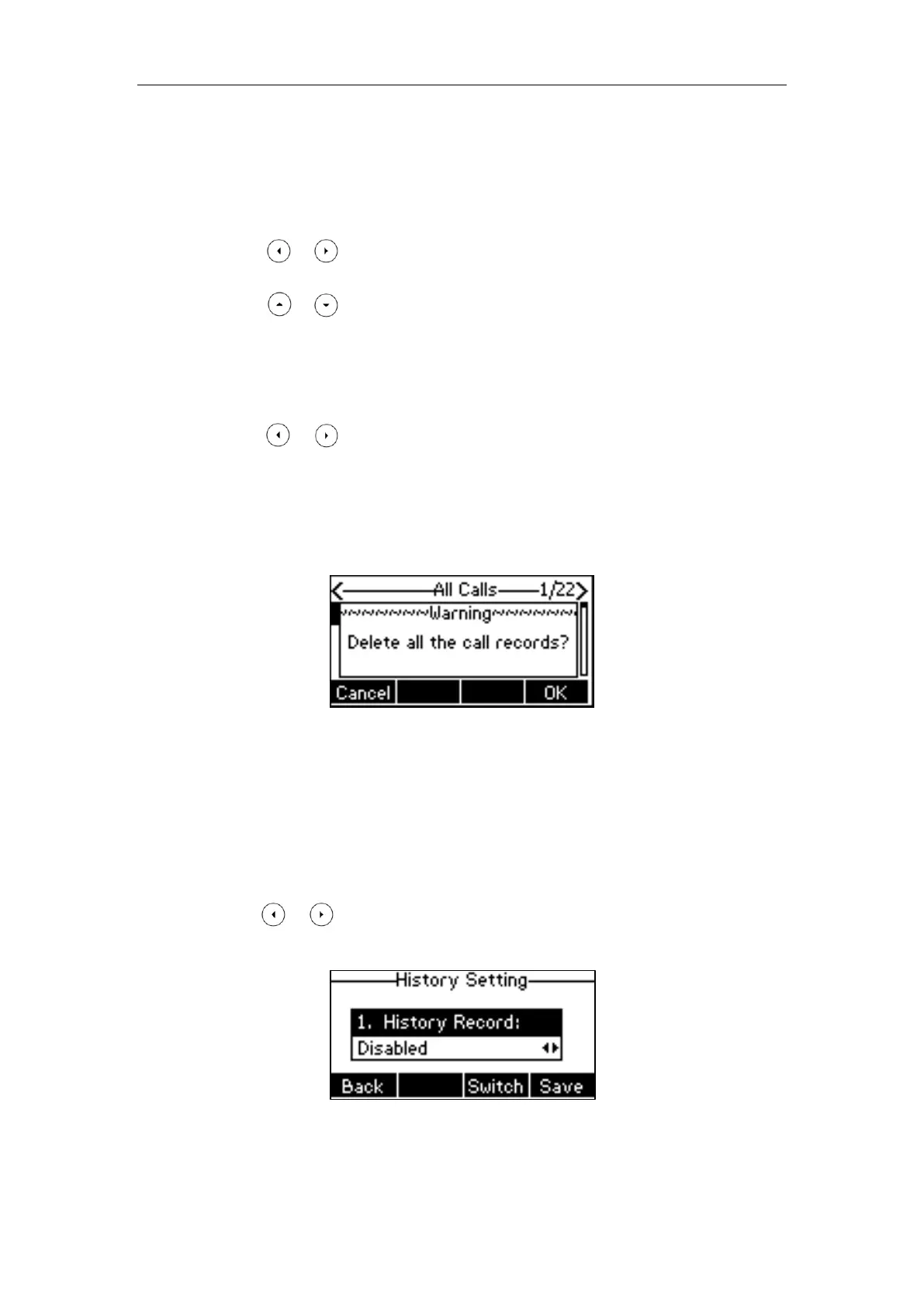User Guide for the SIP-T40P IP Phone
52
Deleting History Records
To delete an entry from the call history list:
1. Press the History soft key.
2. Press or to switch among All Calls, Missed Calls, Placed Calls, Received Calls
and Forwarded Calls.
3. Press or to select the desired entry.
4. Press the Delete soft key.
To delete all entries from the call history list:
1. Press the History soft key.
2. Press or to switch among All Calls, Missed Calls, Placed Calls, Received Calls
and Forwarded Calls.
3. Press the Option soft key, and then select Delete All.
4. Press the OK soft key.
The LCD screen prompts “Delete all the call records?”.
5. Press the OK soft key to confirm the deletion or the Cancel soft key to cancel.
Disabling History Record
To disable history record via phone user interface:
1. Press Menu->Features->History Setting.
2. Press or , or the Switch soft key to select Disabled from the History Record
field.
3. Press the Save soft key to accept the change or the Back soft key to cancel.