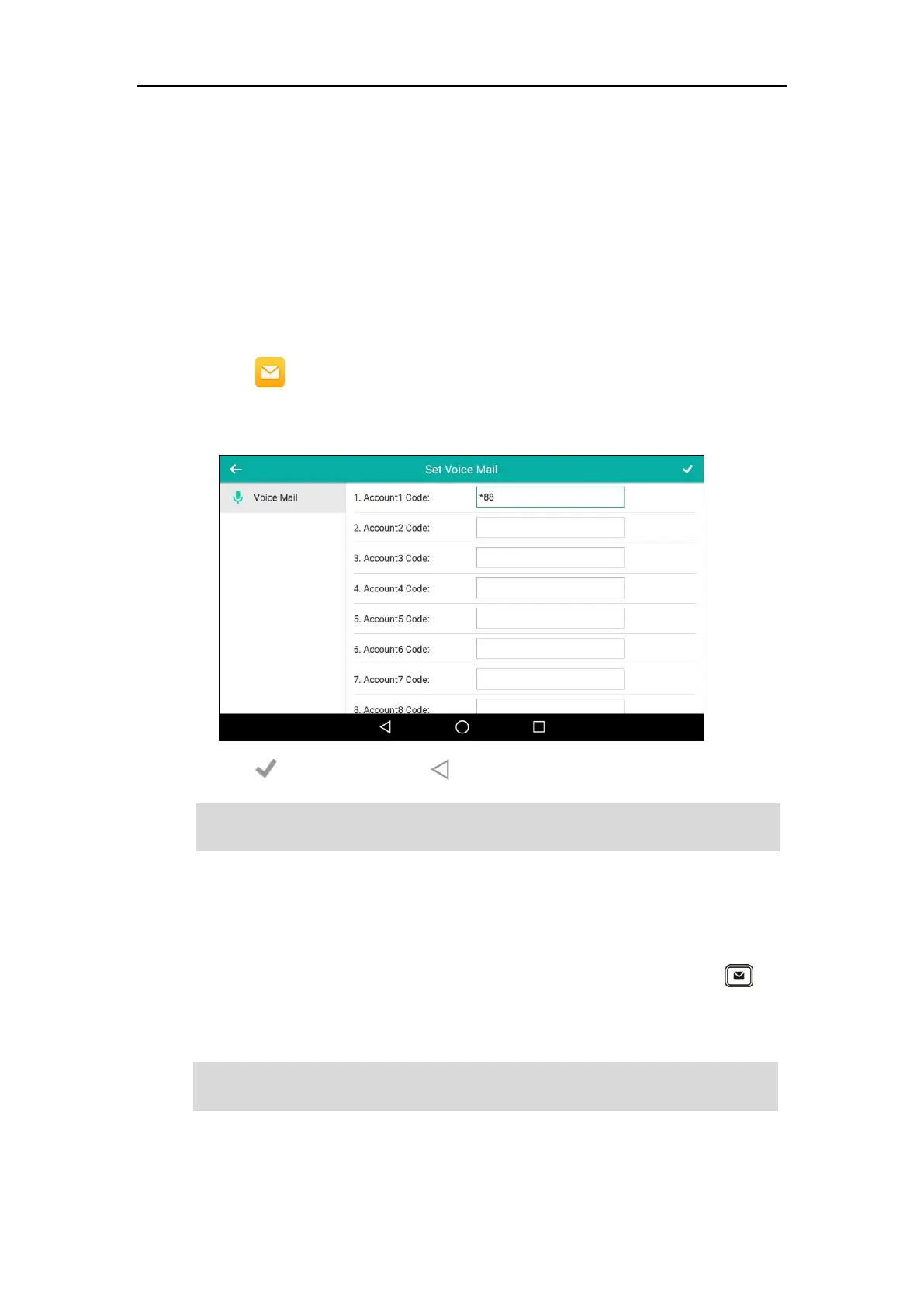User Guide for SIP-T58V/A Smart Media Phone
364
Leaving Voice Mails
To leave a voice mail:
You can leave a voice mail for someone else when he/she is busy or inconvenient to answer the
call. Follow the voice prompt from the system server to leave a voice mail, and then hang up.
Configuring the Voice Mail Access Codes
To configure voice mail access codes via phone user interface:
1. Swipe left or right to go to the second idle screen.
2. Tap to launch Message application.
3. Tap Set Voice Mail.
4. Enter the voice mail access code (e.g., *88) in the desired account field.
5. Tap to accept the change or to cancel.
Note
Listening to Voice Mails
To listen to voice mails:
1. When the touch screen prompts that the phone receives a new voice mail, press or
tap Connect to dial out the voice mail access code.
2. Follow the voice prompt to listen to your voice mails.
Note
Voice mail access codes must be predefined on the system server. Contact your system
administrator for the more information.
Before listening to voice mails, ensure that the voice mail access code has been configured. For
more information, refer to Configuring the Voice Mail Access Codes on page 364.
