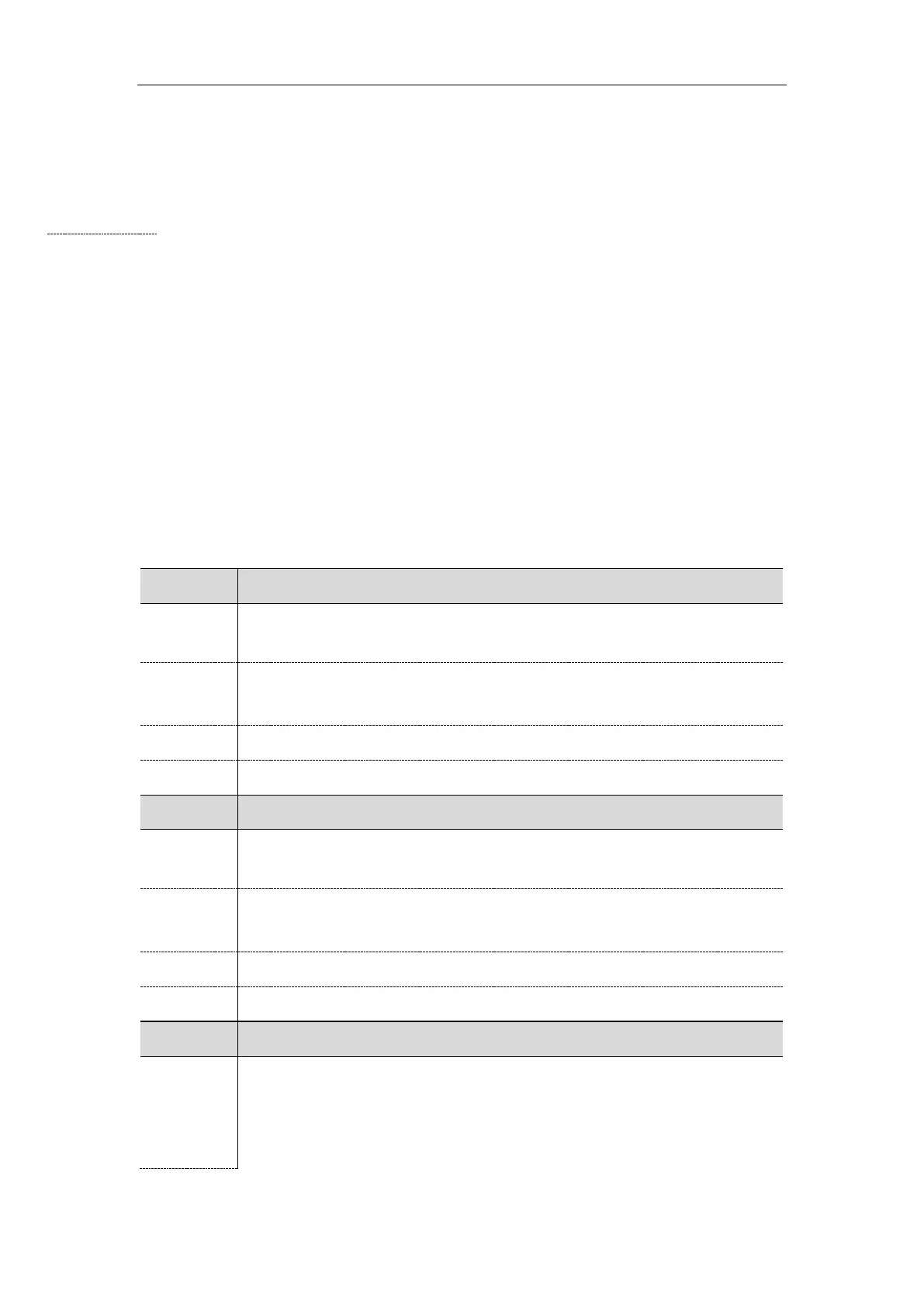Audio Features
399
Service Quality Reports
VQ-RTCPXR Display
Central Report Collector
Service Quality Reports
Three types of quality reports can be enabled:
Session: Generated at the end of a call.
Interval: Generated during a call at a configurable period.
Alert: Generated when the call quality degrades below a configurable threshold.
Topic
Service Quality Reports Configuration
Service Quality Reports Configuration
The following table lists the parameters you can use to configure the service quality reports.
phone_setting.vq_rtcpxr.session_report.enable
It enables or disables the IP phone to send a session quality report to the central
report collector at the end of each call.
Settings->Voice Monitoring->VQ RTCP-XR Session Report
phone_setting.vq_rtcpxr.interval_report.enable
It enables or disables the IP phone to send an interval quality report to the central
report collector periodically throughout a call.
Settings->Voice Monitoring->VQ RTCP-XR Interval Report
phone_setting.vq_rtcpxr_interval_period
It configures the interval (in seconds) for the IP phone to send an interval quality
report to the central report collector periodically throughout a call.
Note: It works only if “phone_setting.vq_rtcpxr.interval_report.enable” is set to 1
(Enabled).
