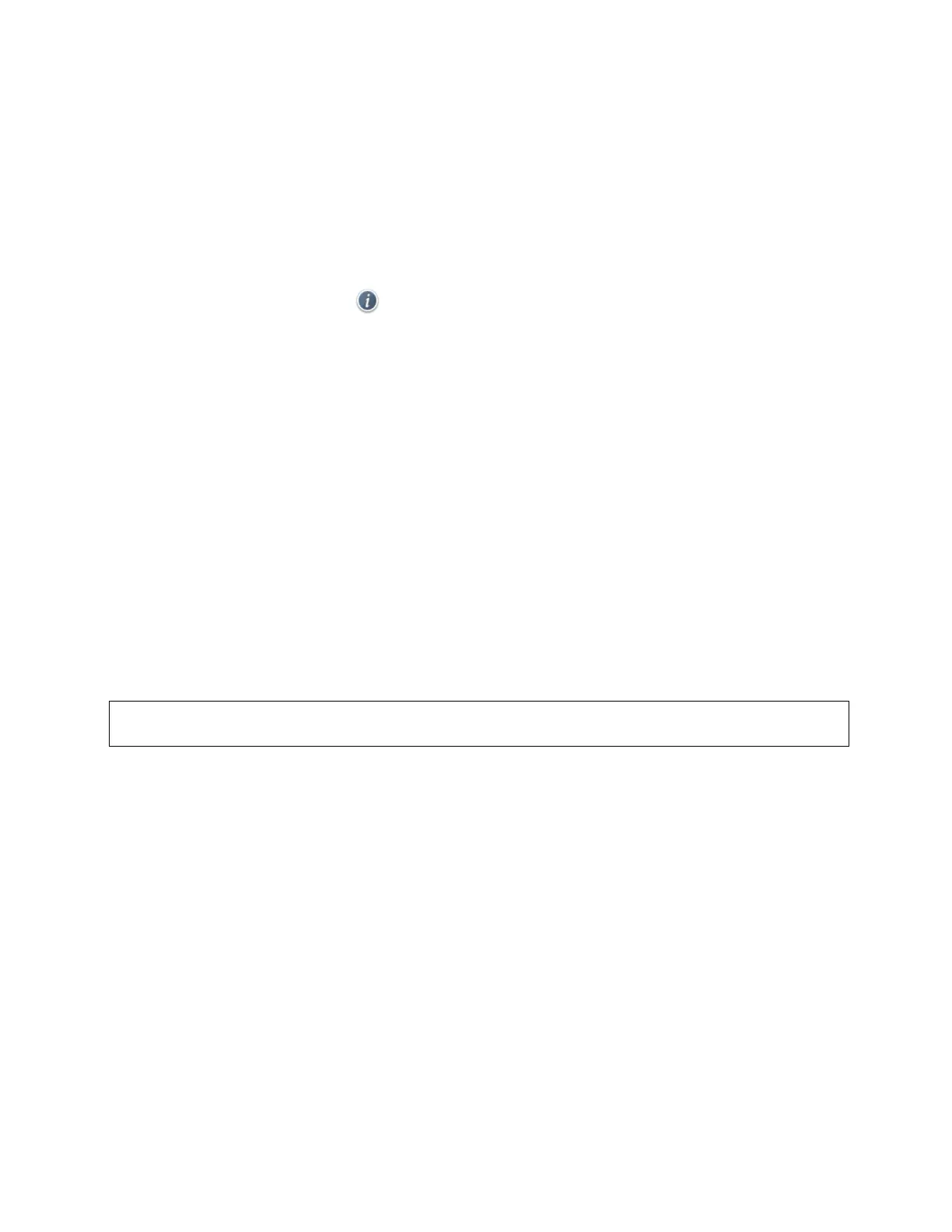MetroNet -Yealink Desk Phones T54W & T57W User Guide
Version 1.0
10.25.2021
77
5.2.1.1
Adding an Existing Contact to Your Favorites
You can add an existing contact as a favorite from the Local Directory.
Procedure
1. Select Director y or navigate to Menu > Director y > Local Dir ectory.
• On the T57W phones, select Director y or navigate to Menu > Directory.
2. Select the desired contact group or All Contacts.
3. Highlight the desired contact and select Option.
4.
Select Copy to Favorites or Favorites.
The phone prompts you to automatically accept the next available index number or manually
enter your own.
5. Select OK to automatically accept an index number or select Edit or Cancel to enter an index
number (1- 999999999).
5.2.1.2
Adding a New Contact to Your Favorites
You can add a new contact as a favorite by designating an index number.
Procedure
1. Select Director y or navigate to Menu > Director y > Local Dir ectory.
• On the T57W phones, select Director y or navigate to Menu > Directory.
2. Select the desired contact group or All Contacts.
3. Select Add.
4. Enter the contact information.
5. Enter the desired index number (1-999999999) in the Favorite Index field.
6. Select Save.
Tip: To quickly add a favorite, long press the desired line key to enter the Add Contract screen.
Check with your system administrator to find out if this feature is available on your phone.
5.2.2 Viewing Favorites
You can view a list of favorites in the Favorites directory.
Procedure
1. Navigate to Menu > Director y > Favorites.
• On the T57W phones, you can also tap Dir ectory > Favorites.
5.2.2.1
Reordering Favorites
You can reorder favorites to change the display order in the Favorite.
Procedure
1. Navigate to Menu > Director y > Favorites.
• On the T57W phones, you can also tap Dir ectory > Favorites.
