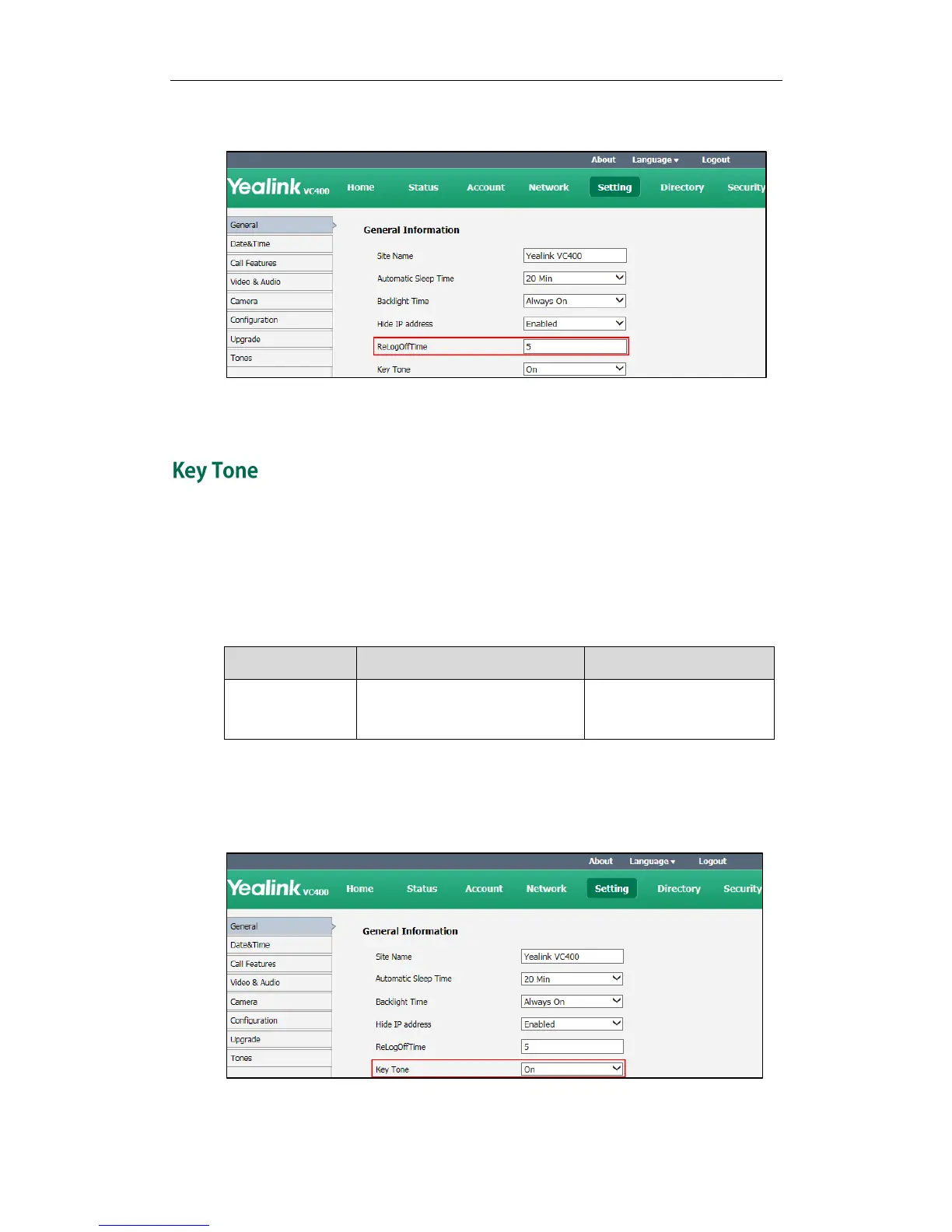Administrator‘s Guide for Yealink Video Conferencing Systems
94
2. Enter the desired time in the ReLogOffTime field.
3. Click Confirm to accept the change.
You can enable the key tone feature for the system to play a key tone when you press
the key on the remote control. If you disable this feature, the system will not play a key
tone when you press the key on the remote control.
Key tone is configurable via the remote control or web user interface.
The key tone parameter is described below:
To configure the key tone via the web user interface:
1. Click on Setting->General.
2. Select the desired value from the pull-down list of Key Tone.
3. Click Confirm to accept the change.