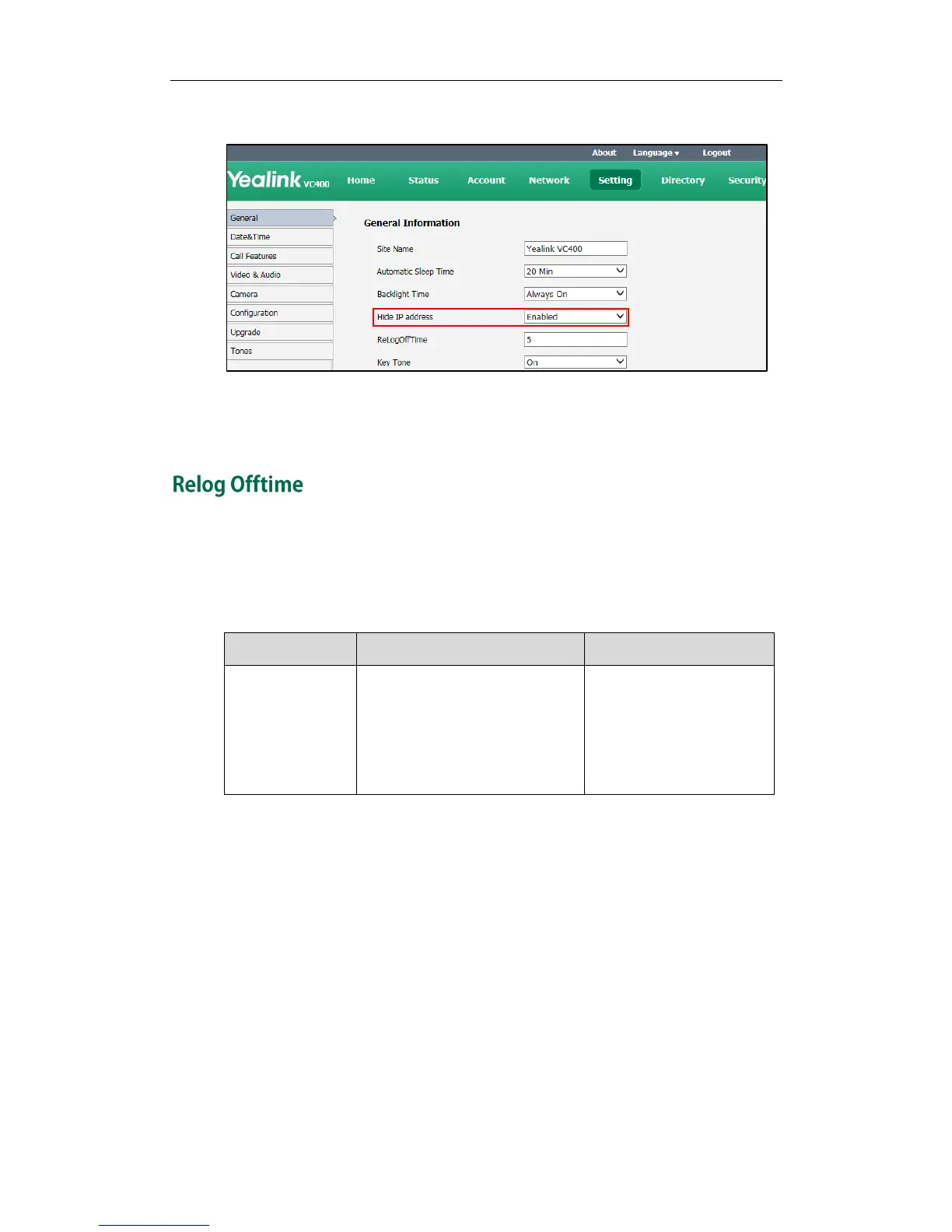Configuring System Settings
93
2. Select Enabled from the pull-down list of Hide IP Address.
3. Click Confirm to accept the change.
The IP address is hidden from the status bar of the display device.
The system will log out of the web user interface automatically after being inactive for a
period of time (default: 5 minutes). You need to re-enter the user name and password to
login. You can only configure the relog offtime via the web user interface.
The relog offtime parameter is described below:
Configures the inactive time (in
minutes) before the system logs
out the web user interface
automatically.
Default: 5