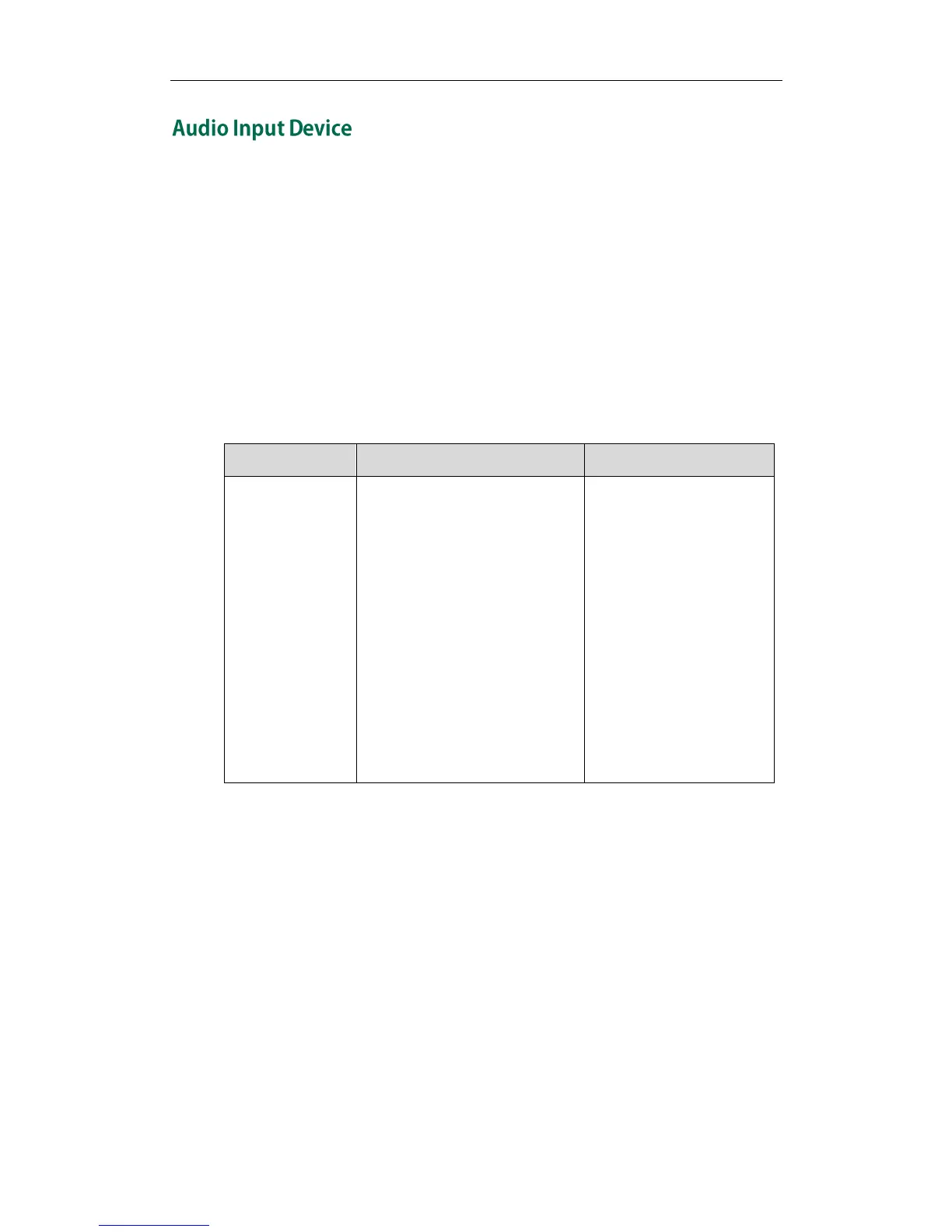Configuring System Settings
97
The system supports the following audio input devices:
Line Input (microphone connected to the Line In port on the VC400/VC120 codec)
VCS Phone (VCP40 phone)
By default, the system automatically selects the available audio input device. You can
specify which audio input device to be used according to the current environment.
If the VCS Phone is selected and the Audio In port on the VC400/VC120 codec is
connected to the VCP40 phone, the system will use the VCP40 phone as audio input
device. If Line Input is selected, ensure a speakerphone is connected to the Line In port
on the VC400/VC120 codec.
The audio output device parameter is described below:
Specifies the audio input device
for the system.
Valid values:
Auto- selects all available
audio Input devices.
Line Input- selects the
microphone connected to
the Line In port on the
VC400/VC120 codec.
VCS Phone- selects the
VCP40 phone.
Default: Auto