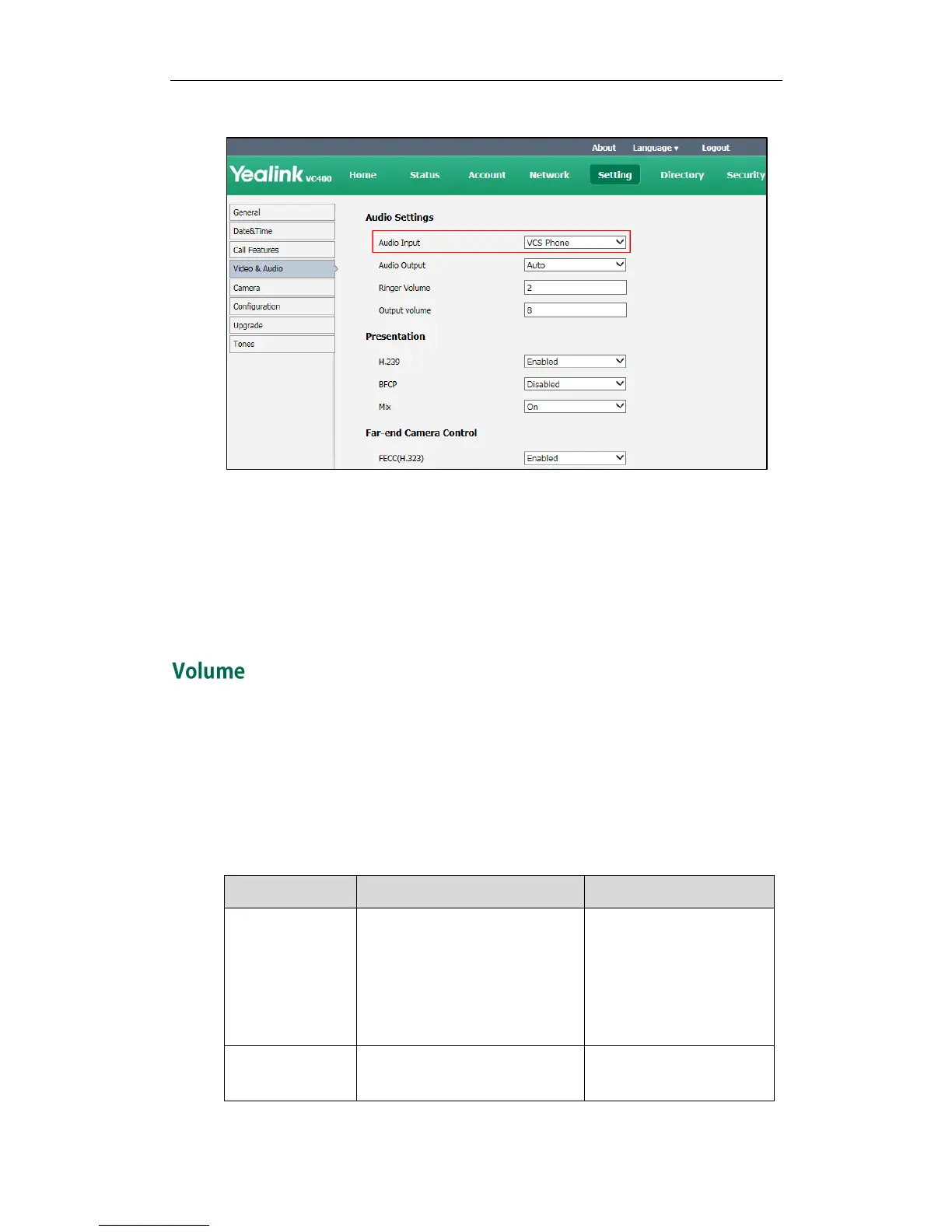Administrator‘s Guide for Yealink Video Conferencing Systems
98
2. Select the desired value from the pull-down list of Audio Input.
3. Click Confirm to accept the change.
To configure the audio input device via the remote control:
1. Select Menu->Video & Audio->Audio Settings.
2. Select the desired value from the pull-down list of Audio Input.
3. Press the Save soft key to accept the change.
You can adjust the ringer volume and output volume of the system. Ringer volume refers
to the ringer volume when the system receives an incoming call. Output volume refers to
the volume of the audio output device currently in use. If you select the VCP40 phone as
audio output device, you can press the volume key on the VCP40 phone to adjust the
ringer volume of the phone when the phone is idle, and adjust the speakerphone
volume during an active call.
Volume configuration parameters are described below: