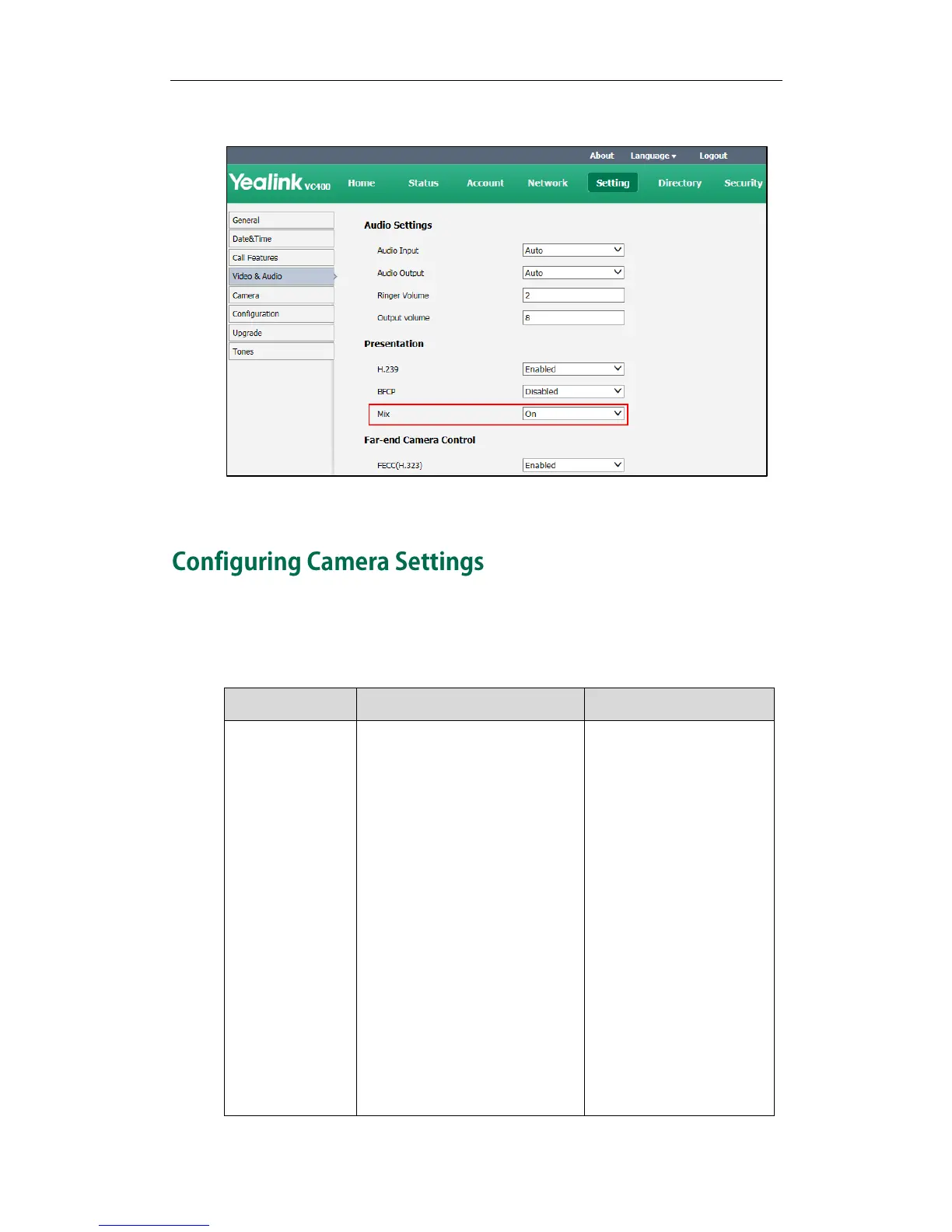Configuring System Settings
103
2. In the Presentation block, select the desired value from the pull-down list of Mix.
3. Click Confirm to accept the change.
To display high quality video image, you can configure camera settings as required,
such as white balance, exposure and sharpness.
Camera settings parameters are described below.
Disables or configures the value
of camera exposure
compensation.
Off
1
2
3
Default: 1
Exposure compensation is used
to compensate the camera
effectively when shooting in a
backlight environment. If the
environment light is dark,
increase the compensation
value.