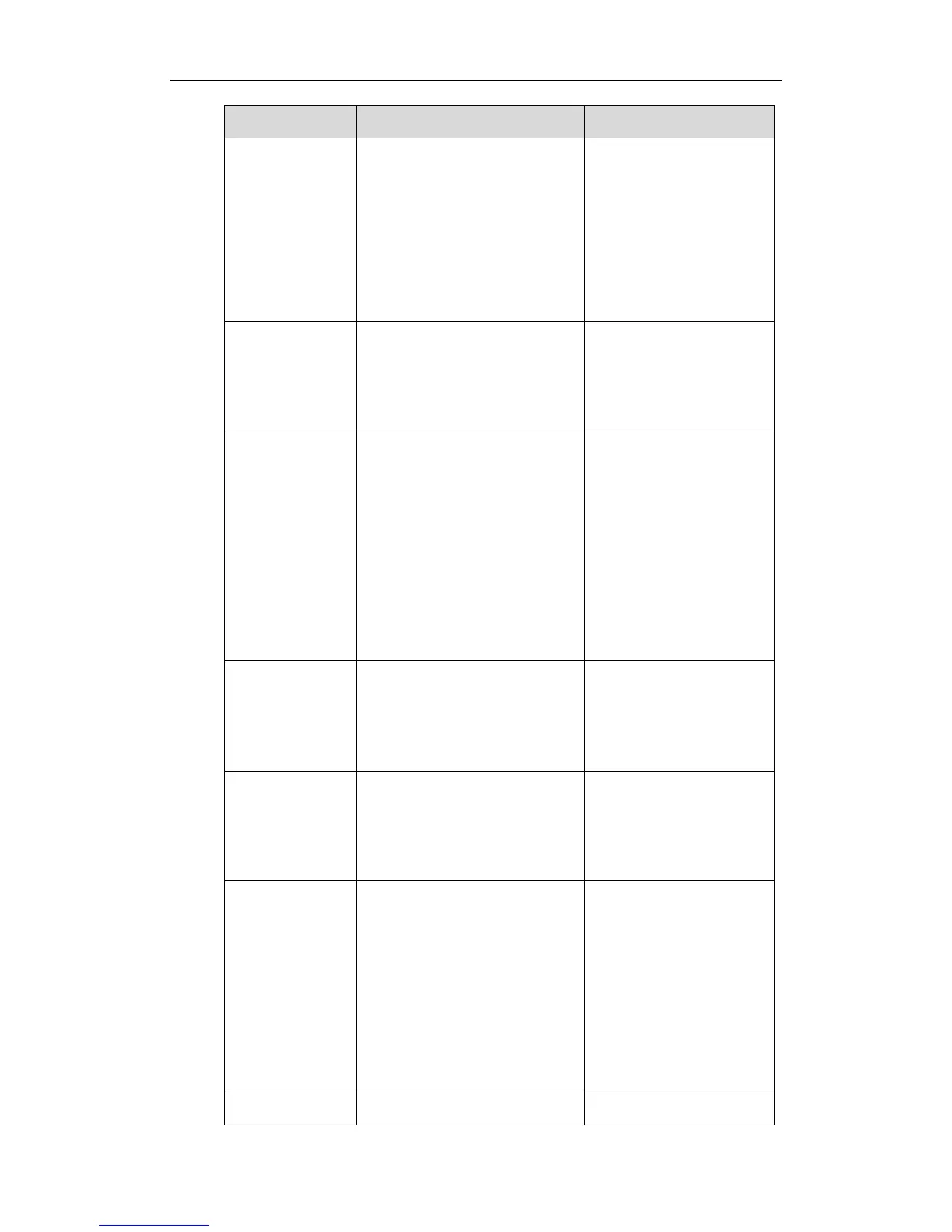Configuring System Settings
105
Configures the blue gain of the
camera.
Valid Values: 0-100
Default: 69
Note: You can set this parameter
only when the white balance
mode is configured to Manual.
Remote Control
Web User Interface
Configures the saturation of the
camera.
Valid Values: 0-14
Default: 3
Remote Control
Web User Interface
Configures the sharpness of the
camera.
Valid Values: 0-14
Default: 1
Note: The picture will be sharp
and clear, but moderate to heavy
motion at low call rates can
cause some frames to be
dropped.
Remote Control
Web User Interface
Configures the brightness of the
camera.
Valid Values: 0-100
Default: 8
Remote Control
Web User Interface
Configures the contrast of the
camera.
Valid Values: 0-100
Default: 45
Remote Control
Web User Interface
Specifies the noise reduction (2D)
mode.
Off
Low
Middle
High
Default: Middle
Remote Control
Web User Interface
Specifies the noise reduction (3D)
