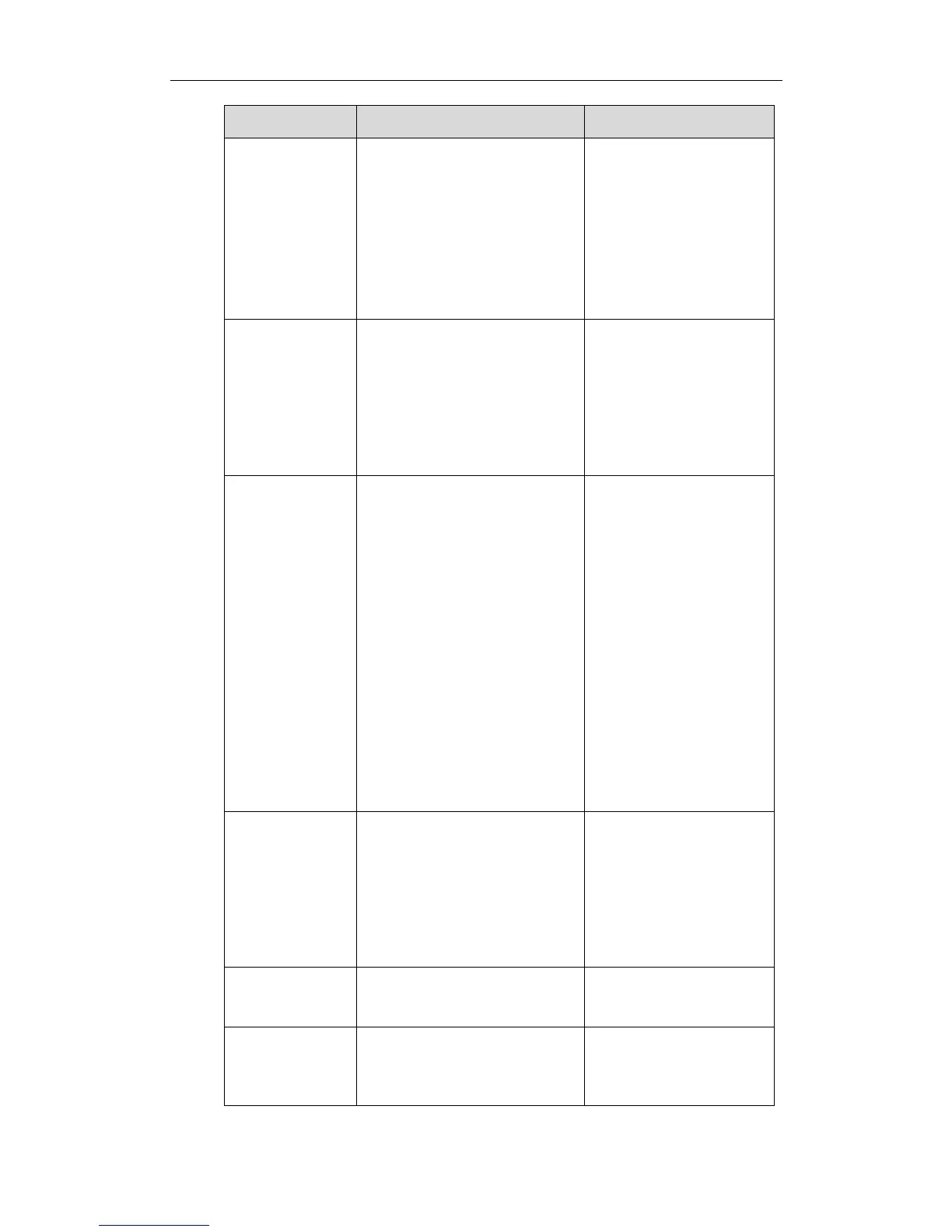Administrator‘s Guide for Yealink Video Conferencing Systems
106
mode.
Off
Low
Middle
High
Default: Off
Enables or disables the reversed
mode of the camera.
If the reversed mode is enabled,
the shooting picture will be
displayed reversibly.
Default: Off
Remote Control
Web User Interface
Configures the pan direction of
the camera.
Normal
Reversed
Default: Normal
If the camera reversed mode is
enabled, the camera pan
direction will be reversed when
pressing the left and right
navigation keys on the remote
control. In this case, you can set
the camera pan direction to
Reversed.
Remote Control
Web User Interface
Enables or disables the preview
of camera presets.
Default: On
Note: If it is set to on, you can
view the pre-saved camera
presets.
Remote Control
Web User Interface
Clears all camera presets.
Remote Control
Web User Interface
Reset the camera settings to
factory defaults.
Note: The camera presets will
Remote Control
Web User Interface