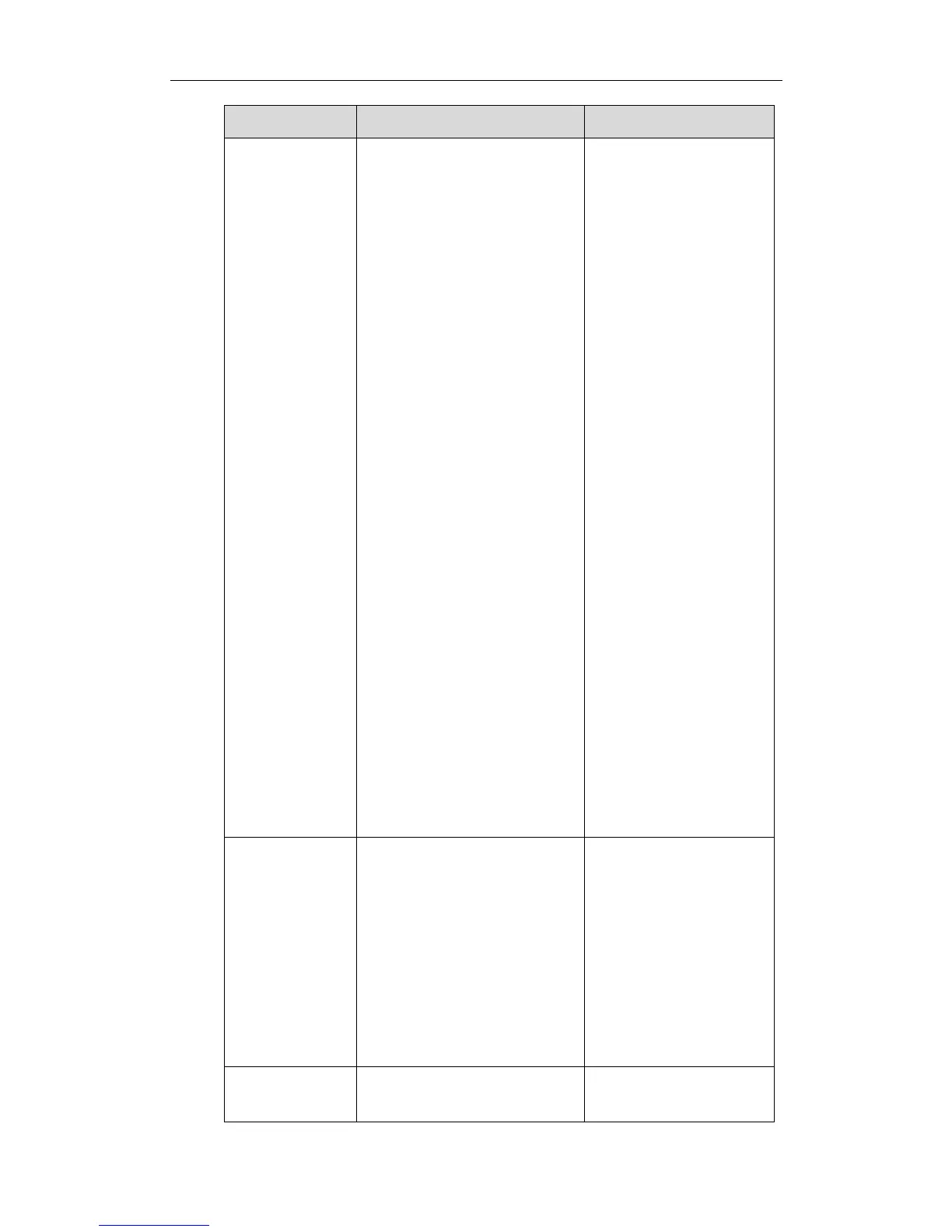Where
element =
[!]Freq1[+Freq2][+Freq3][+Freq4
] /Duration
Freq: the frequency of the tone
(ranges from 200Hz to 7000 Hz). If
it is set to 0Hz, it means the tone
is not played. A tone consists of
at most four different
frequencies.
Duration: the duration (in
milliseconds) of the dial tone,
ranges from 0 to 30000ms.
You can configure at most eight
different tones for one condition,
and separate them by commas.
(e.g., 250/200, 0/1000,
200+300/500,
600+700+800+1000/2000).
If you want the system to play
tones once, add an exclamation
mark ―!‖ before tones
(e.g., !250/200, 0/1000,
200+300/500,
600+700+800+1000/2000).
Default: Blank
Note: It only works if the
parameter ―Select Country‖ is set
to Custom.
Customizes the busy tone for the
system.
For more information about how
to customize the tone, refer to the
parameter ―Ring Back‖.
Default: Blank
Note: It only works if the
parameter ―Select Country‖ is set
to Custom.