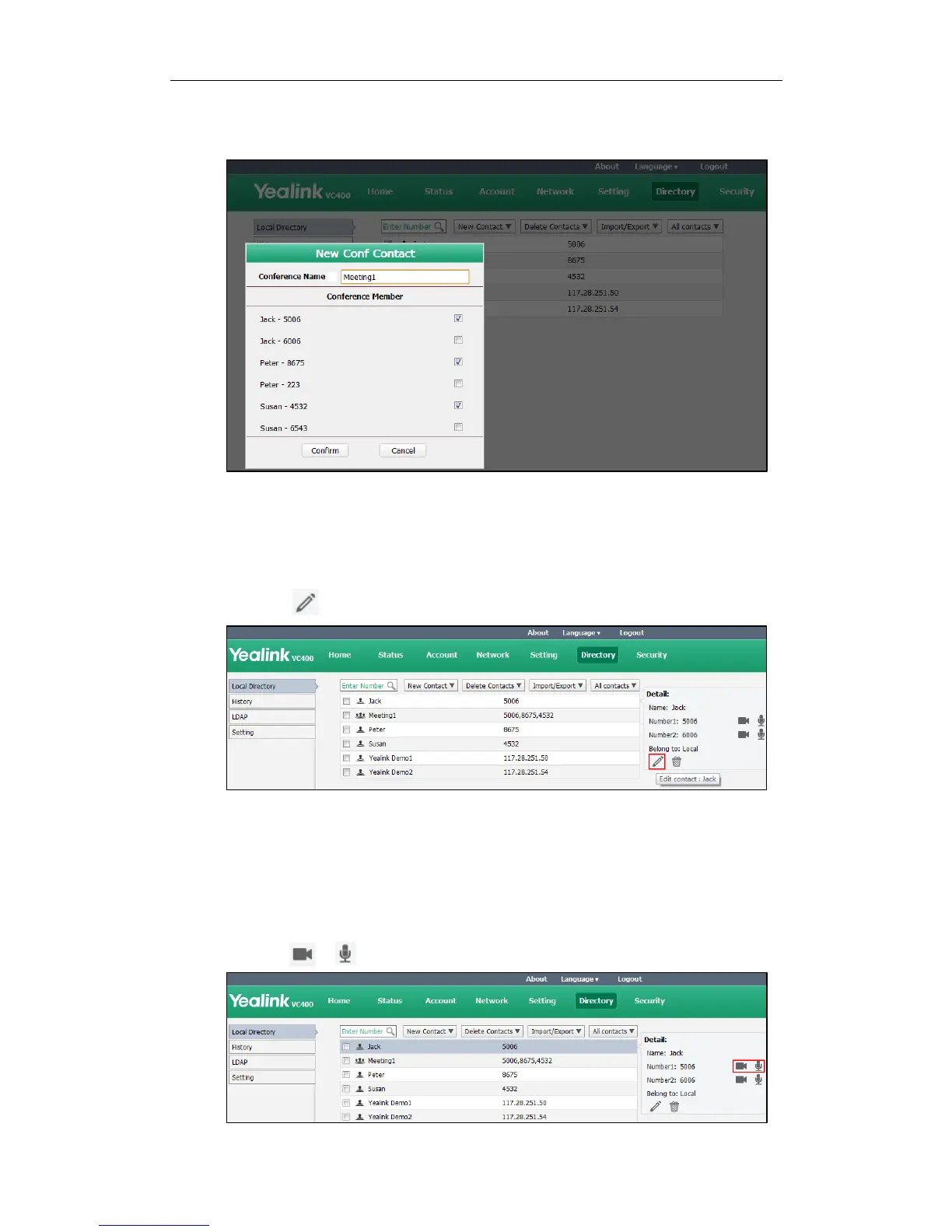System Management
117
If multiple numbers are stored for the selceted contacts, the system will select
number 1 by default.
5. Click Confirm to accept the change.
To edit contacts via the web user interface:
1. Click on Directory->Local Directory.
2. Hover your cursor over the contact you want to edit.
3. Click in the pop-up detail box.
4. Edit the contact information.
5. Click Confirm to accept the change.
To place calls to contacts from the local directory via the web user interface:
1. Click on Directory->Local Directory.
2. Hover your cursor over the desired contact.
3. Click or in the pop-up detail box to place a video or audio call.