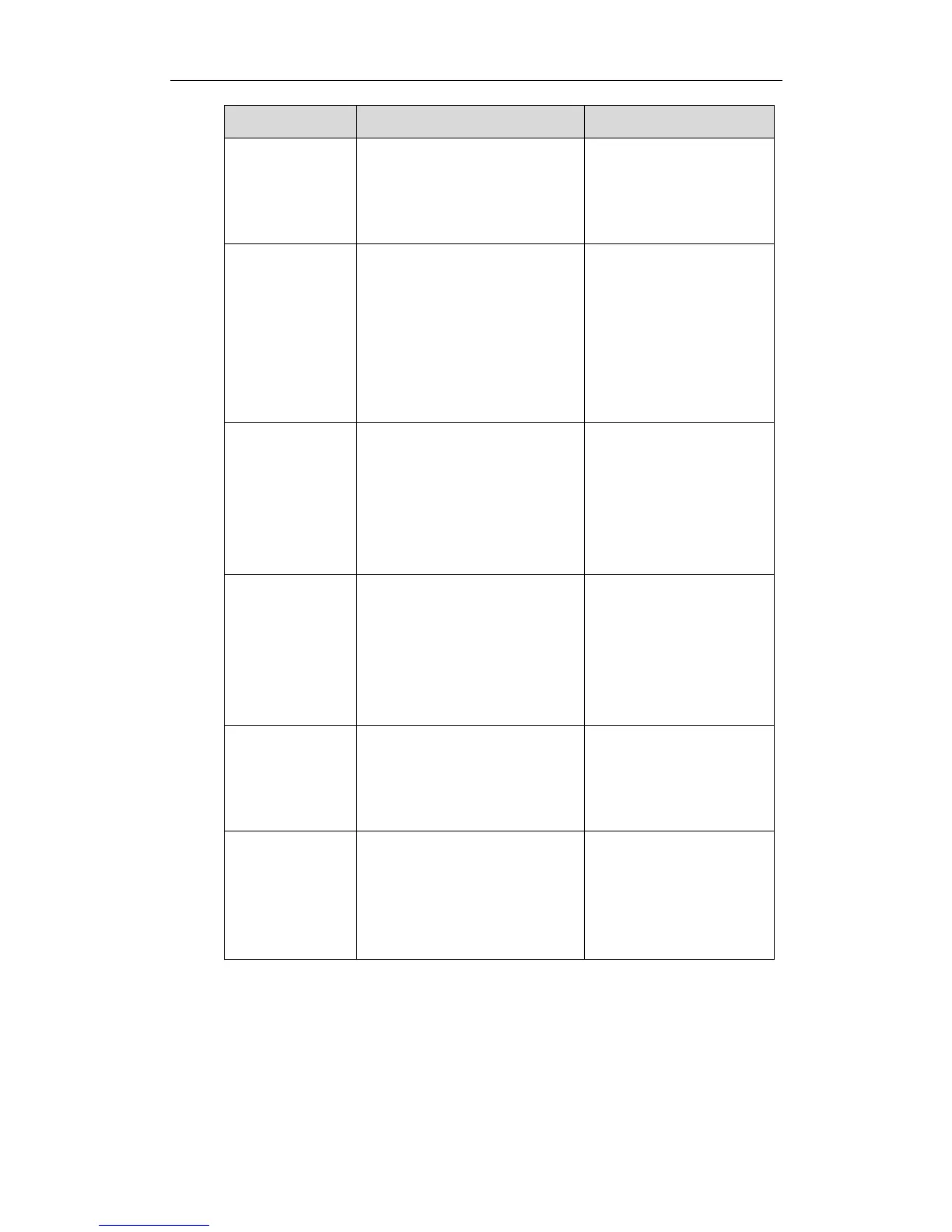the LDAP server.
Note: multiple name attributes
should be separated by spaces.
Example: cn sn
Configures the number attributes
of each record to be returned by
the LDAP server.
Note: multiple numbers attributes
should be separated by spaces.
Example: telephoneNumber
mobile
Configures the display name of
the contact record displayed on
the LCD screen.
Note: multiple numbers attributes
should be separated by spaces.
Example: %cn
Configures the protocol for the
LDAP server.
Note: Make sure the protocol
value corresponds with the
version assigned on the LDAP
server.
Enables or disables the system to
match caller numbers with LDAP
contacts.
Default: Disabled
Enables or disables the system to
sort the search results in
alphabetical order or numerical
order.
Default: Disabled
For more information about string representations of LADP query filters, refer to RFC
2254 document: http://www.ietf.org/rfc/rfc2254.
To configure LDAP via the web user interface:
1. Click on Directory->LDAP.
2. Enter the values in the corresponding fields.