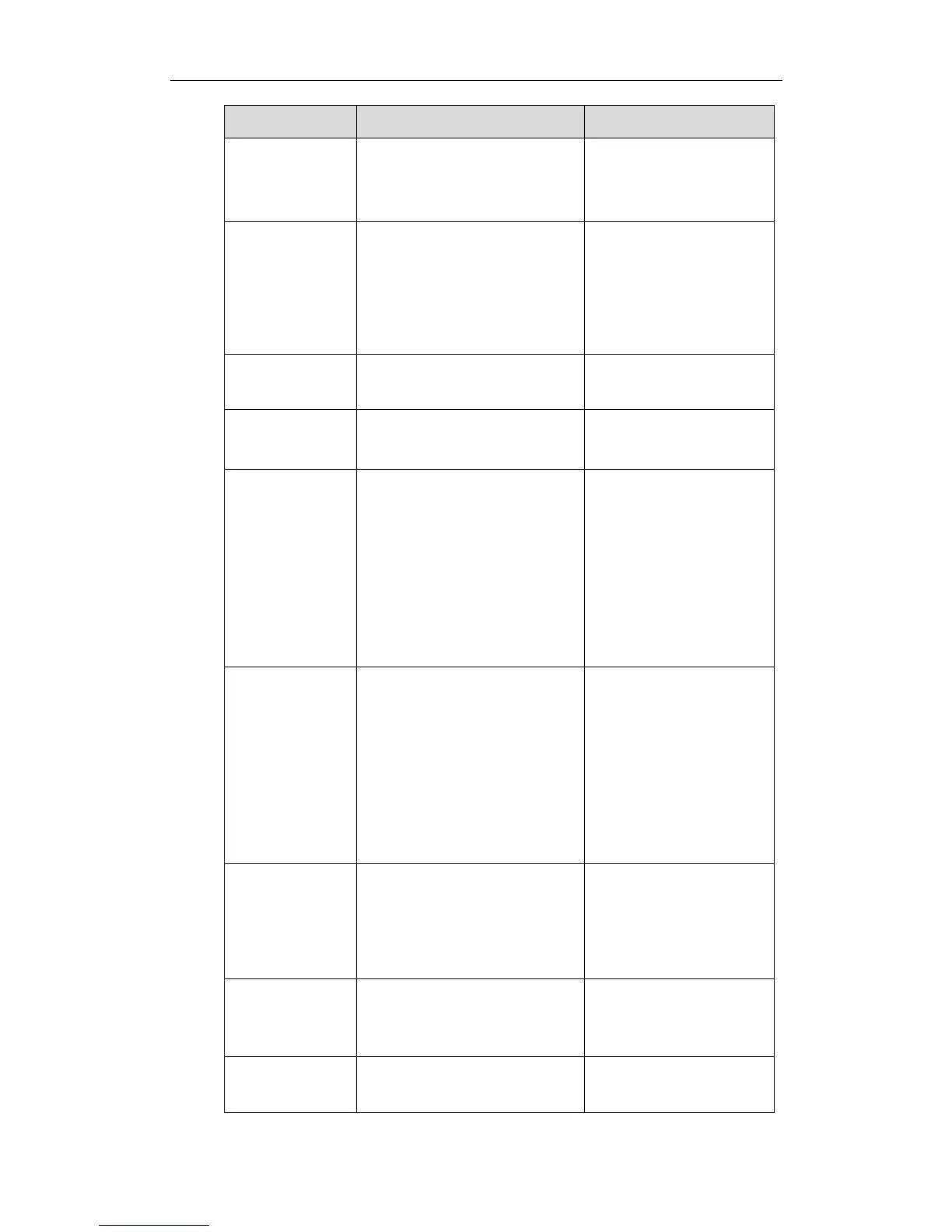Administrator‘s Guide for Yealink Video Conferencing Systems
122
LDAP searching.
Example:
(|(cn=%)(sn=%))
Configures the number attribute
for LDAP searching.
Example:
(|(telephoneNumber=%)(mobile
=%))
Configures the domain name or
IP address of the LDAP server.
Configures the LDAP server port.
Default: 389
Configures the user name used to
login the LDAP server.
Note: The user name is provided
by the server administrator. If the
LDAP server allows ‗anonymous‘
to login, you don‘t need to
provide the user name to access
the LDAP server.
Configures the password to login
the LDAP server.
Note: The password is provided
by the server administrator. If the
LDAP server allows ‗anonymous‘
to login, you don‘t need to
provide the user password to
access the LDAP server.
Configures the root path of the
LDAP search base.
Example:
cn=manager,dc=yealink,dc=cn
Configures the maximum number
of search results to be returned
by the LDAP server.
Configures the name attributes of
each record to be returned by