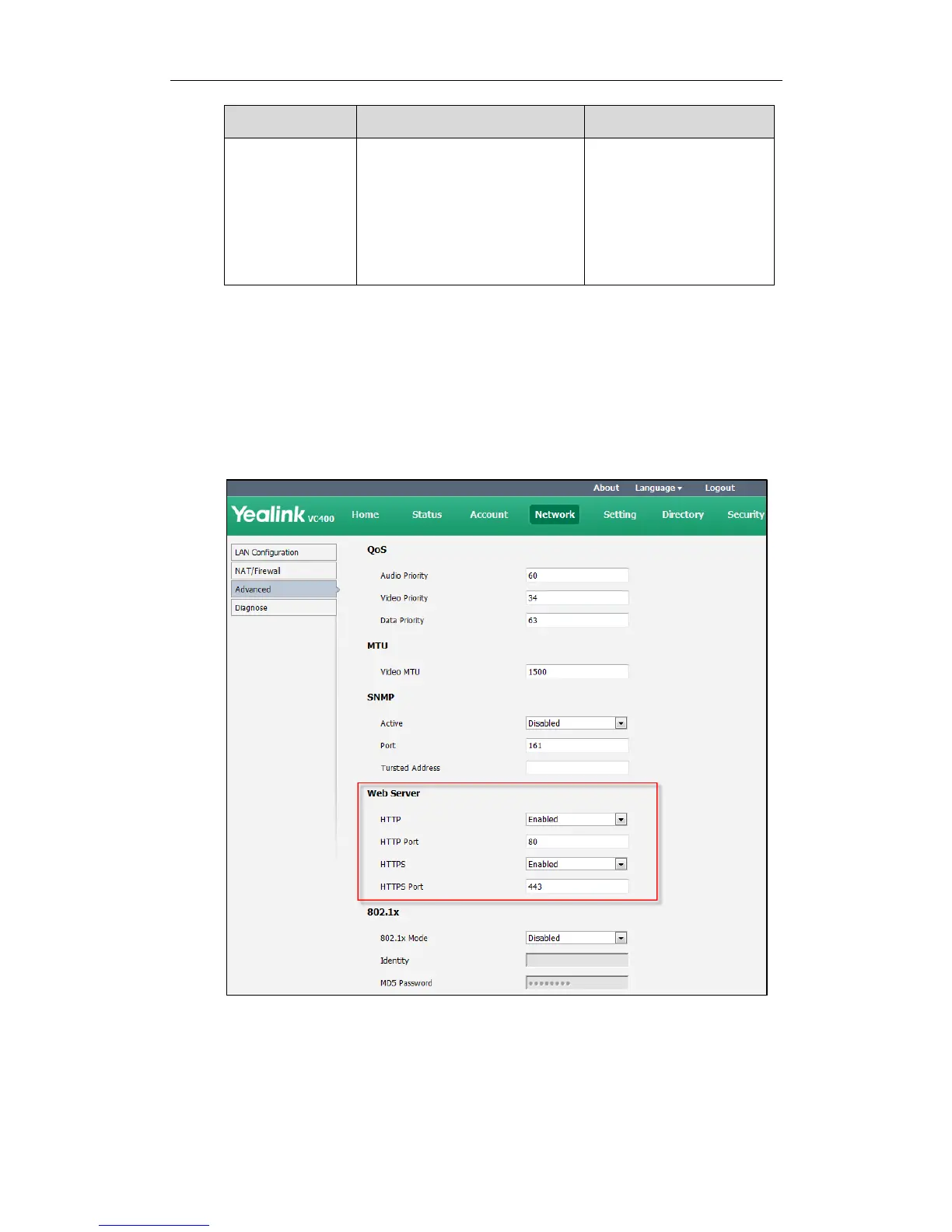Default: 443
Note: Ensure that the configured
port is not used. If you change
this parameter, the system will
reboot to implement the
changes.
To configure web server type via the web user interface:
1. Click on Network->Advanced.
2. Select the desired value from the pull-down list of HTTP.
3. Enter the desired HTTP port in the HTTP Port field.
4. Select the desired value from the pull-down list of HTTPS.
5. Enter the desired HTTPS port in the HTTPS Port field.
6. Click Confirm to accept the change.
A dialog box pops up to prompt that the settings will take effect after a reboot.
7. Click Confirm to reboot the system immediately.
To configure web server type via the remote control: