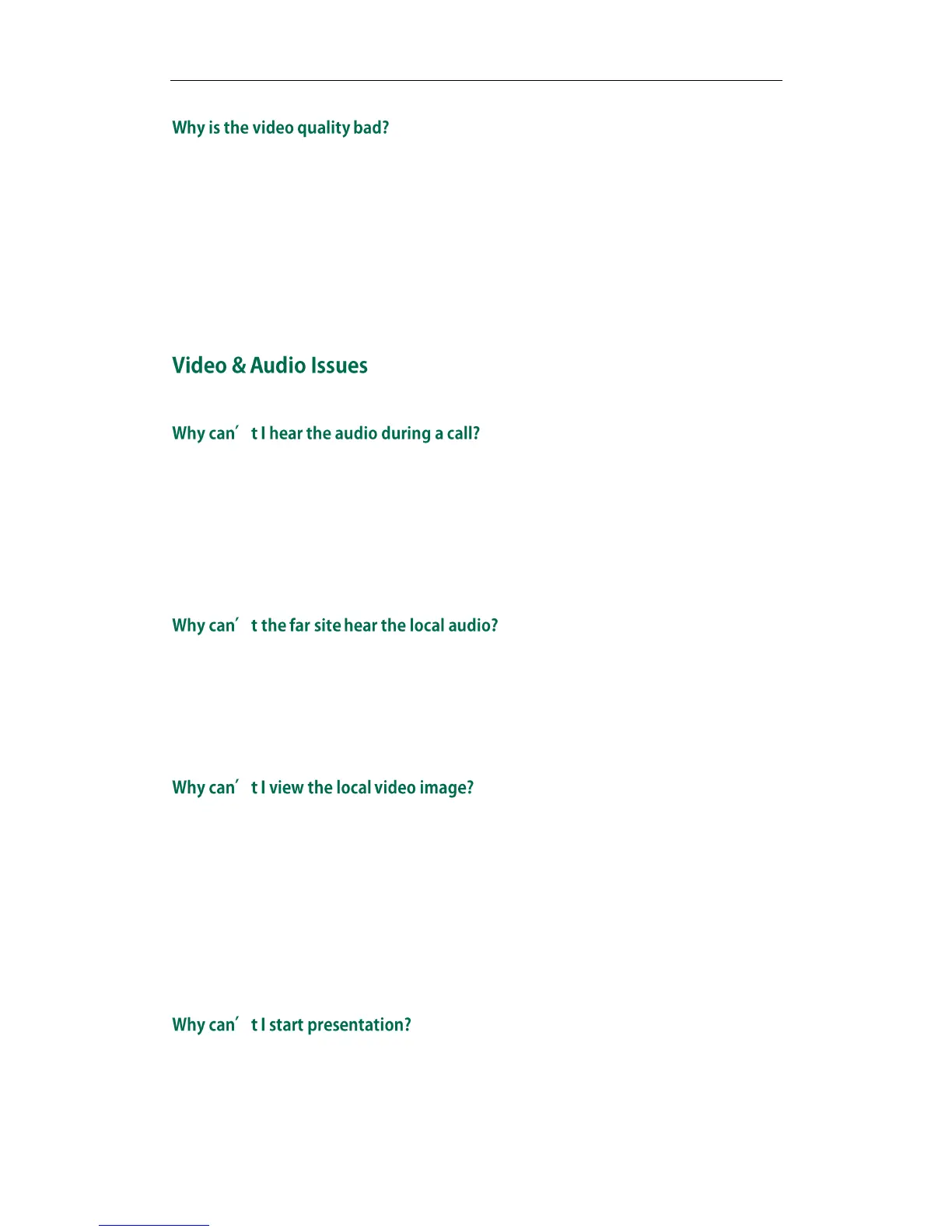Administrator‘s Guide for Yealink Video Conferencing Systems
162
Ensure that the display device has suitable resolution.
Check whether the packet has been lost. For more information about packet loss,
refer to Viewing Call Statistics on page 157.
Ensure that camera settings are configured correctly, such as brightness and white
balance.
Avoid high-intensity indoor light or direct sunlight on the camera.
Ensure that the local audio output device is connected correctly.
Use audio diagnose to check whether the audio device is working normally.
Ensure that the ringer volume is not set to the minimum.
Check whether the far site is muted.
Ensure that the local audio input device is connected correctly.
Check whether the near site is muted.
Check whether the system has enabled the auto answer mute feature.
Check whether the near site camera is connected to the VC400/VC120 codec
correctly.
Check whether camera is powered on, and the LED indicator illuminates green.
Check whether the camera is selected for the current video input source.
Check the screen layout to see whether the remote video image is shown in full
size.
Check whether a PC is connected to the VC400/VC120 codec.
Check whether the PC is sending a signal.