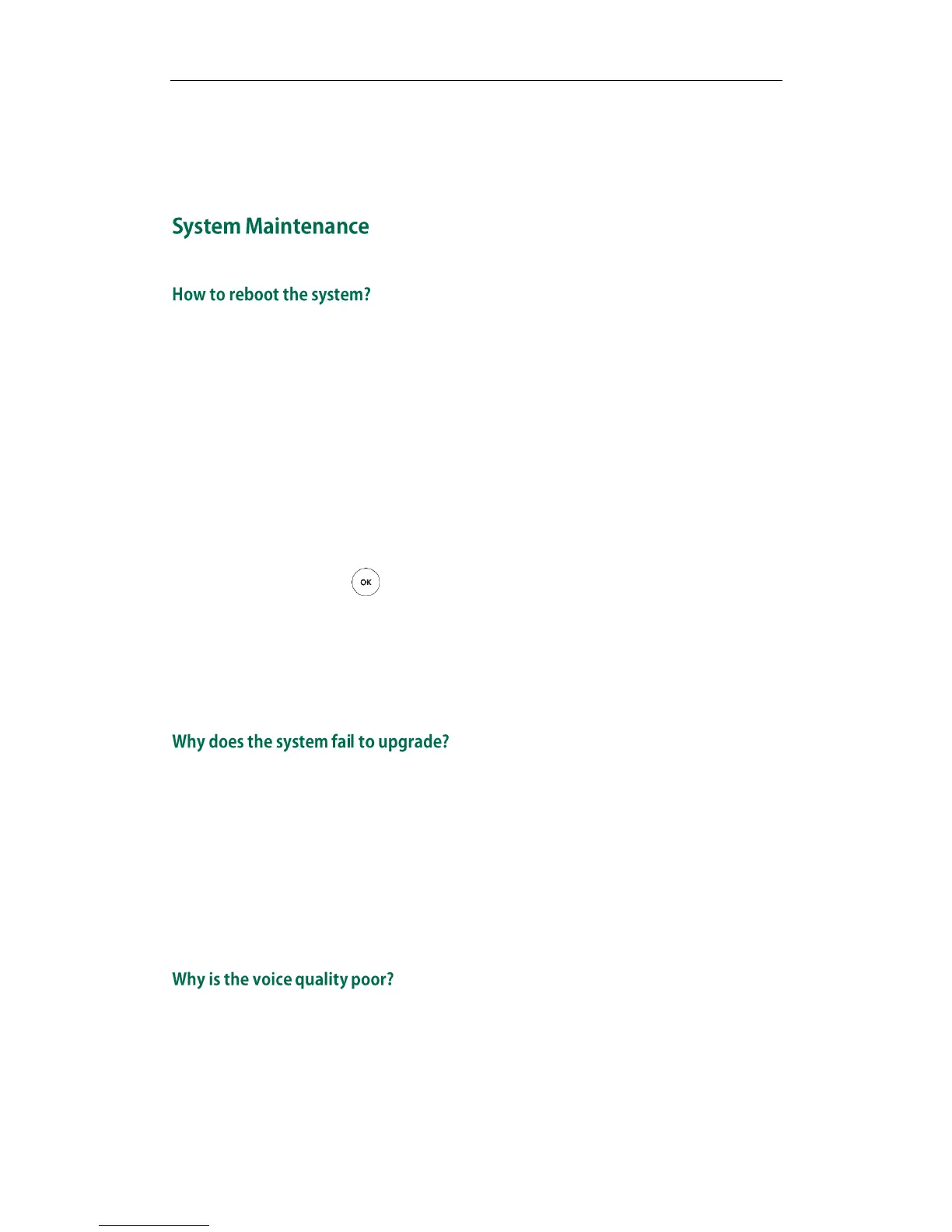Troubleshooting
163
Check the call statistics to see whether the system is sharing content.
Ensure that dual-stream is configured correctly. For more information, refer to
Dual-Stream Protocol on page 101.
When you do one of the following, the system will reboot:
Reboot system
Reset system
Upgrade fireware
Configure some features need to take effect after a reboot
You can reboot the system in the following ways:
Long press the power button on the VC400/VC120 codec.
Select Menu->Advanced (default password: 0000) ->Reboot & Reset->Reboot,
and then press .
Login web user interface and click on Setting->Upgrade->Reboot, and then click
Confirm.
To avoid corrupting the system, you should not unplug the power adapter from the
system to power off the system.
Ensure that the firmware is different from the firmware currently in use.
Ensure that the downloaded firmware applies to the system.
Ensure that the system is powered on normally, and the network is available during
the upgrade process.
When upgrading firmware via the web user interface, ensure that the web user
interface is not refreshed or closed during the upgrade process.
Users may receive poor voice quality during a call, such as intermittent voice, low
volume, echo or other noise. It is difficulty to diagnosis the root causes of the voice
anomalies. The possible reasons are:
Users sit too far from or near to the microphone.