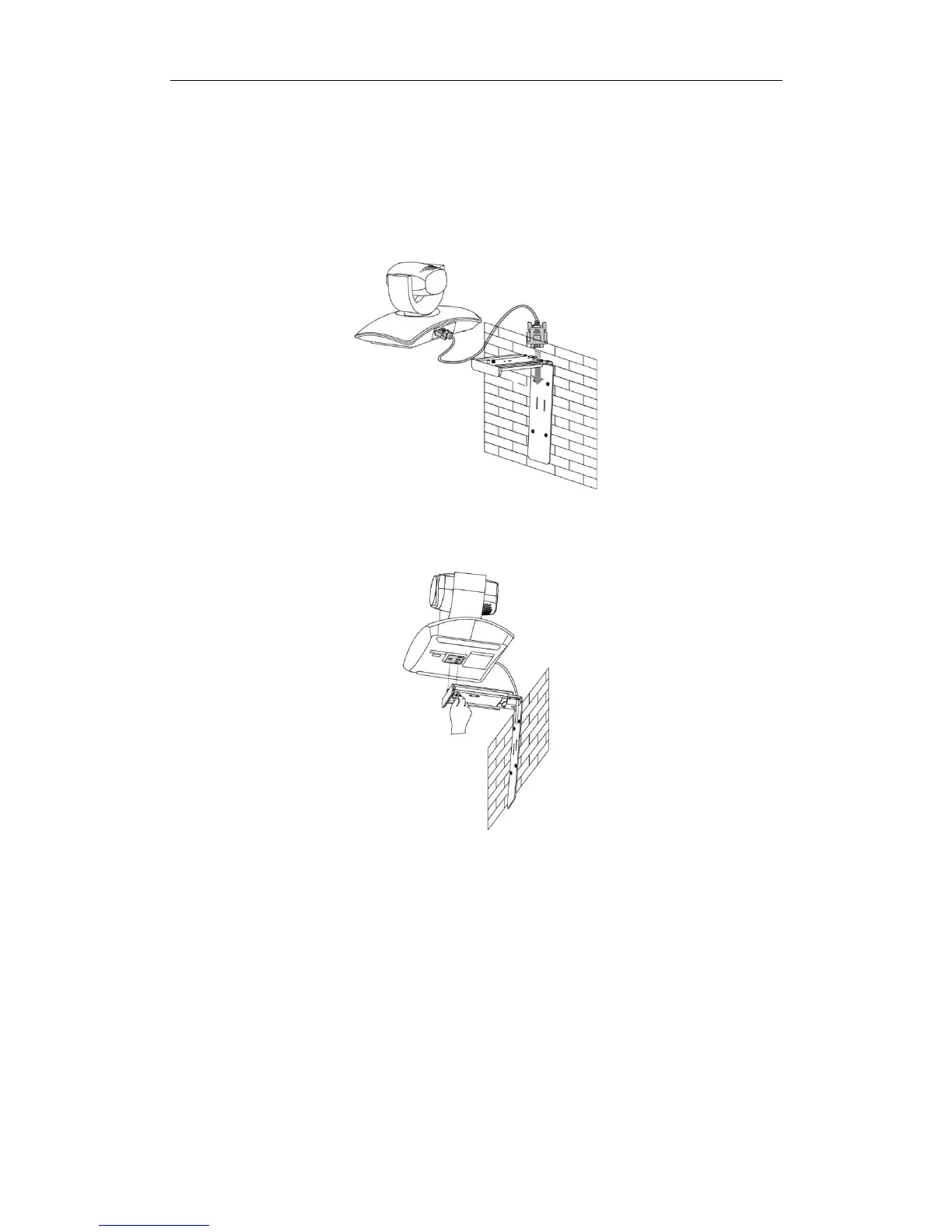Administrator‘s Guide for Yealink Video Conferencing Systems
20
2. Lock the L-bracket with the M3× 8 screws.
3. Move the setscrews on the L-bracket to the left holes.
4. Lock the L-bracket to the wall with T4× 30 screws.
5. Connect one end of the DVI cable to the camera and put the other end of the cable
through the L-bracket.
6. Lock the camera to the L-bracket, and then connect the other end of the DVI cable
to the VC400/VC120 codec.