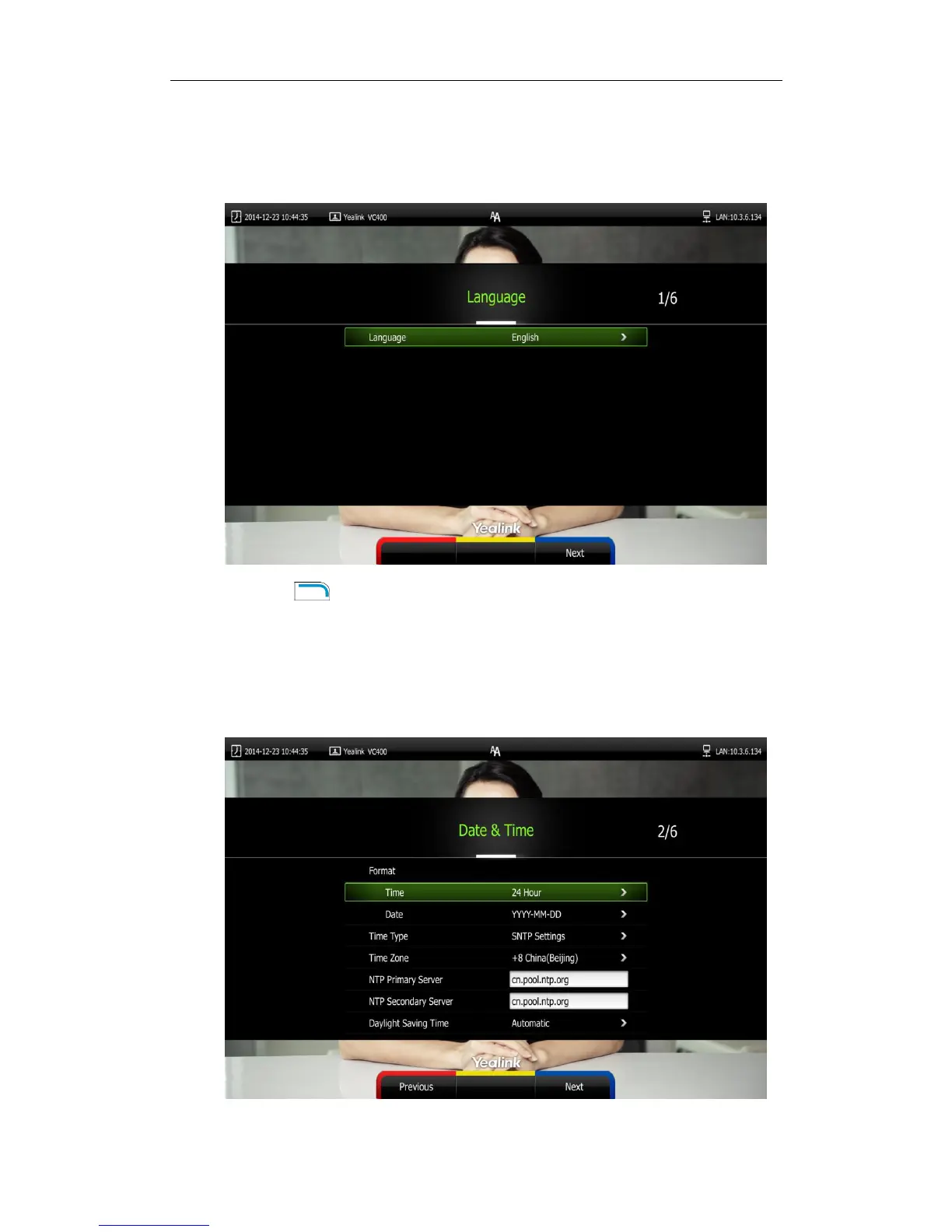Administrator‘s Guide for Yealink Video Conferencing Systems
24
To complete the setup wizard via the remote control:
1. Set the language displayed on the display device.
The default language is English.
2. Press (Next soft key) to continue.
3. Set the date and time (e.g., set the time zone, time format, date format and the
type of the dalight saving time).
The system obtains the time and date from the NTP server automatically by default.
You can also configure the time and date manually. For more information, refer to
Time and Date on page 84.