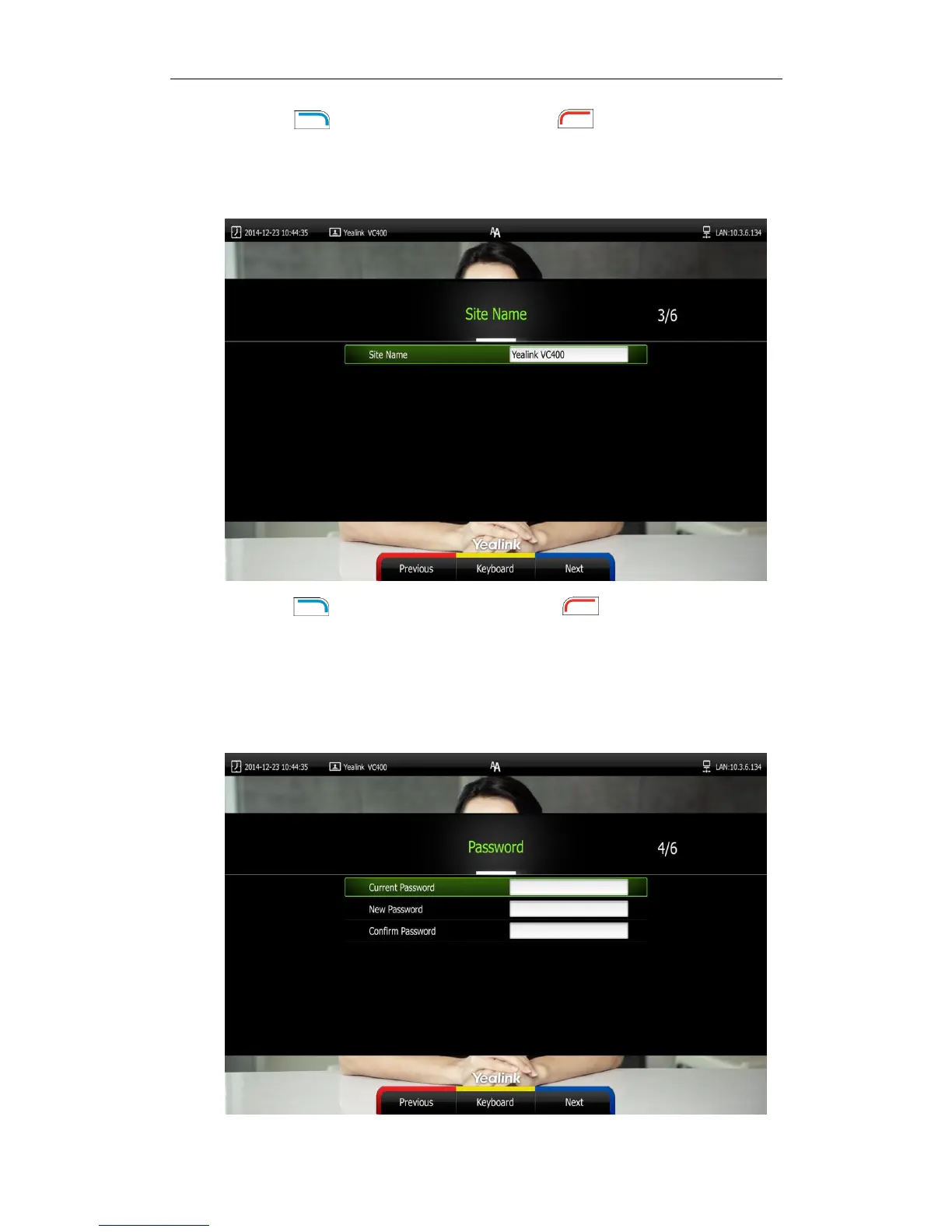Getting Started
25
4. Press (Next soft key) to continue or press (Previous soft key) to return to
the previous screen.
5. Edit the site name.
The default site name is‖ Yealink VC400/VC120‖.
6. Press (Next soft key) to continue or press (Previous soft key) to return
to the previous screen.
7. Change the administrator password.
The default administrator password is ―0000‖. For security reasons, the
administrator should change the default administrator password as soon as
possible.