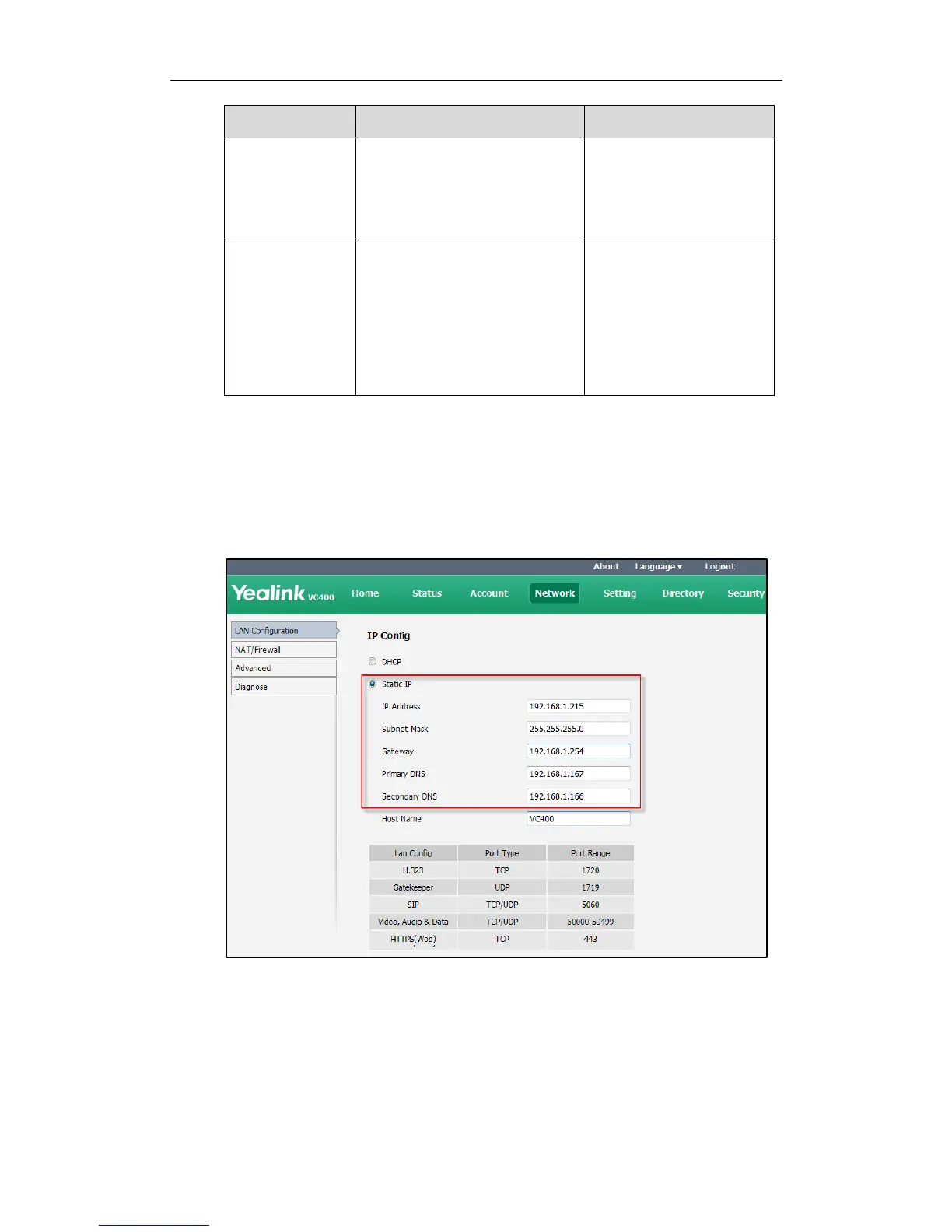Default: Blank
Note: If you change this
parameter, the system will reboot
to implement the changes.
Configures the secondary DNS
server assgined to the system.
Default: Blank
Note: If you change this
parameter, the system will reboot
to implement the changes.
To configure network settings manually via the web user interface:
1. Click on Network->LAN Configuration.
2. In the IP Config block, mark the Static IP radio box.
3. Enter the IP address, subnet mask, default gateway, primary DNS and secondary
DNS in the corresponding fields.
4. Click Confirm to accept the change.
A dialog box pops up to prompt that settings will take effect after a reboot.
5. Click Confirm to reboot the system immediately.
To configure network settings manually via the remote control:
1. Select Menu->Advanced (default password: 0000) ->LAN Configuration.