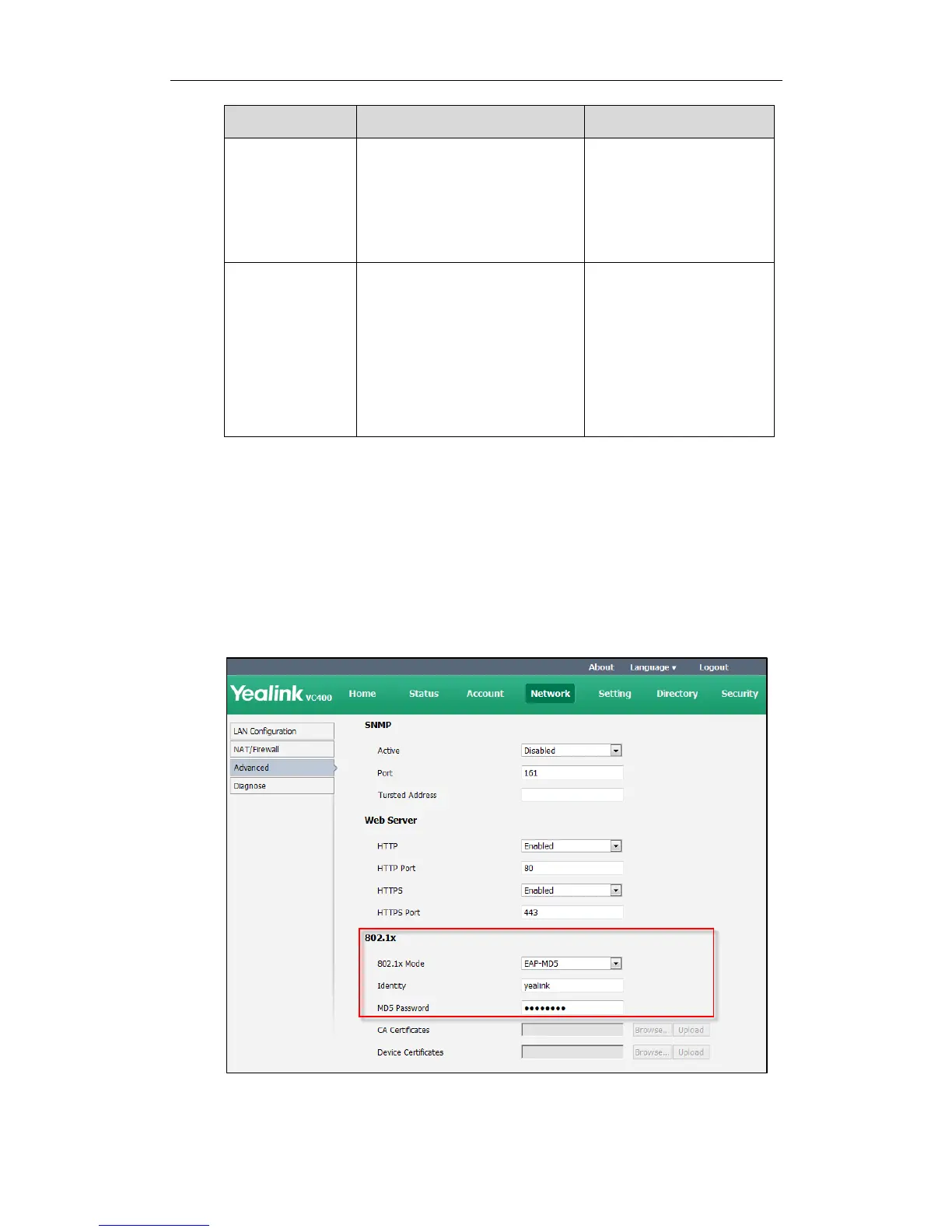Administrator‘s Guide for Yealink Video Conferencing Systems
46
PEAP-MSCHAPV2 or
EAP-TTLS/EAP-MSCHAPV2.
Note: If you change this
parameter, the system will reboot
to implement the changes.
Configures the access URL of the
device certificate when the
802.1x authentication mode is
configured as EAP-TLS.
Note: If you change this
parameter, the system will reboot
to implement the changes.
To configure 802.1X via the web user interface:
1. Click on Network->Advanced.
2. In the 802.1x block, select the desired protocol from the pull-down list of Mode
802.1x.
a) If you select EAP-MD5:
1) Enter the user name for authentication in the Identity field.
2) Enter the password for authentication in the MD5 Password field.
b) If you select EAP-TLS: