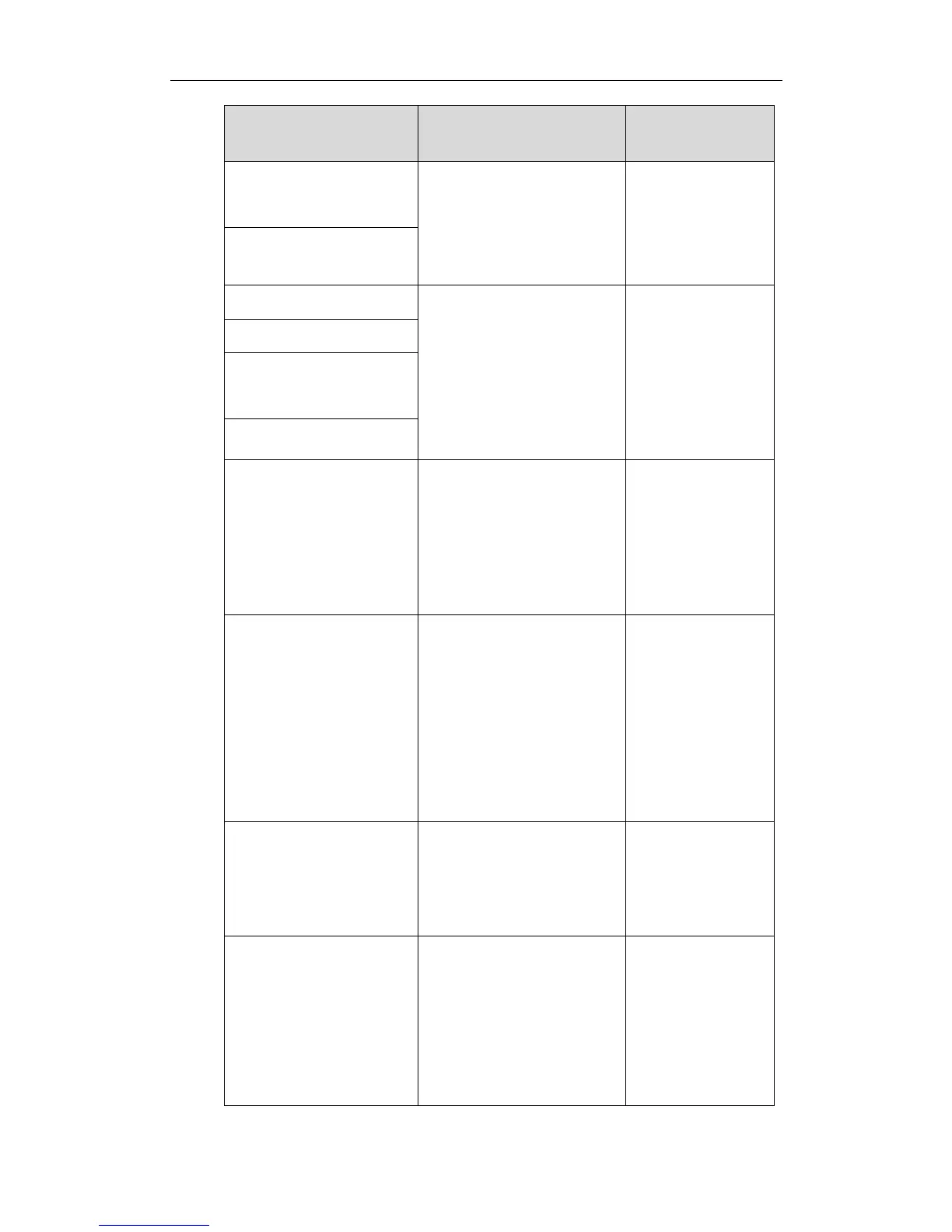Configuring System Settings
87
DST Start Day of Week Last
in Month
Configures the time to start
DST.
Note: It only works if the value
of the Daylight Saving Time is
set to Enabled.
When the DST calculation
method is set to By Week,
Configures the time to end
DST.
Note: It only works if the value
of the Daylight Saving Time is
set to Enabled.
DST Stop Day of Week Last
in Month
Configures the DST offset time
(in minutes).
Valid values: -300 to +300.
Note: It only works if the value
of the Daylight Saving Time is
set to Enabled.
Configures the DST time type.
SNTP: obtain the time
and date from the NTP
server automatically.
Manual Time: configure
the time and date
manually.
Default: SNTP
Remote Control
Web User Interface
Configures the time format.
Hour12
Hour24
Default: Hour 24
Remote Control
Web User Interface
Configures the date format.
WWW MMM DD
DD-MMM-YY
YYYY-MM-DD
DD/MM/YYYY
MM/DD/YY
Remote Control
Web User Interface