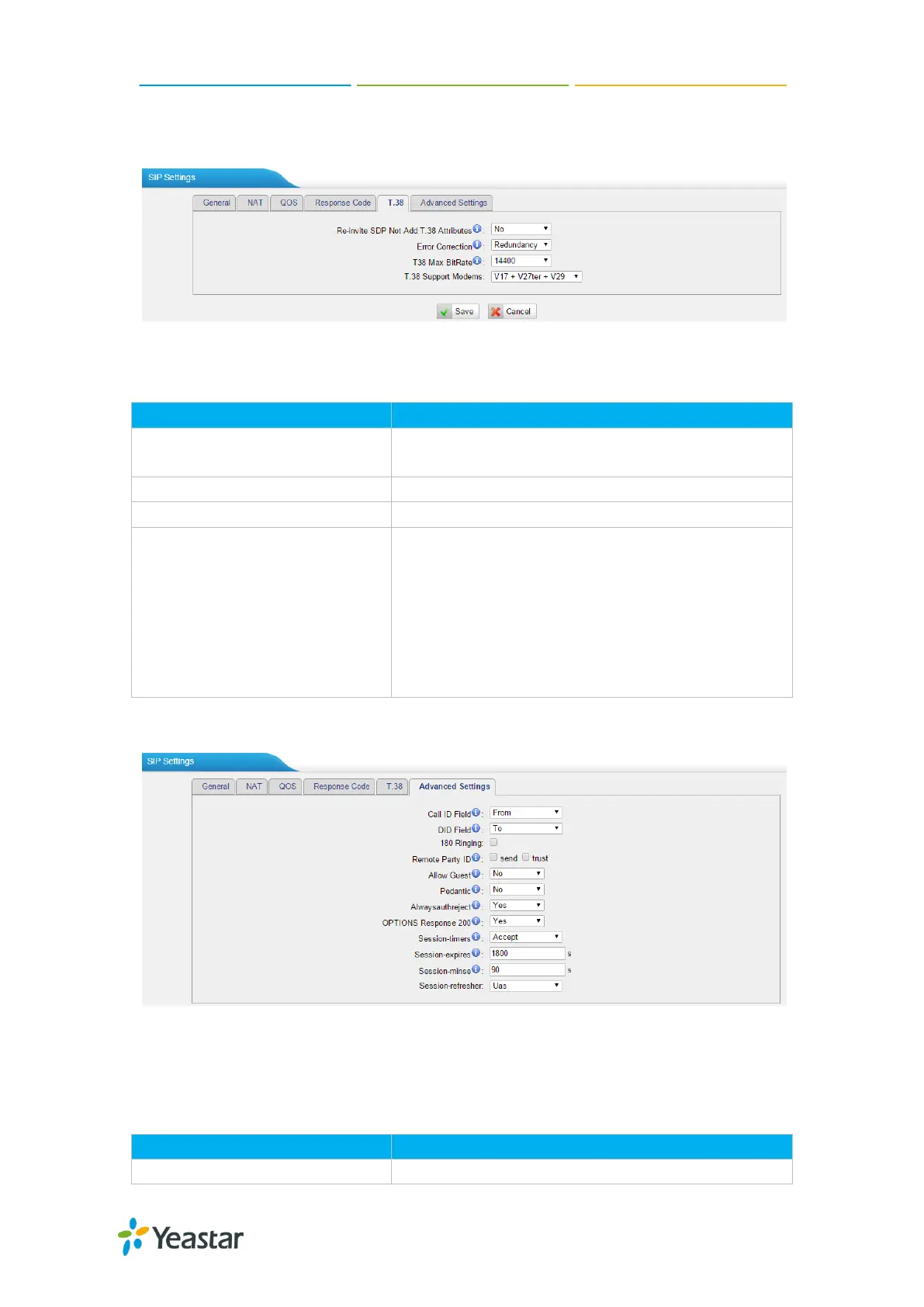TA400/800 User Manual
25/64
5) T.38
Settings on this page is for the purpose of improving receiving and sending T.38 FAX.
Figure 5-8 T.38 Settings
Table 5-6 Description of T.38 Settings
Re-invite SDP Not Add T.38
Attributes
If set to Yes, SDP in re-invite packet will not add
T.38 attributes.
Re-invite SDP T38FaxUdpEc.
Choose the T.38 modems:
V27ter
V29
V17
V27ter + V29
V17 + V29
V17 + V27ter + V29
7) Advanced Settings
Figure 5-9 SIP Advanced Settings
Table 5-7 Description of SIP Advanced Settings
Where to get the caller ID in SIP packet.