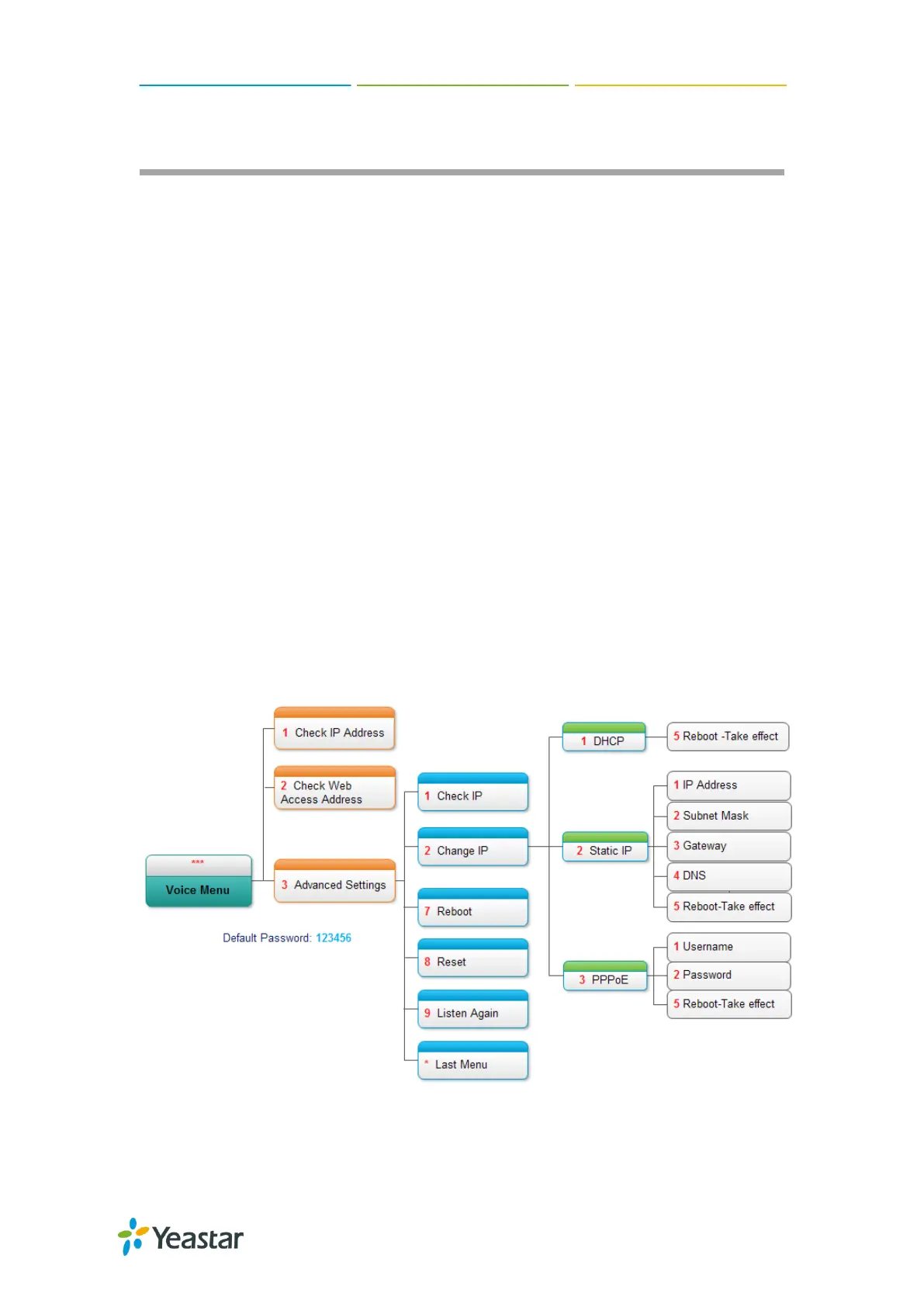TA400/800 User Manual
8/64
Basic Operations
In this chapter, we give instructions about how to operate on analog phones
connected to TA400/800 to use some features.
Voice Menu
Call Hold
Call Waiting
Call Transfer
Three-party Conference
Direct IP Call
Change TA400/800’s IP Address
Voice Menu
TA400/800 provides a voice menu to guide you to configure the network settings for
the device. You need to press *** on the analog phone which is connected to
TA400/800’s FXS port to enter the voice menu.
The default password to enter ―Advanced Settings‖ is 123456. You can change the
password on TA400/800 Web page.(Gateway→Gateway Settings→Feature
Codes→Voice Menu Password Settings)
Figure 3-1 TA400/800 Voice Menu
