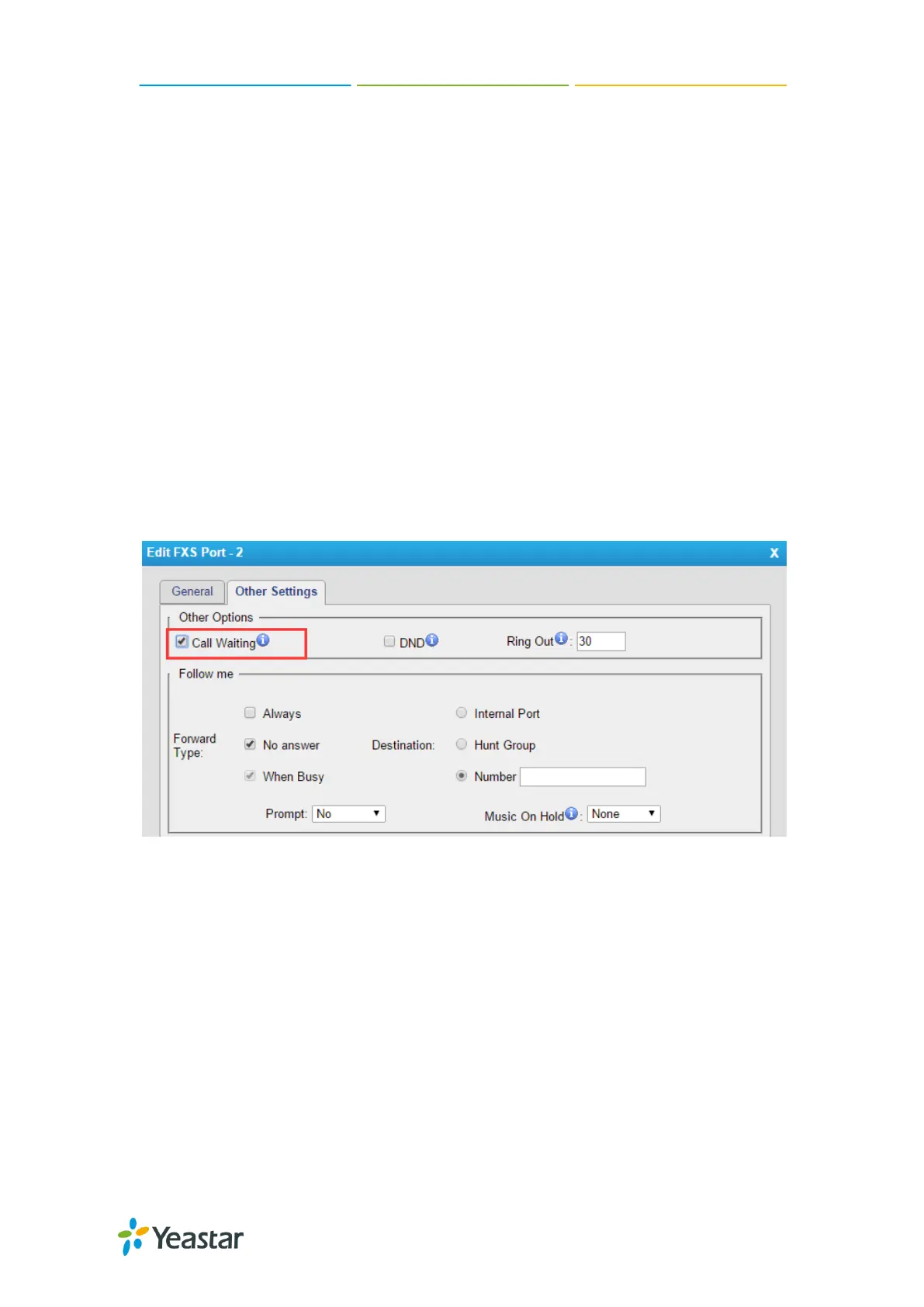TA400/800 User Manual
9/64
Tips:
1. Press ―9‖ to listen to the prompt again.
2. Press ―*‖ to return to the last menu.
Call Hold
An active call can be held by pressing "flash" key on the analog phone. Press the key
again to resume the call.
If there is no "flash" key on the phone, you can use "hook flash" (quickly toggle on-off
hook) to hold a call. The call may be disconnected by chance if using "hook flash".
Call Waiting
If the call waiting is activated for the FXS port, the FXS user who is in a call can hear a
call waiting tone "beep" when there is a new incoming call. The user can press "hook
flash" to toggle between the active call and the incoming call.
Figure 3-2 Enable Call Waiting
Call Transfer
Blind transfer and attended transfer are supported on TA400/800. Users can achieve
call transfer by pressing the feature code during the call.
Blind Transfer
Default feature code: *03
1. Dial "*03" during the call;
2. Dial the called number after hearing a prompt "transfer";
3. The call will be transferred after the number is dialed.