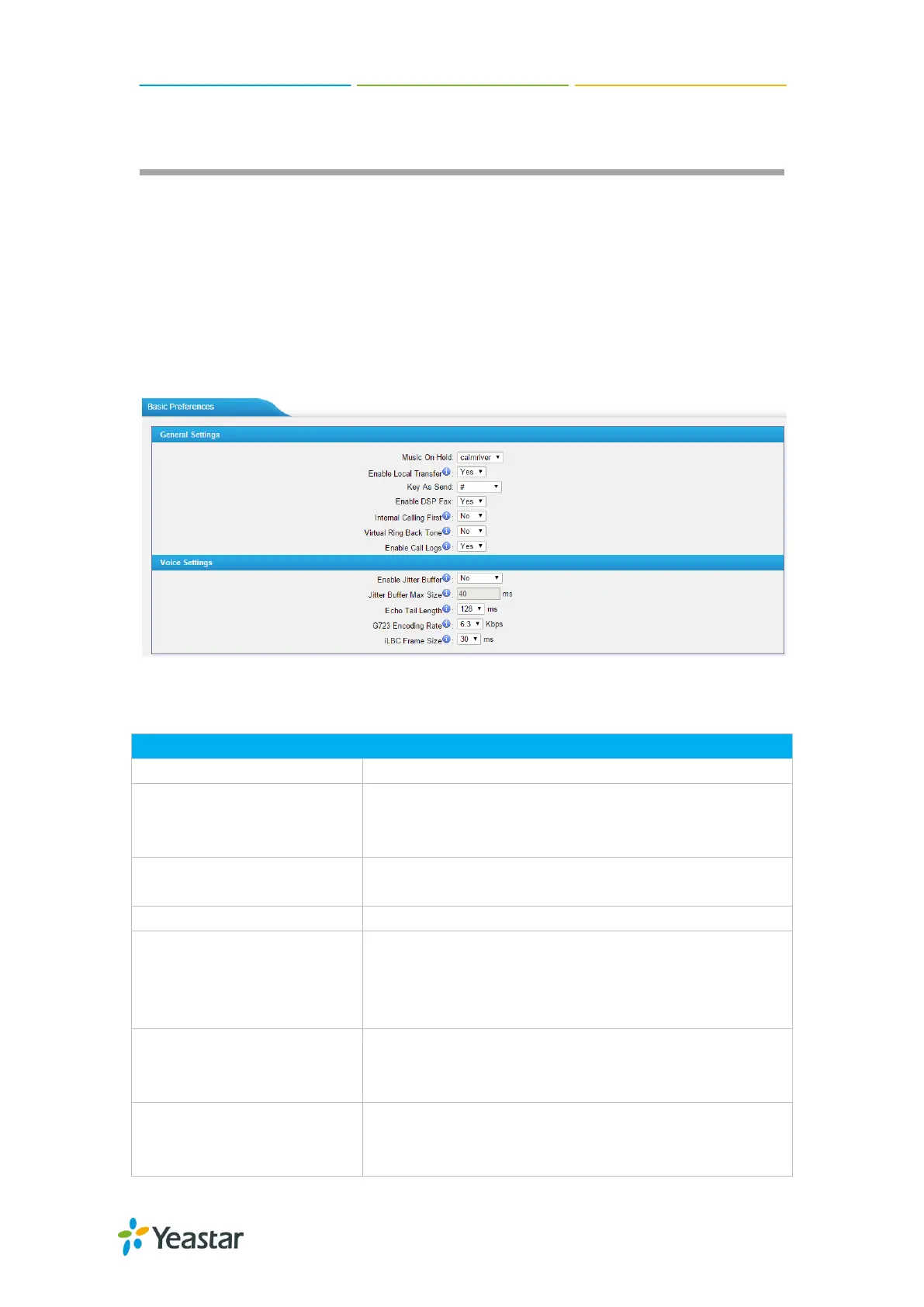TA400/800 User Manual
28/64
Gateway Settings
This chapter explains Gateway settings, which can be applied globally to TA400/800.
The gateway settings can be configured under Gateway→ Gateway Settings.
Basic Preferences
Feature Codes
Speed Dial
Basic Preferences
Figure 6-1 Basic Preferences
Table 6-1 Basci Preferences
Set hold music for the system.
By default, the system will use the transfer rules set in
TA400/800. If the option is set to ―No‖, the system will
use the transfer mechanism of the SIP trunk.
Set the "#" or "*" to perform as a send key while
dialing. Default is "#".
Enable DSP to optimize Fax reception.
If set to ―Yes‖, when making calls between internal
ports (through Caller ID Number), system will call the
destination port directly without VoIP server, or through
VoIP server as priority if set to ―No‖.
Once enabled, when the caller dials out, the caller will
only hear the virtual ring back tone generated by the
system before the callee answers the call.
If set to ―Yes‖, the system will store the call logs.
If set to ―No‖, the call logs will not be kept anymore, but
the call logs stored previously will be there.