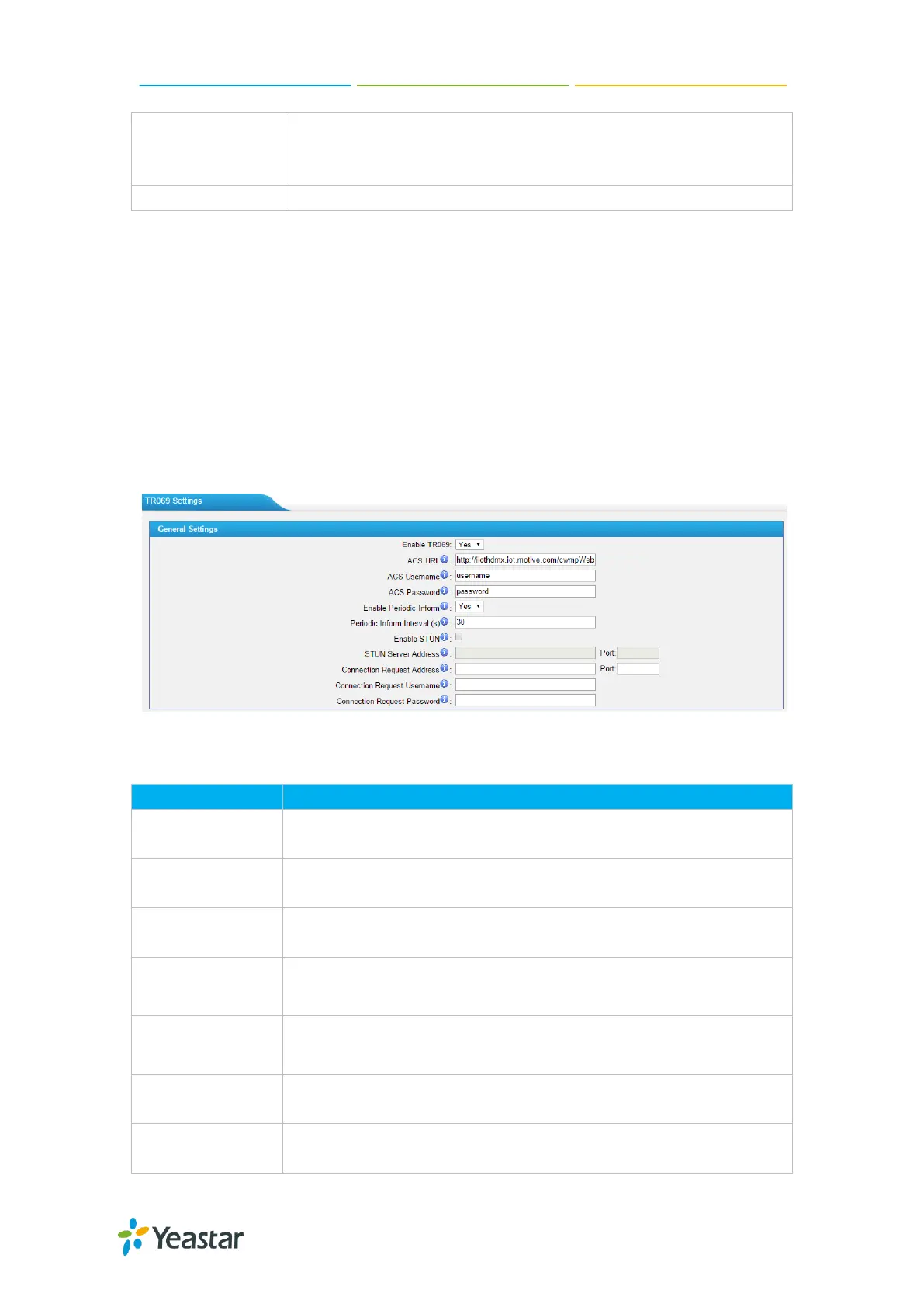TA400/800 User Manual
43/64
metric. Routing metrics are assigned to routes by routing
protocols to provide measurable statistic which can be used to
judge how useful (how low cost) a route is.
Define which internet port to go through.
TR-069 Settings
TR-069 (Technical Report 069) is a Broadband Forum (formerly known as DSL Forum)
technical specification entitled CPE WAN Management Protocol (CWMP). It defines
an application layer protocol for remote management of end-user devices. As a
bidirectional SOAP/HTTP-based protocol, it provides the communication between
customer-premises equipment (CPE) and Auto Configuration Servers (ACS).
Yeastar TA400/800 acts as a CPE, enable TR-069 and configure the parameters in
the corresponding fields, if configured correctly, the gateway will establish the TR-069
session with the ACS.
Figure 9-9 TR-069 Settings
Table 9-5 Description of TR-069 Settings
URL of the TR-069 ACS. This is the URL the Yeastar CPEs will
send TR-069 messages to.
Username for HTTP authentication against the ACS. Leave it
blank if no ASC username.
Password for HTTP authentication against the ACS. Leave it
blank if no ASC password.
Set the Yeastar device to start a new session after ―Periodic
Inform Interval‖.
Periodic Inform
Interval(s)
Time in seconds where the CPE will initiate a new session
against the ACS.
Enable this option to discover the CPE’s public IP address if it is
located behind a NAT.
The STUN Server address and port.