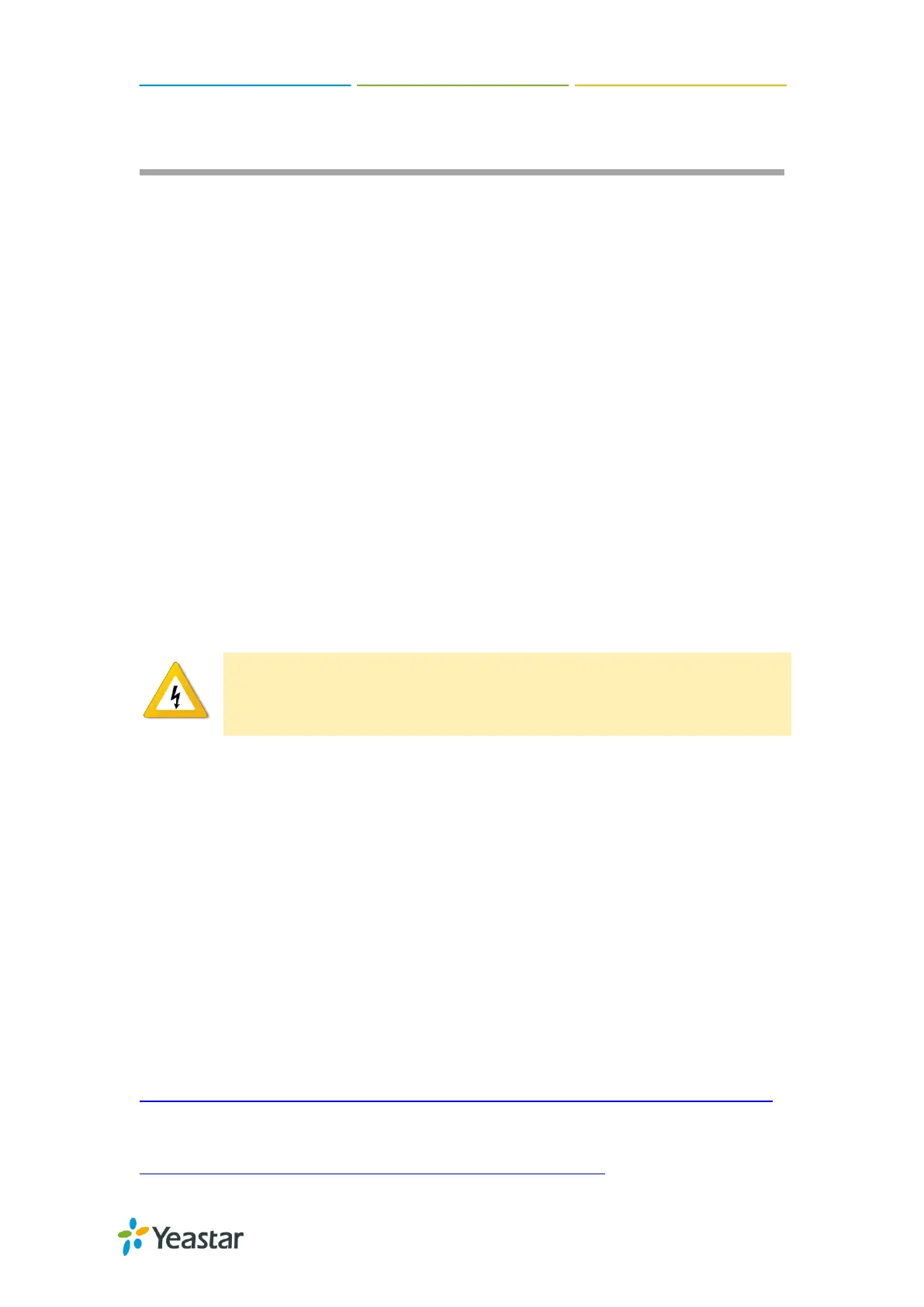TA400/800 User Manual
5/64
About This Guide
Yeastar TA400/800 FXS Analog VoIP Gateways are cutting-edge products that
connect legacy telephones, fax machines and PBX systems with IP telephony
networks and IP-based PBX systems. Featuring rich functionalities and easy
configuration, Yeastar TA is ideal for small and medium enterprises that wish to
integrate a traditional phone system into IP-based system. Yeastar TA helps them to
preserve previous investment on legacy telephone system and reduce
communication costs significantly with the true benefits of VoIP.
Audience
This manual will help you learn how to operate and manage your TA400/800 FXS
Analog VoIP Gateway. In this guide, we describe every detail on the functionality and
configuration of TA400/800. We begin by assuming that you are interested in
TA400/800 and familiar with networking and other IT disciplines.
Safety when working with electricity
Features Highlights
4/8 FXS ports
Fully compliant with SIP and IAX2
Hunt Group
Configurable VoIP Server templates
Reliable FAX performance with T.38
3-party conference
Direct IP Calling
Blind/Attended Transfer
Support RADIUS protocol
Check the TA400/800 Installation Guide here:
http://www.yeastar.com/downloadFile/Yeastar_TA_Series_Installation_Guide_en.pdf
For more information, please click:
http://www.yeastar.com/Products.html/Analog-VoIP-Gateways
Do not open the device when the device is powered on.
Do not work on the device, connect or disconnect cables when
lightning strikes.
