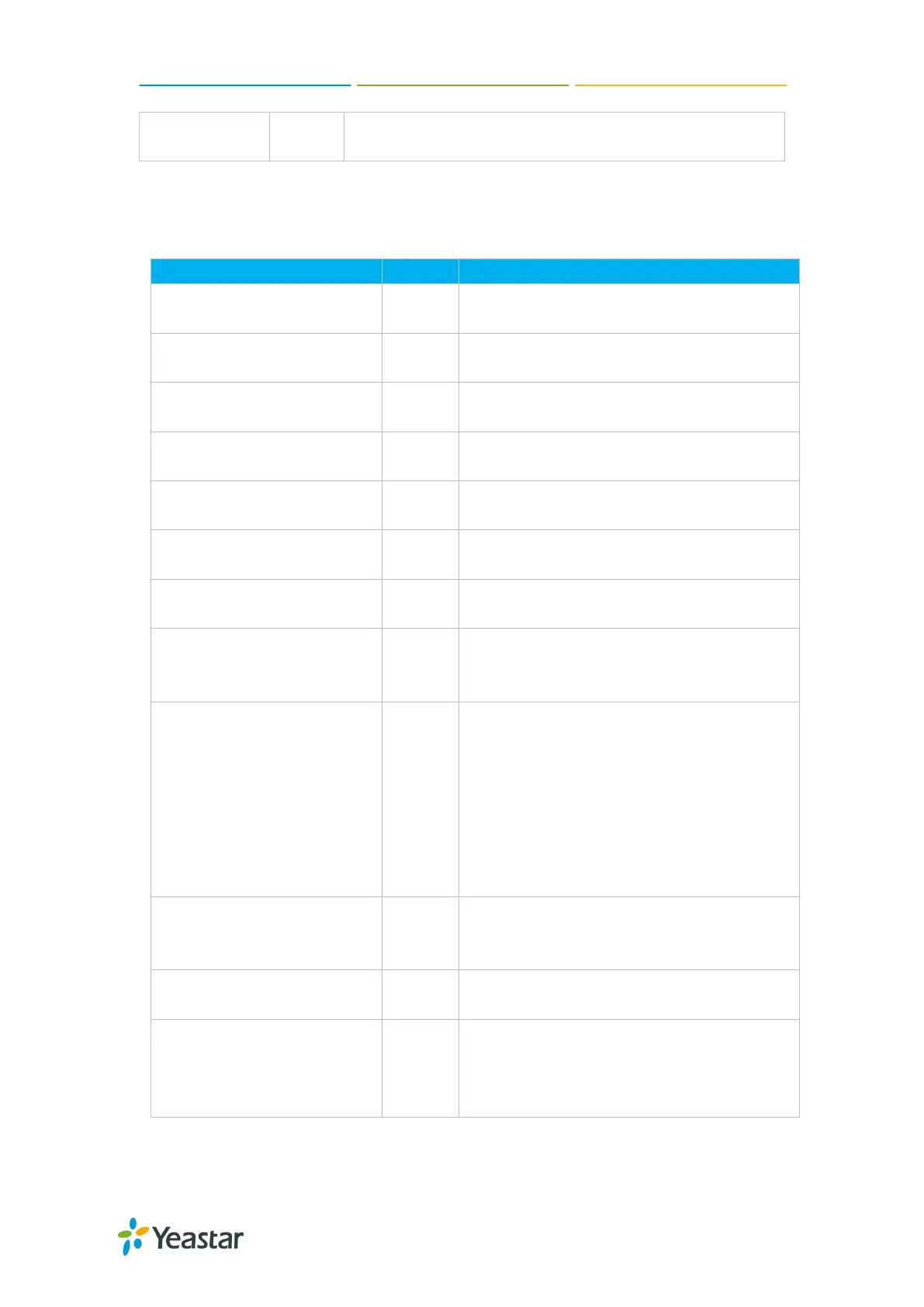TA400/800 User Manual
30/64
the advanced settings. The default password is 123456.
Call Forwarding Preferences
Table 6-3 Description of Call Forwarding Preferences
Users may reset all call forwarding defaults
by calling *70 on their phone.
Users may enable always forward by
calling *71 on their phone.
Disable Forward All Calls
Users may disable always forward by
calling *071 on their phone.
Users may enable busy forward by dialing
*72 on their phone.
Disable Forward When
Busy
Users may disable busy forward by calling
*072 on their phone.
Users may enable no answer forward by
calling *73 on their phone.
Disable Forward No Answer
Users may disable no answer forward by
calling *073 on their phone.
Users may activate call forwarding to port
by dialing this feature code, followed by the
port ID to forward all calls to.
Users may activate call forwarding by
dialing this feature code, followed by the
extension or phone number to forward all
calls to this number.
Note: users may activate Forward to
number by dialing *75 + phone number.
E.g. by dialing *75501, all calls will be
forwarded to extension 501.
Users may activate call forwarding to hunt
group by dialing code, followed by the hunt
group ID to forward all calls to.
Activate "Do Not Disturb". Once activated,
the FXS port will reject all incoming calls.
Disable "Do Not Disturb" for the FXS port
by pressing the feature code on the phone.
It will recover normal ringing upon the
arrival of incoming calls.