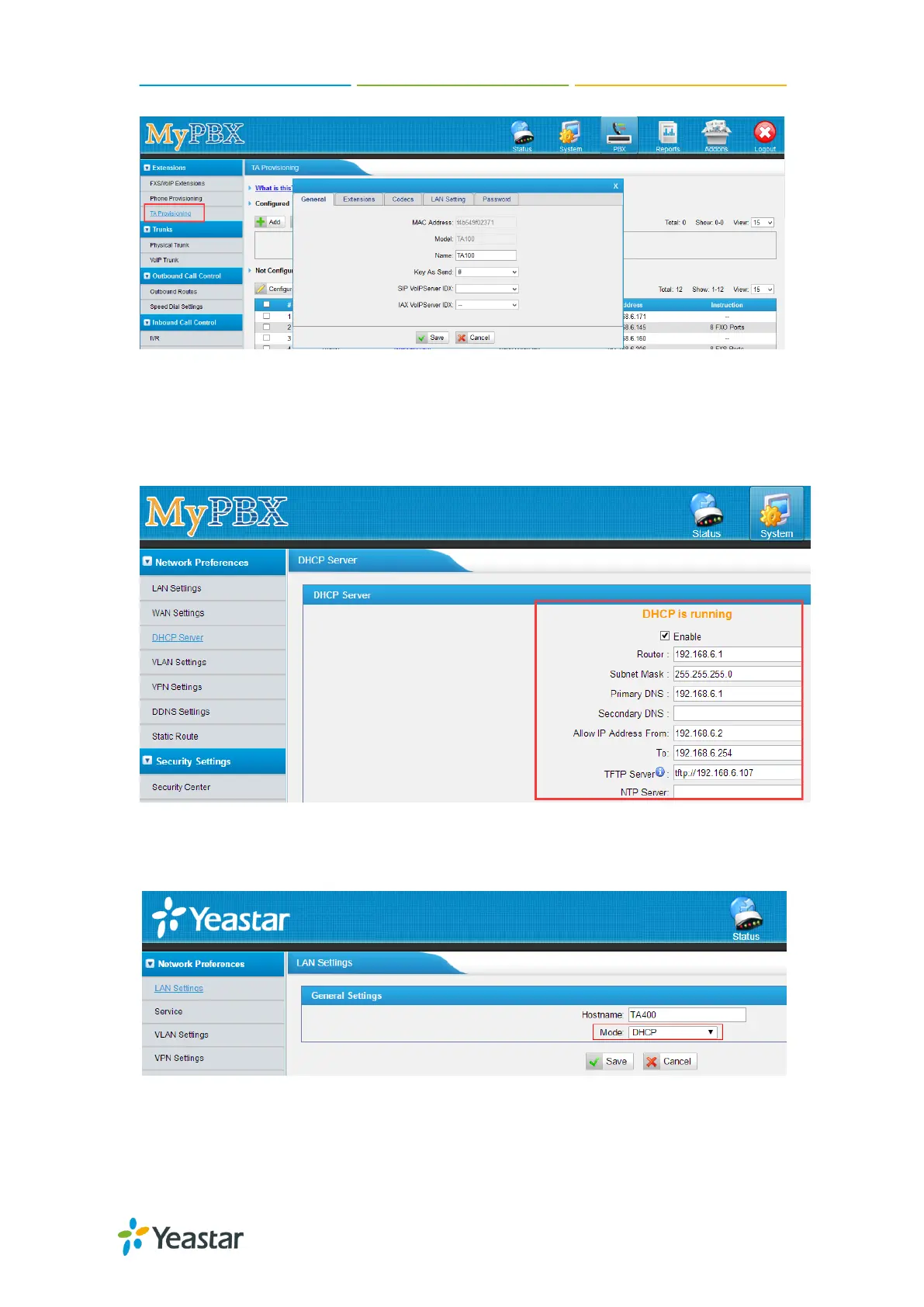TA400/800 User Manual
56/64
Figure 11-4 MyPBX TA Provisioning
If you use DHCP mode to do auto provision, you should enable DHCP Server on
MyPBX to make it as a DHCP server. (System→Network Preferences→DHCP
Server).
Figure 11-5 Set MyPBX as a DHCP Server
Then select DHCP mode on LAN settings page to make TA400/800 as a DHCP client.
Figure 11-6 Set TA400/800 as a DHCP Client
Another way to do auto provision is to download configuration file from the configured
server URL. Fill in the URL, user name, password, and set the time, TA400/800 will