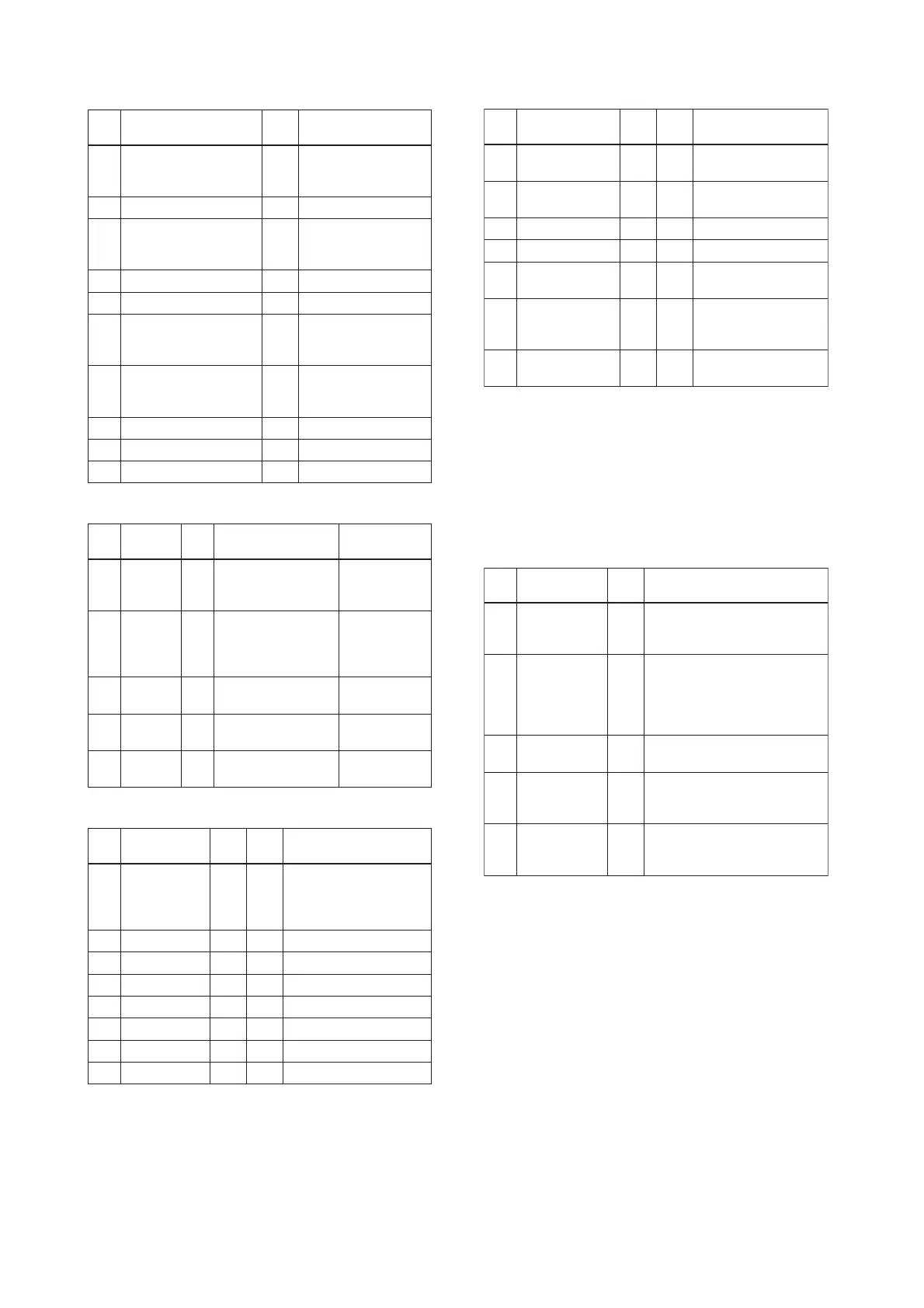IM 01E20F02-01E
A-30
APPENDIX 4. LINK MASTER FUNCTIONS
(8)DlmeBasicInfo
Element Description
Sub-
index
Size
[bytes]
2
1
1
1
2
1
1
1
1
1
Indicates the capability
value for V(ST) of the
device.
V(PhLO)
Indicates the capability
value for V(MRD) of
the device.
V(TN), node address
V(TL), link-id
Indicates the capability
value for V(MID) of the
device.
Indicates the capability
value for V(TSC) of the
device.
V(PhPE)
V(PhGE)
V(PhIS)
SlotTime
PerDlpduPhlOverhead
MaxResponseDelay
ThisNode
ThisLink
MinInterPduDelay
TimeSyncClass
PreambleExtension
PostTransGapExtension
MaxInterChanSignalSkew
1
2
3
4
5
6
7
8
9
10
TA 0409.EPS
(9)PlmeBasicCharacteristics
Element Value Description
Sub-
index
Size
[bytes]
1
8
2
1
1
Statistics data
are not
supported.
Wire medium,
voltage mode,
and 31.25 kbps
are supported.
IEC 4.3 is
supported.
0: Bus-powered;
1: Self-powered
Channel
Statistics
Supported
Medium
AndData
Rates
Supported
IceVersion
NumOf
Channels
Power
Mode
0
0x49 00 00 00 00 00 00 00
0x0403
1
0
1
2
3
4
5
TA0410.EPS
(10)ChannelStates
Element
Value
Description
Sub-
index
Size
[bytes]
1
1
1
1
1
1
1
1
In Use, No Bad since last
read, No Silent since last
read, No Jabber since last
read, Tx Good, Rx Good
Unused
Unused
Unused
Unused
Unused
Unused
Unused
Channel 1
Channel 2
Channel 3
Channel 4
Channel 5
Channel 6
Channel 7
Channel 8
0x00
0x80
0x80
0x80
0x80
0x80
0x80
0x80
1
2
3
4
5
6
7
8
TA0411.EPS
(11)PlmeBasicInfo
Element
Value
Description
Sub-
index
Size
[bytes]
1
1
1
1
1
1
1
0: Half duplex;
1: Full duplex
0: Disabled; 1: MAU;
2: MDS
Channel 1 is enabled.
Channel 1 is enabled.
Channel 1 is used for
reception.
Wire medium, voltage
mode, and 31.25 kbps
are selected.
Channel 1 is used for
reception.
InterfaceMode
LoopBackMode
XmitEnabled
RcvEnebled
PreferredReceive
Channel
MediaType
Selected
ReceiveSelect
0
0
0x01
0x01
0x01
0x49
0x01
1
2
3
4
5
6
7
TA0412.EPS
(12)LinkScheduleActivationVariable
Writing the version number of an LAS schedule, which
has already been downloaded to the domain, to this
parameter causes the corresponding schedule to be
executed. On the other hand, writing 0 to this param-
eter stops execution of the active schedule.
(13)LinkScheduleListCharacteristicsRecord
Element Description
Sub-
index
Size
[bytes]
1
1
2
2
6
Indicates the total number of
LAS schedules that have been
downloaded to the domain.
Indicates the maximum number
of sub-schedules an LAS
schedule can contain. (This is
fixed to 1 in the Yokogawa
communication stacks.)
Indicates the version number of
the schedule currently executed.
Indicates the index number of
the domain that stores the
schedule currently executed.
Indicates the time when the
current schedule began being
executed.
NumOf
Schedules
NumOfSub
SchedulesPer
Schedule
ActiveSchedule
Version
ActiveSchedule
OdIndex
ActiveSchedule
StaringTime
1
2
3
4
5
TA0413.EPS
(14)DlmeScheduleDescriptor
This parameter exists for the same number as the total
number of domains, and each describes the LAS
schedule downloaded to the corresponding domain.
For the domain to which a schedule has not yet been
downloaded, the values in this parameter are all zeros.
