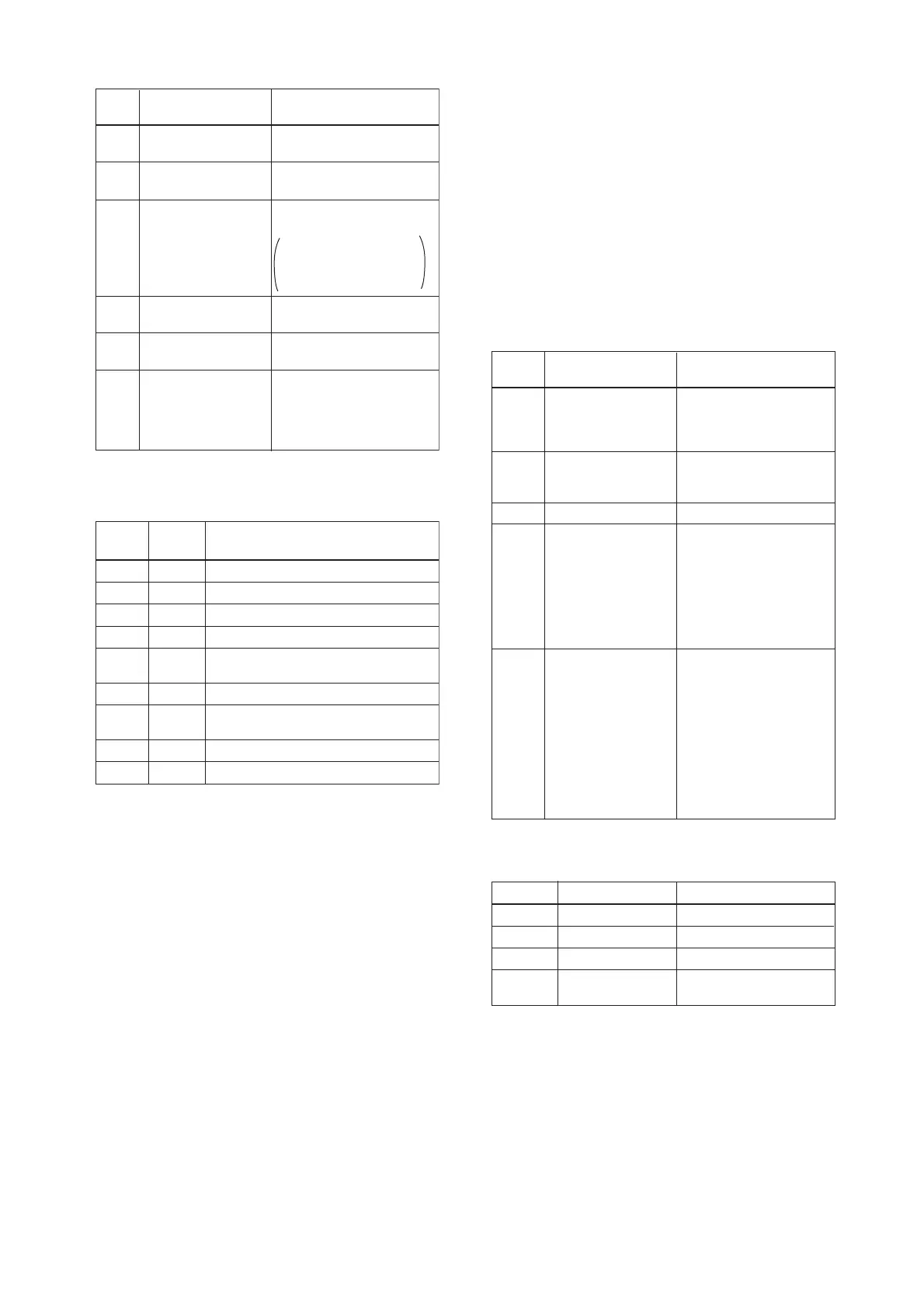IM 01E20F02-01E
4-5
4. CONFIGURATION
T0404-2.EPS
13 FasDllSubscriber
SynchronizationDlcep
Not used for AXF.
14 FmsVfdId
Sets VFD for AXF to be
used.
0x1: System/network
management VFD
0x1234: Function block
VFD
15 FmsMaxOutstanding
ServiceCalling
Set 0 to Server. It is not
used for other applications.
16 FmsMaxOutstanding
ServiceCalled
Set 1 to Server. It is not
used for other applications.
17 FmsFeatures
Supported
Indicates the type of
services in the application
layer. In the AXF, it is
automatically set according
to specific applications.
Sub-
index
Parameter
Description
12 FasDllSubsriberTime
WindowSize
Not used for AXF.
33 VCRs are factory-set as shown in the table below.
Table 4.5 VCR List
Index
(SM)
VCR
Number
Factory Setting
293 For system management (Fixed)1
294 Server (LocalAddr = 0xF3)2
295 Server (LocalAddr = 0xF4)3
296 Server (LocalAddr = 0xF7)4
297 Trend Source (LocalAddr = 0x07,
Remote Address=0x111)
5
298 Publisher for AI (LocalAddr = 0x20)6
299
Alert Source (LocalAddr = 0x07,
Remote Address=0x110)
7
300 Server (LocalAddr = 0xF9)8
301 to 315
Not used.9 to 33
T0405.EPS
4.5.2 Function Block Execution Control
According to the instructions given in Section 4.3, set
the execution cycle of the function blocks and schedule
of execution.
4.6 Block Setting
Set the parameter for function block VFD.
4.6.1 Link Object
A link object combines the data voluntarily sent by the
function block with the VCR. The AXF has 40 link
objects. A single link object specifies one combination.
Each link object has the parameters listed in Table 4.6.
Parameters must be changed together for each VCR
because the modifications made to each parameter may
cause inconsistent operation.
Table 4.6 Link Object Parameters
T0406.EPS
Sub-
index
Parameters Description
1 LocalIndex
Sets the index of function
block parameters to be
combined; set “0” for Trend
and Alert.
2 VcrNumber
Sets the index of VCR to
be combined. If set to “0”,
this link object is not used.
3 RemoteIndex
Not used in AXF. Set to “0”.
5 StaleCountLimit
Set the maximum number
of consecutive stale input
values which may be
received before the input
status is set to BAD. To
avoid the unnecessary
mode transition caused
when the data is not
correctly received by
subscriber, set this
parameter to “2” or more.
4 ServiceOperation
Set one of the following.
Set only one each for link
object for Alert or Trend.
0: Undefined
2: Publisher
3: Subscriber
6: Alert
7: Trend
Set link objects as shown in Table 4.7.
Table 4.7 Factory-Settings of Link Objects (example)
T0407.EPS
Index Link Object # Factory Settings
30000 AI.OUT → VCR#61
30001 Trend → VCR#52
30002 Alert → VCR#73
30003 to
30039
Not used4 to 40
