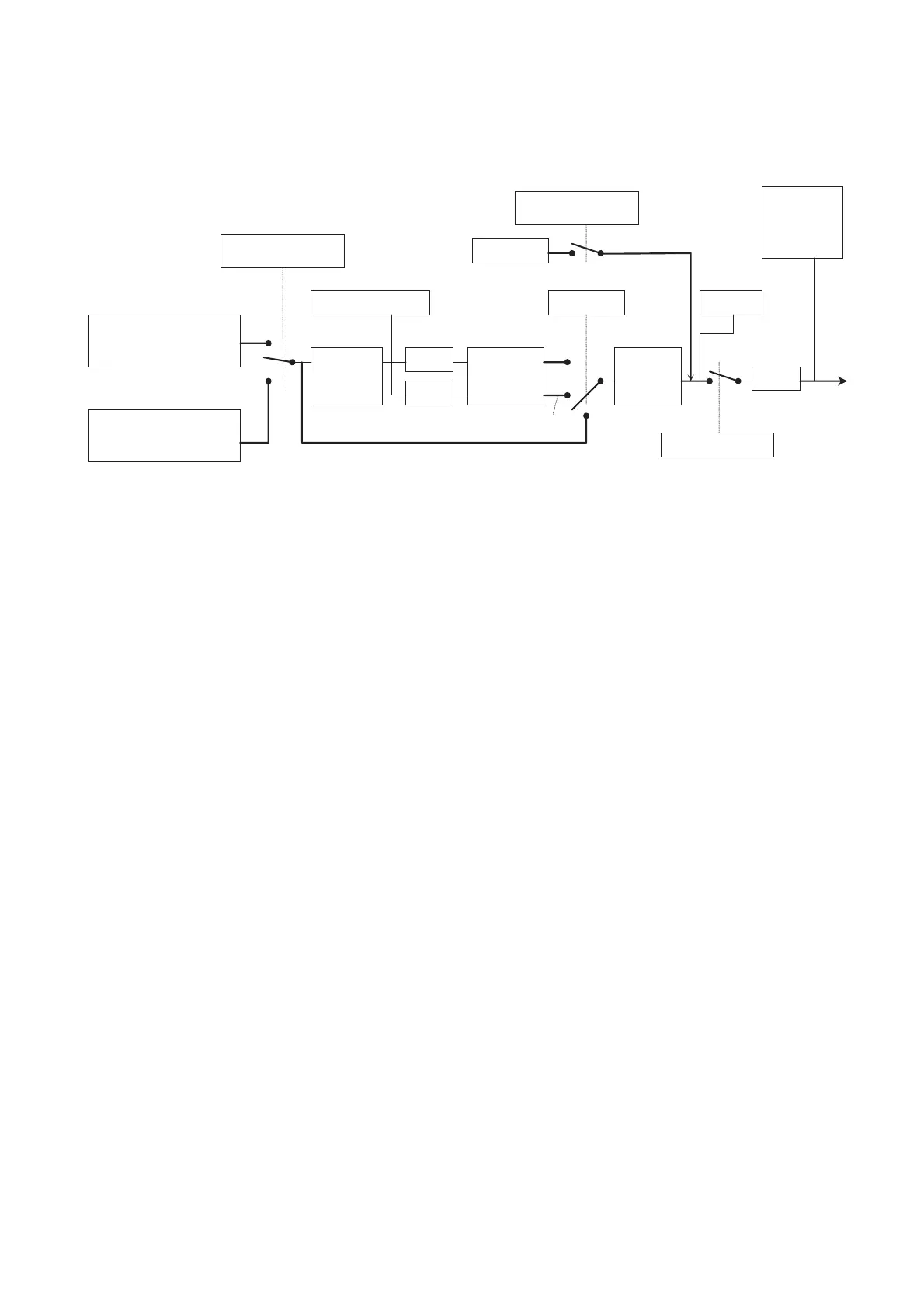IM 01E20F02-01E
5-4
5. EXPLANATION OF BASIC ITEMS
5.4
AI Function Block Parameters
AI Function block parameters can be read or set from
the host. Figure5.4.1 presents the diagram of AI
Function block.
MODE_BLK.Actual
OUT
AUTO
Direct
F0502.eps
Indirect
Filter
PV_FTIME
Alarms
HI,HI_HI
LO,LO_LO
PV.Value
=1 (Enable)
IO_OPTS.Low cutoff
LOW_CUT
L_TYPE
Ind.Sqr Root
Scaling
OUT_SCALE
SIMULATE.Enable
FIELD_VAL.Value
Scaling
XD_SCALE
/100
✓/100
Disable
Enable
Simulate
SIMULATE.Transducer
Value
Simulate
SIMULATE.Simulate
Value
Figure 5.4.1 Diagram of AI Functional Block
For a list of the parameters of blocks held by the
ADMAG AXF, refer to "List of parameters for each
block of the ADMAG AXF" in Chapter 8. The
following is a list of important parameters with a guide
how to set them.
TAG_DESC, MODE_BLK:
Indicates the three types of function block modes;
Out_Of_Service, Manual, and Auto. TAG_DESC
indicates what mode of operation is desired for AI
Function block. In Out_Of_Service (O/S) mode, the AI
block does not operate. The Manual mode does not
allow values to be updated. The Auto mode causes the
measured value to be updated. Under normal circum-
stances, set the Auto mode to take effect. For
MODE_BLK the Auto mode is the factory default.
CHANNEL:
This is the parameter of the transducer block to be
input to the AI block. AI block is assigned flow rate.
