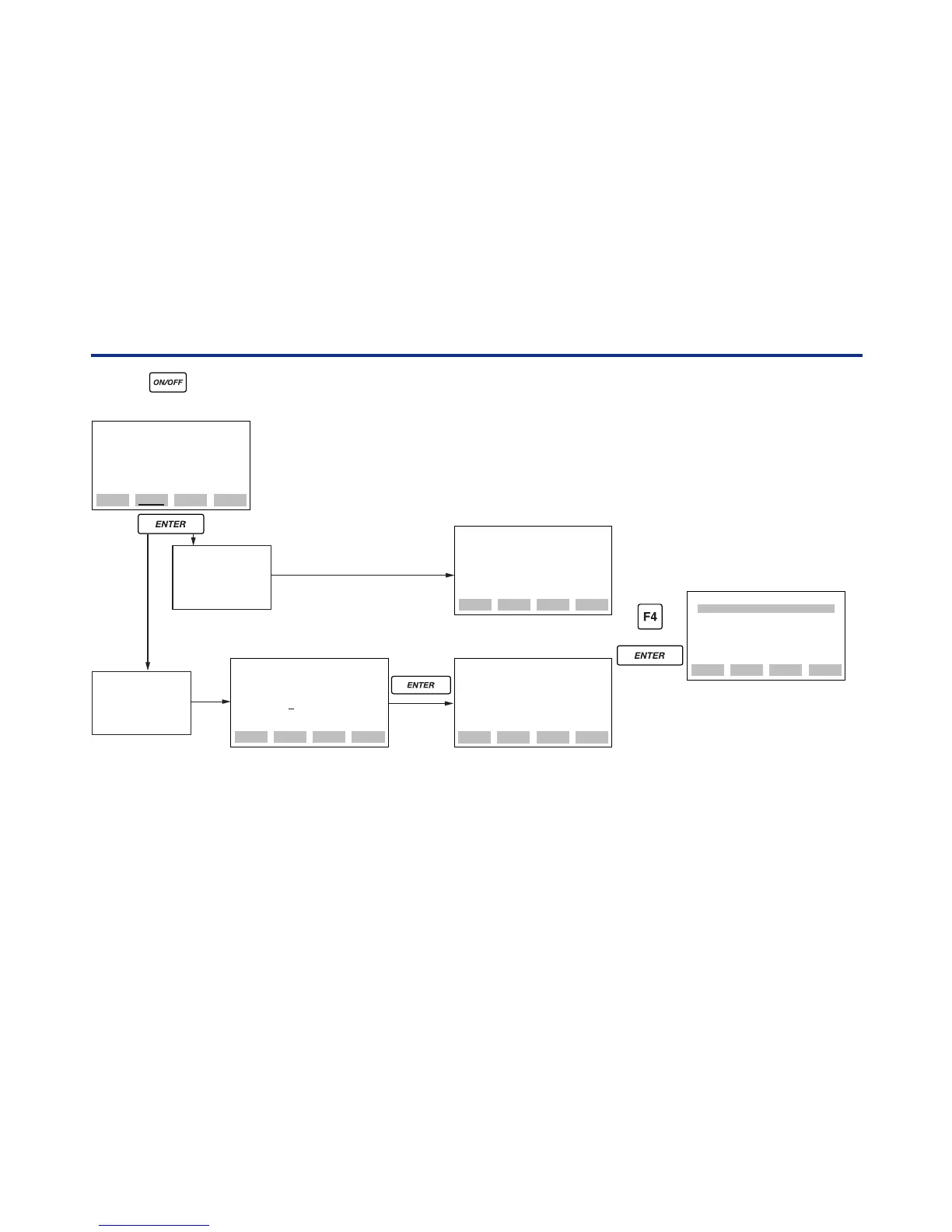<Toc> <Ind> <4. BT200 BASIC OPERATIONS >
4-7
IM 01C00A11-01E
PARAM
01:MODEL
EJ110-DM
02:TAG NO.
TABC-101
03:SELF CHECK
GOOD
SLOT OK
F0410.EPS
HOME SET ADJ ESC
MENU
A:DISPLAY
B:SENSOR TYPE
––WELCOME––
BRAIN TERMINAL
ID: BT200
check connection
push ENTER key
UTIL FEED
CLR
SLOT
SLOT NO.
00
PARAM
01:MODEL
EJ110-DM
02:TAG NO.
TABC-101
03:SELF CHECK
GOOD
OK
POWER SWITCH ON
STARTUP PANEL
Plug the cable into the instrument and press [ENT].
[F1] UTIL → Call a utility panel (See Section 5.3.)
[F2] FEED → Paper feed (BT200-P00)
If connected to
an SC (signal
conditioner)
If connected to
a field
instrument
Type the slot number of the
SC and press [ENT].
Slot number
+
or
INITIAL DATA PANEL
SLOT PANEL
Check the model name and
tag number of the connected
instrument, and self-check
information associated with it.
[F3] SLOT → Return to slot panel.
MENU PANEL
