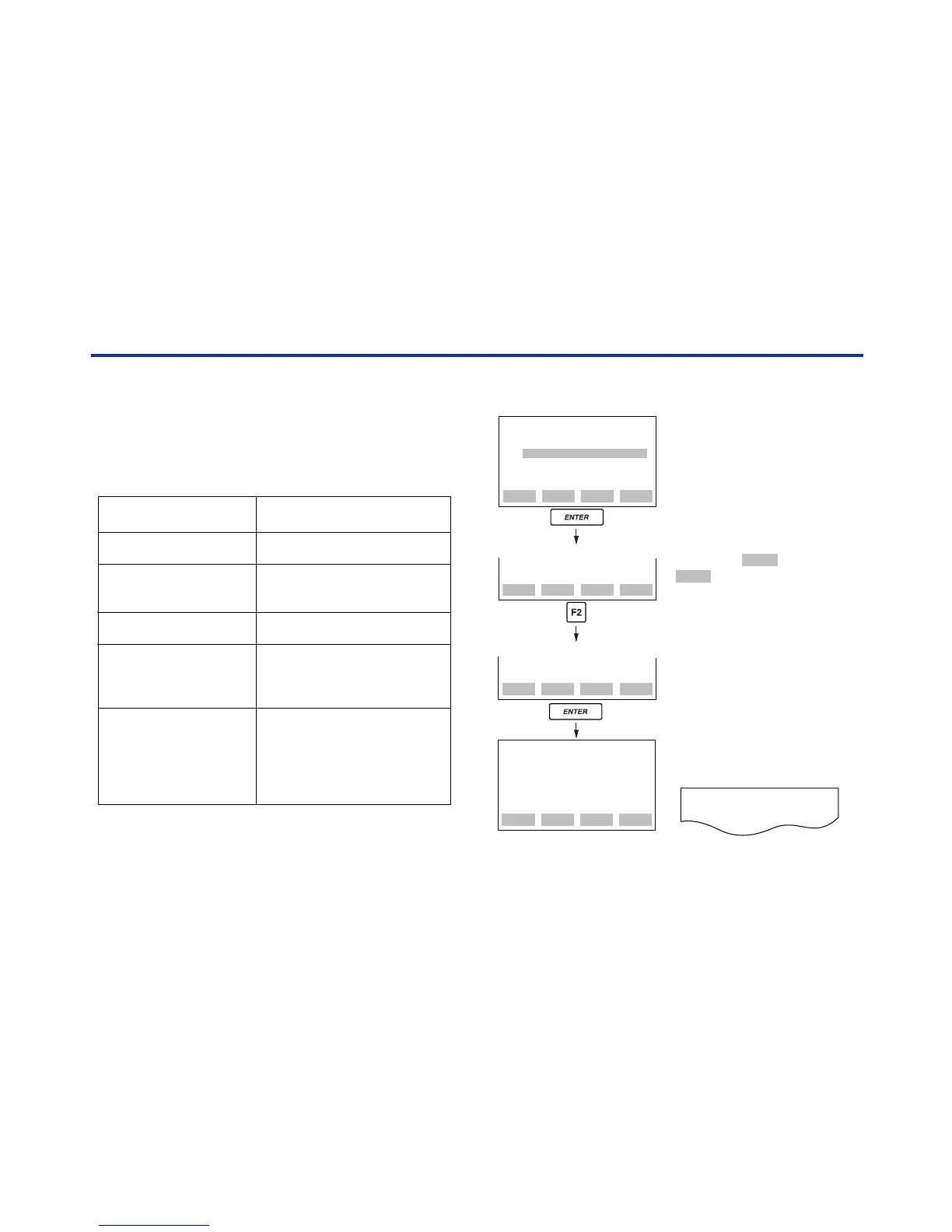5-4
<Toc> <Ind> <5. USING THE BT200 FUNCTIONS >
IM 01C00A11-01E
5.2 USING PRINTER FUNCTIONS
(BT200-P00)
The BT200-P00 BRAIN TERMINAL with a printer
can print in the following modes:
T0501.EPS
1.Listing of setup data
and changed data
2.Listing of display
parameters
3.Listing of all parameters
from a menu
4.Listing of all parameters
5.Listing of self-check
information
6.Listing of uploaded or
downloaded data
1
䊊
2
䊊
Prints out old and new versions
of the data on the setup panel.
Prints out data displayed on a
panel.
Prints out all the parameters,
from A10 to A60, for menu
choice A, for example.
Prints out an entire list of
parameters.
Prints out a list of self-check
information (such as error
information) designated by the
DIAG key.
Uploaded data list prints out
data after it has been
uploaded.
Downloaded data list prints
out data after it has been
downloaded.
(1) PRINTING CHANGED SETUP DATA
SET
C10:TAG NO.
TABC-101
PFT-001_
CODE CAPS CLR ESC
F0504.EPS
print off
F2:printer on
FEED POFF NO
1.Enter new data into the setup
panel and press [ENT] to
select the setup data
verification panel .
2.Press [F2] POFF changes to
PON . (To turn on the printout
mode.)
2
䊊
1
䊊
2
䊊
3
䊊
3.Press [ENT] to set the update
data in the instrument and
print out both the old and new
versions of data.
C10:TAG NO.
old> TABC-101
new> DABC-123
SETTING
C10:TAG NO.
PFT-001
FEED NO OK
The printout covers the
parameter number, name, old
data, and new data.
4
䊊
SETUP PANEL
print setting data
F2:printer off
FEED PON NO
(Sample printout)
