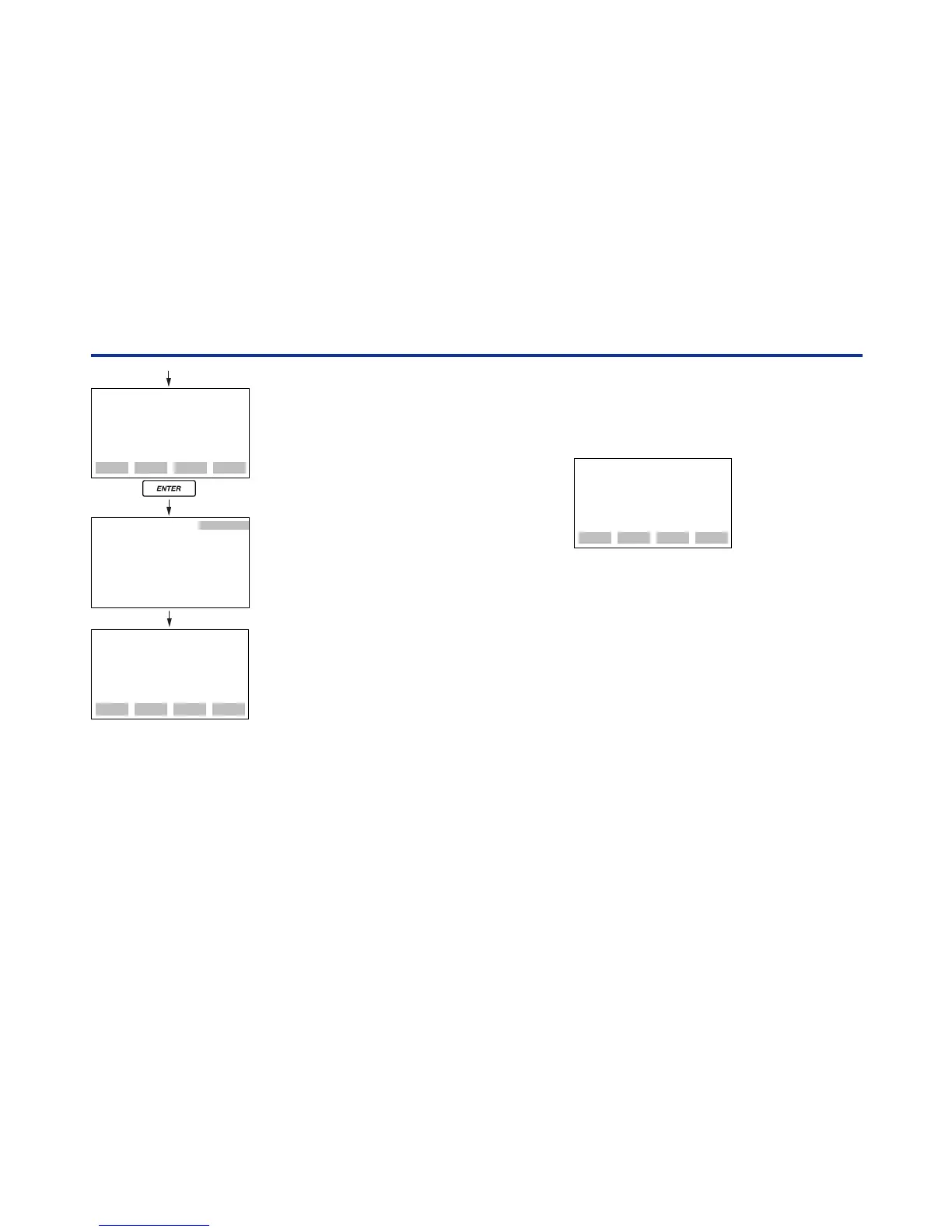(See section 5.2(5).)
➝Return to the
function panel.
3
䊊
3.Check the model name
displayed on panel and
that of the instrument into
which data is downloaded.
Data connot be downloaded
into an instrument having a
different model name. Press
[ENT] to execute a download.
DNLOAD communi.
MODEL
EJ110-DM
DOWNLOADING
please wait...
DNLOAD
MODEL
EJ110-DM
DOWNLOAD complete
F3:print data
PRNT ESC
4.A download is executed and a
transfer starts.
Panel is displayed while the
transfer is in progress.
4
䊊
5
䊊
5.The transfer is complete
when panel appears.
4
䊊
5
䊊
2
䊊
*When there is no data to download (because an
upload has not been successfully ended), panel
6
䊊
is
displayed, indicating that downloading is not
operable.
* If the model name is unmatched, the message
“MODEL mismatch” is displayed. Press [F4] ESC
return to panel
2
䊊
.
DOWN LOAD
NO DATA TO DOWNLOAD
ESC
F0503.EPS
6
䊊
