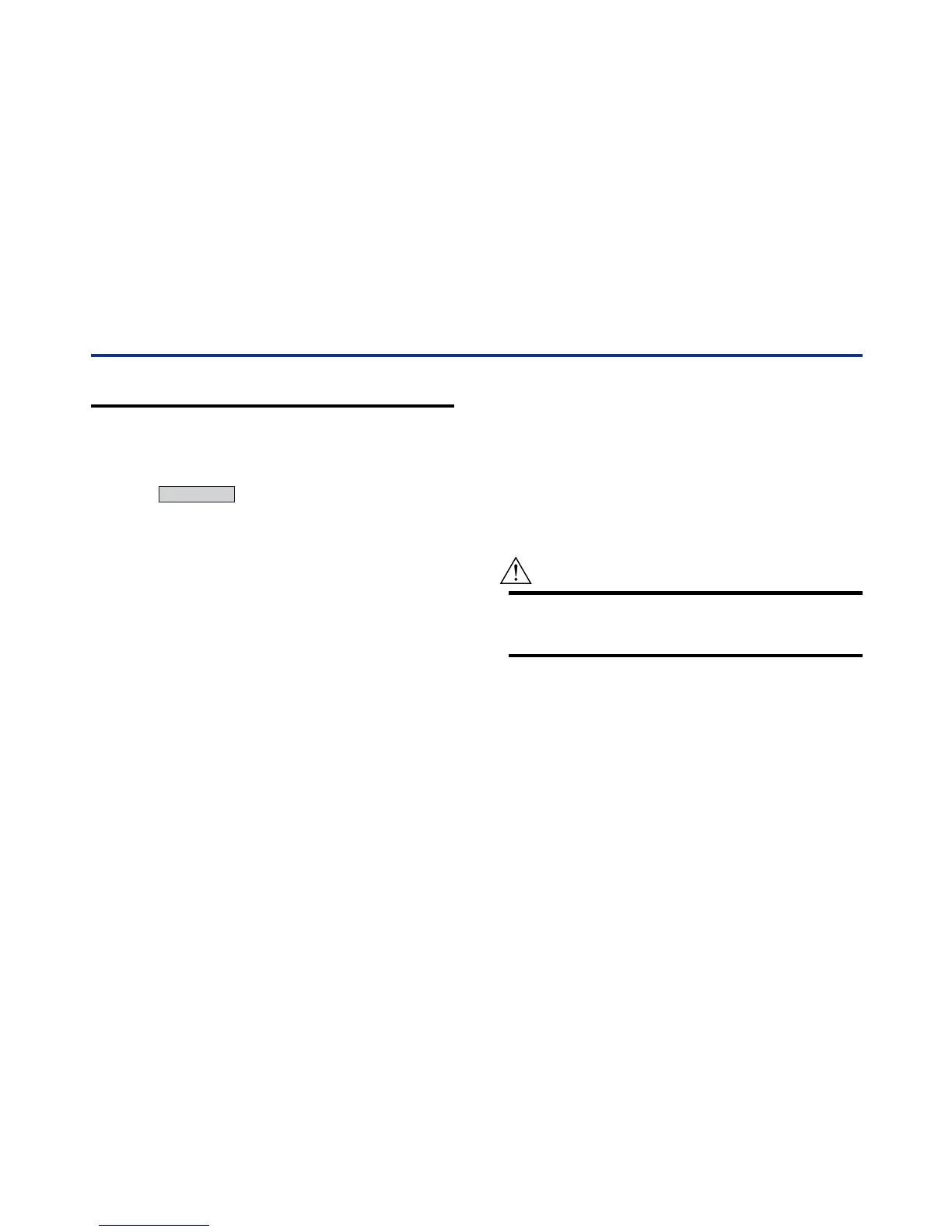<Toc> <Ind> <6. MAINTENANCE>
6-1
IM 01C00A11-01E
6. MAINTENANCE
6.1 REPLACING BATTERIES
When the
BATTERY
indicator is lit on the screen, it
warns you of a low battery voltage.
Replace the batteries with new batteries having a
specified voltage (1.5 V) as soon as possible. The
BT200 could stop operating any moment if you
continue to use it without replacing the batteries.
Prerequisites : One Phillips screwdriver
: Five new batteries (AA)
: Dry cloth
To replace the batteries, follow these steps.
(1)Switch off the BT200.
(2)Using a Phillips screwdriver, remove three screws
on the back of the unit and detach the battery case.
Be careful not to lose the screws. (Figure 6.1.a)
(3)Take out the old batteries and insert new batteries
after cleaning the new batteries with dry cloth fully
and noting their polarity. (Figure 6.1.c)
(4)Install the battery case by fitting its connector into
the unit connector. Be careful not to damage the
connectors. (Figure 6.1.d)
(5)Tighten the three screws with the Phillips screw-
driver.
CAUTION
For intrinsically safe type, the battery used in
BT200 must be as follows.
