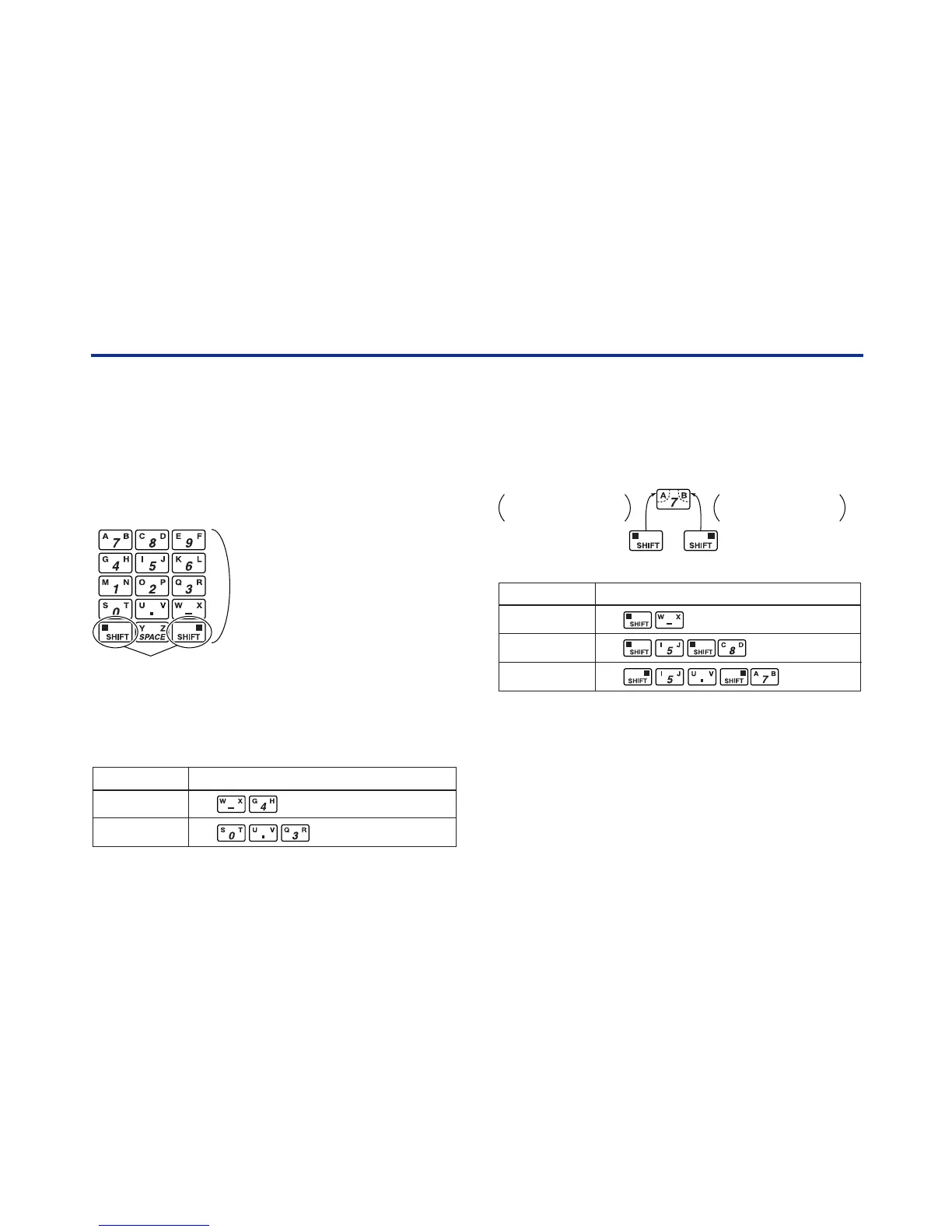4-2
<Toc> <Ind> <4. BT200 BASIC OPERATIONS >
IM 01C00A11-01E
4.2 KEY DESCRIPTIONS
(1) ALPHANUMERIC KEYS AND SHIFT KEYS
You can use the alphanumeric keys in conjunction with
the shift keys to enter symbols, as well as alphanumeric
keys.
F0402.EPS
Shift keys
Alphanumeric keys
a) Entering Digits, Symbols, and Spaces (0 to 9
. . . )
Simply press the alphanumeric keys.
–4
0.3
F0403.EPS
Entry
Key-in Sequence
b) Entering letters (A through Z)
Press an alphanumeric key following a shift key to
enter the letter shown on the side of the shift key
pressed. You need to press the shift key before
entering each letter.
F0404.EPS
Left-side letter on the
alphanumeric key
Right-side letter on
the alphanumeric key
W
IC
J. B
F0405.EPS
Entry
Key-in Sequence
