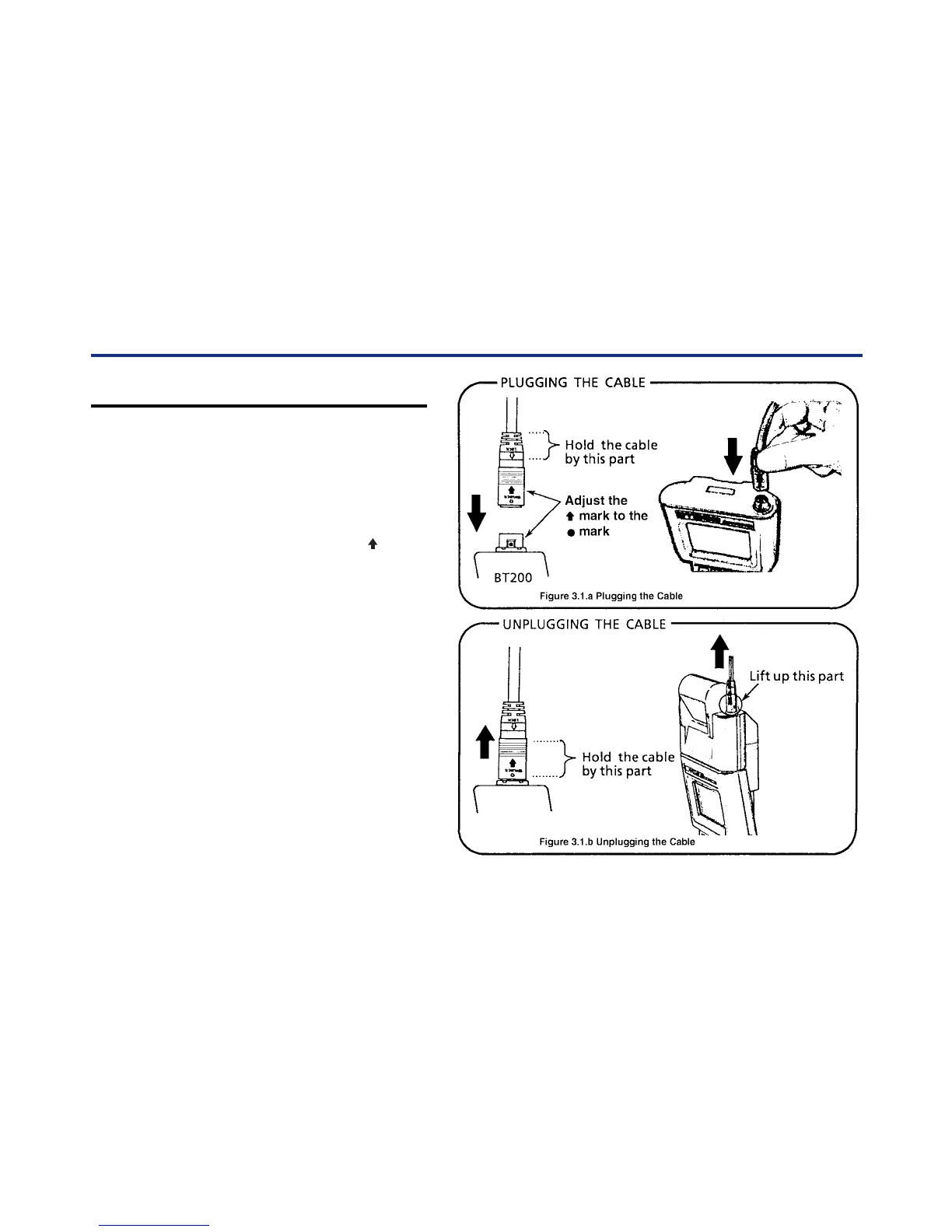<Toc> <Ind> <3. CONNECTION >
3-1
IM 01C00A11-01E
3. CONNECTION
3.1 PLUGGING THE CABLE
INTO THE BT200
When plugging the dedicated communication cable
into the BT200, adjust the up arrow mark on the
cable to the
●
mark on the BT200 connector and
push the cable into position until a click sounds.
Note: You cannot plug the connector cable for the BT100 into
the BT200, because the BT200 and BT100 have different
connector structures.
