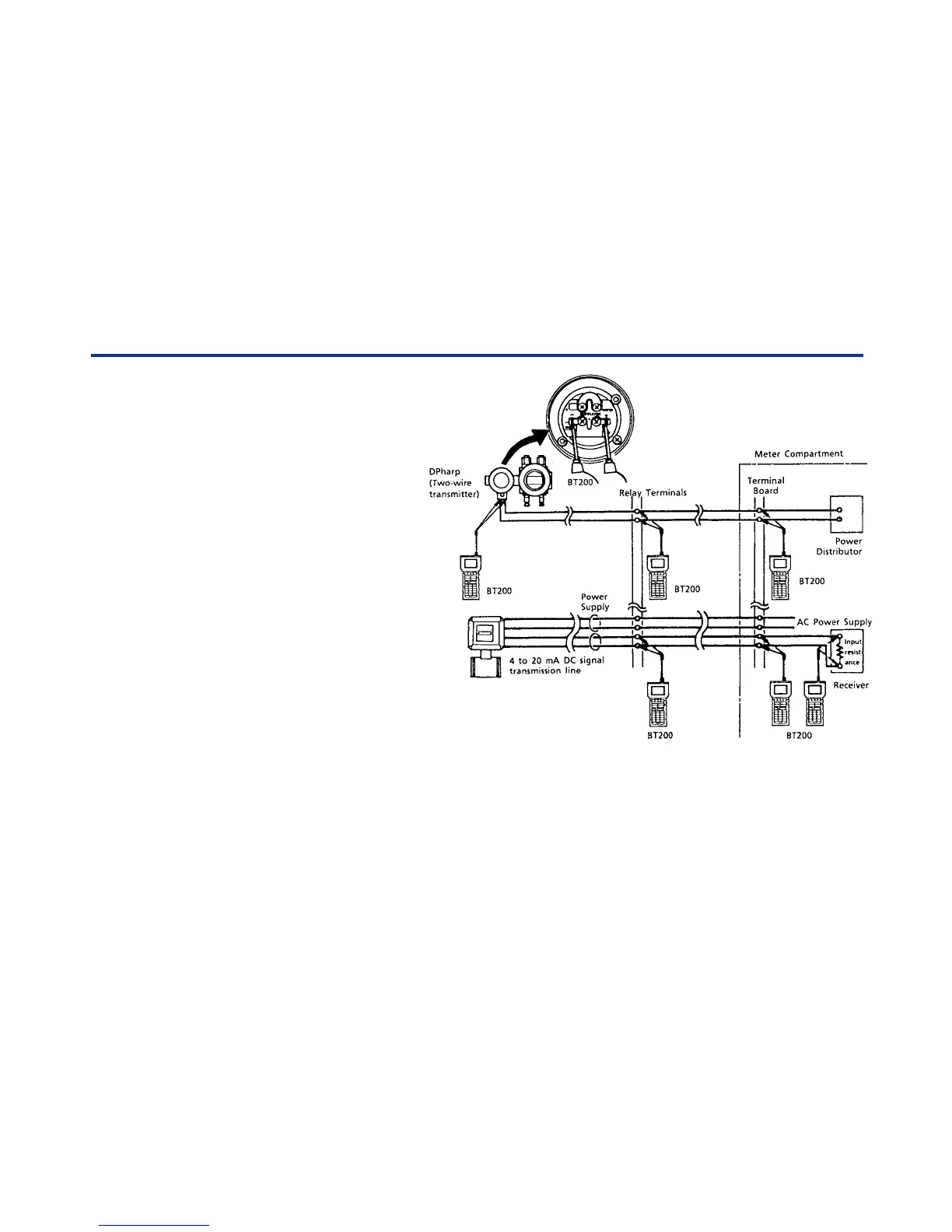3-2
<Toc> <Ind> <3. CONNECTION >
IM 01C00A11-01E
3.2 CONNECTION WITH BRAIN
SERIES INSTRUMENTS
(1) CONNECTION IN THE INSTRUMENT
TERMINAL BOXES
Some Brain Series equipment terminal boxes
have pins for connection to the BRAIN
TERMINAL. When connecting the BRAIN
TERMINAL to Brain Series equipment in the
field, connect as shown in Figure 3.2.a using
the BRAIN TERMINAL cable with IC clips.
Polarities are marked on the terminal box pins
and on the BRAIN TERMINAL
cable; however, no damage will occur if they
are connected with reverse polarity.
(2) CONNECTION IN RELAY TERMINAL
BLOCK
There are no dedicated pins for connecting to
the BRAIN TERMINAL in the field relay
terminal block or in the meter compartment
terminal block. In this case, use the cable with
the alligator clips.
Figure 3.2.a Connecting the BT200
