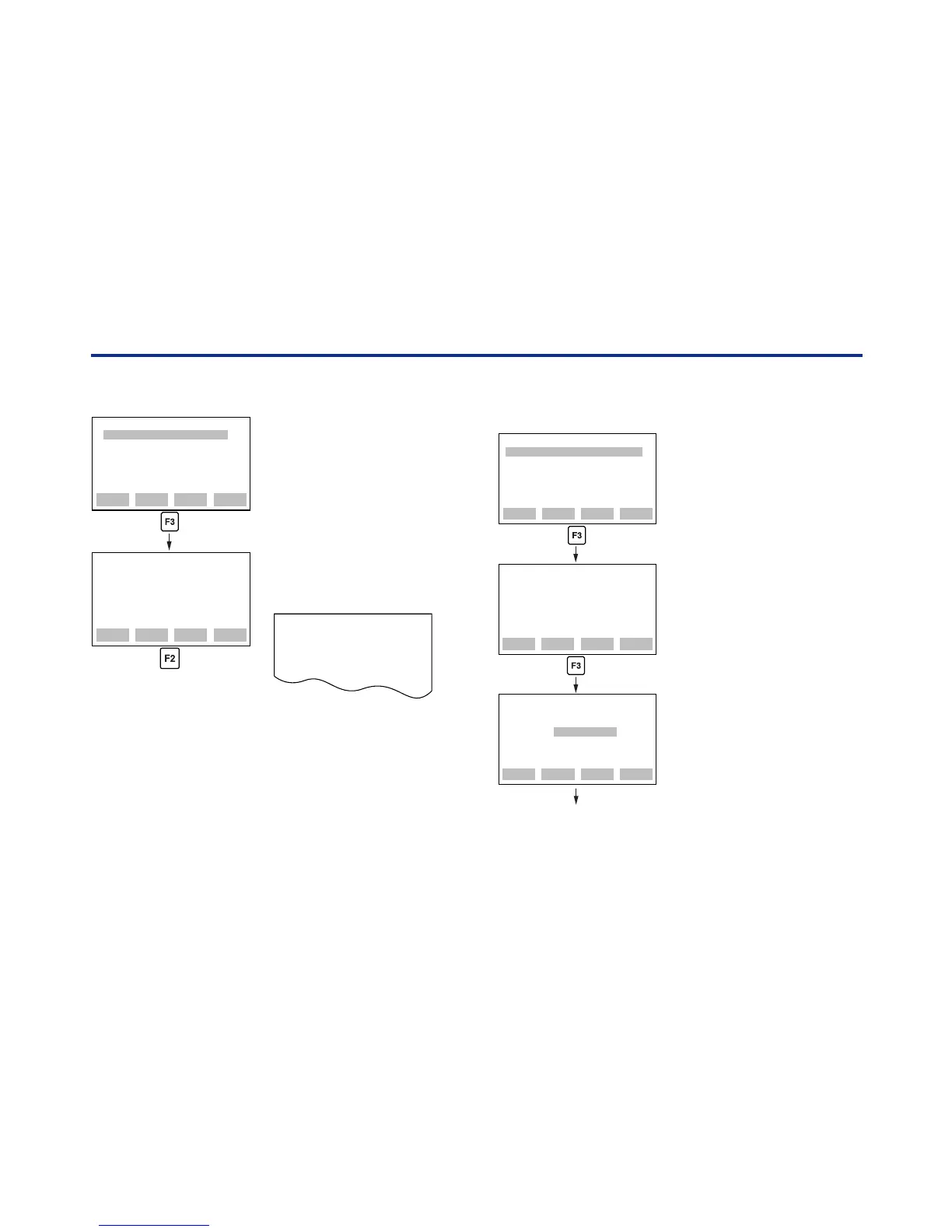<Toc> <Ind> <5. USING THE BT200 FUNCTIONS >
5-5
IM 01C00A11-01E
(2) PRINTING DISPLAY PARAMETERS
PARAM
A10:OUTPUT
100.0 %
A11:ENGR. OUTPUT
1000 mmH2O
A20:AMP TEMP
23 deg C
DATA DIAG PRNT ESC
F0505.EPS
1.Press [F4] PRNT on
parameter panel to change
the function commands.
2.Press [F2] COPY to print out
only the parameters
appearing on the display
panel.
1
䊊
2
䊊
A10:OUTPUT
100.0 %
A11:ENGR.OUTPUT
1000 mmH2O
A20:AMP TEMP
23 deg C
PARAM
A10:OUTPUT
100.0 %
A11:ENGR. OUTPUT
1000 mmH2O
A20:AMP TEMP
23 deg C
FEED COPY LIST ESC
(Sample printout)
1
䊊
(3) PRINTING ALL PARAMETERS FROM A
MENU CHOICE
PARAM
A10:OUTPUT
100.0 %
A11:ENGR. OUTPUT
1000 mmH2O
A20:AMP TEMP
23 deg C
DATA DIAG PRNT ESC
F0506-1.EPS
PARAM
A10:OUTPUT
100.0 %
A11:ENGR. OUTPUT
1000 mmH2O
A20:AMP TEMP
23 deg C
FEED COPY LIST ESC
PRINT
A:DISPLAY
print data in menu
TITLE [ ]
DATE [ - - ]
TIME [ : ]
F3:start printing
FEED CAPS GO ESC
1.Press [F4] PRNT on
parameter panel to change
the function commands.
2.Press [F3] LIST on panel
to call print panel .
1
䊊
2
䊊
3
䊊
3.If you type the title, date, and
time, they print out together
with the input data.
Enter the data into print panel
.
(Printing can be started even
if the title, date, and time are
left unspecified.➝press [F3]
GO)
1
䊊
3
䊊
3
䊊
2
䊊
