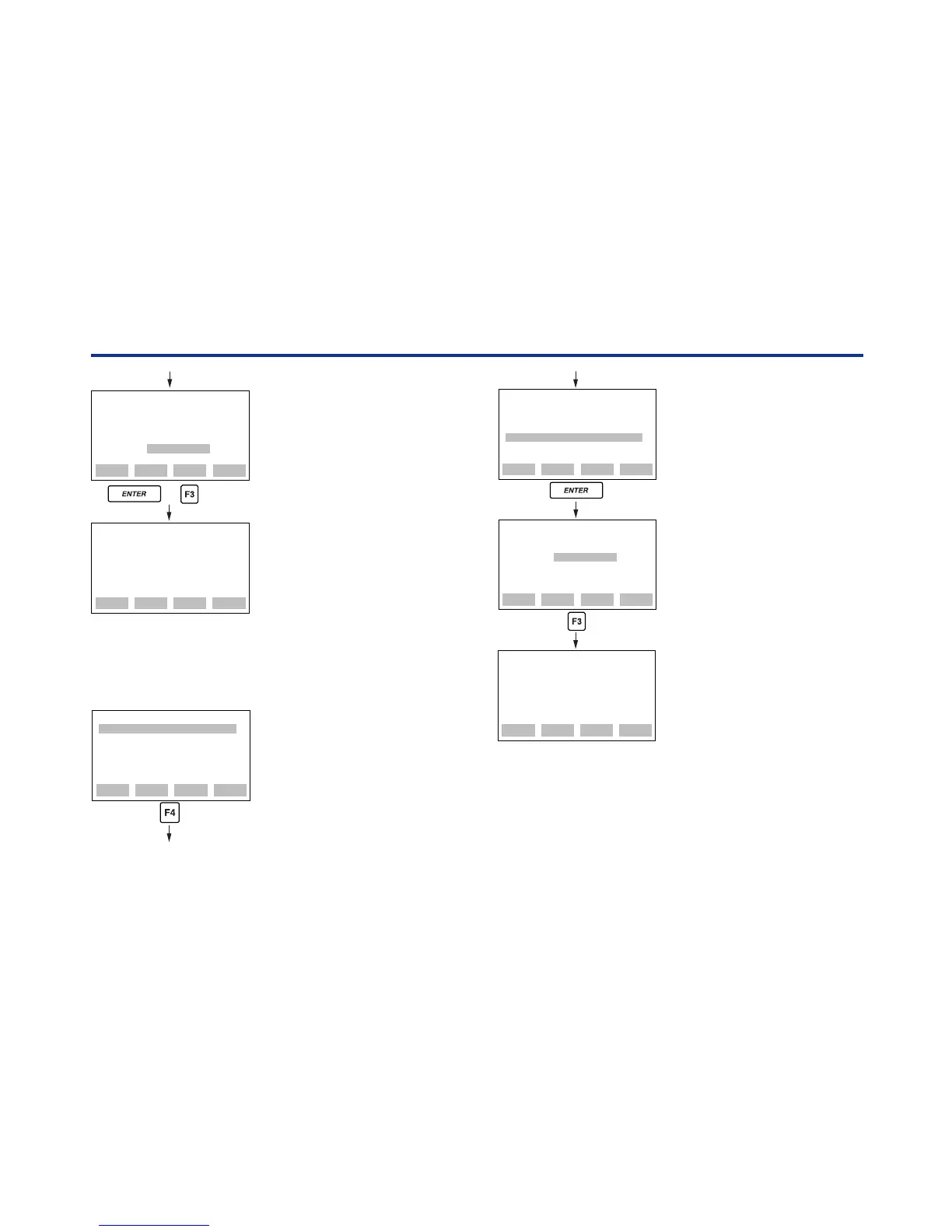5-6
<Toc> <Ind> <5. USING THE BT200 FUNCTIONS >
IM 01C00A11-01E
F0506-2.EPS
PRINT
menu data printing
please wait...
F4:STOP printing
STOP
4.Press [F3] GO to start
printing.
Pressing [ENT] with the
cursor on “TIME” will also
start printing.
4
䊊
5
䊊
5.Panel is displayed while
printing is in progress. Press
[F4] STOP until printing stops
in order to cancel printing.
PRINT
A:DISPLAY
print data in menu
TITLE [DISPLAY]
DATE [94-05-15]
TIME [ 10:00 ]
F3:start printing
FEED GO ESC
or
The message “PRINTING
END” appears when the
printing is complete.
5
䊊
(4) PRINTING ALL PARAMETERS
MENU
A:DISPLAY
B:SENSOR TYPE
HOME SET ADJ ESC
F0507-1.EPS
1.Connect the BT200 to the
other instrument and make it
ready for communication.
Press [F4] ESC on the menu
panel to call panel .
1
䊊
2
䊊
F0507-2.EPS
FUNC
1.MENU
2.UPLOAD TO HHT
3.DOWNLOAD TO INST
4.PRINT ALL DATA
HOME SET ADJ
LIST
print ALL data LIST
TITLE [ ]
DATE [ - - ]
TIME [ : ]
F3:start printing
FEED CAPS GO ESC
2.Select ‘4.PRINT ALL DATA’
from command panel and
press [ENT].
2
䊊
3
䊊
3.Type the title, date, and time,
and press [F3] GO to start
printing.
(Printing can be started even
if the title, date, and time are
left unspecified.)
PRINT
all data printing
please wait...
F4:STOP printing
STOP
4
䊊
4.Panel is displayed while
printing is in progress. Press
[F4] STOP until printing stops
in order to cancel printing.
The message “PRINTING
END” appears when the
printing is complete.
3
䊊
2
䊊
