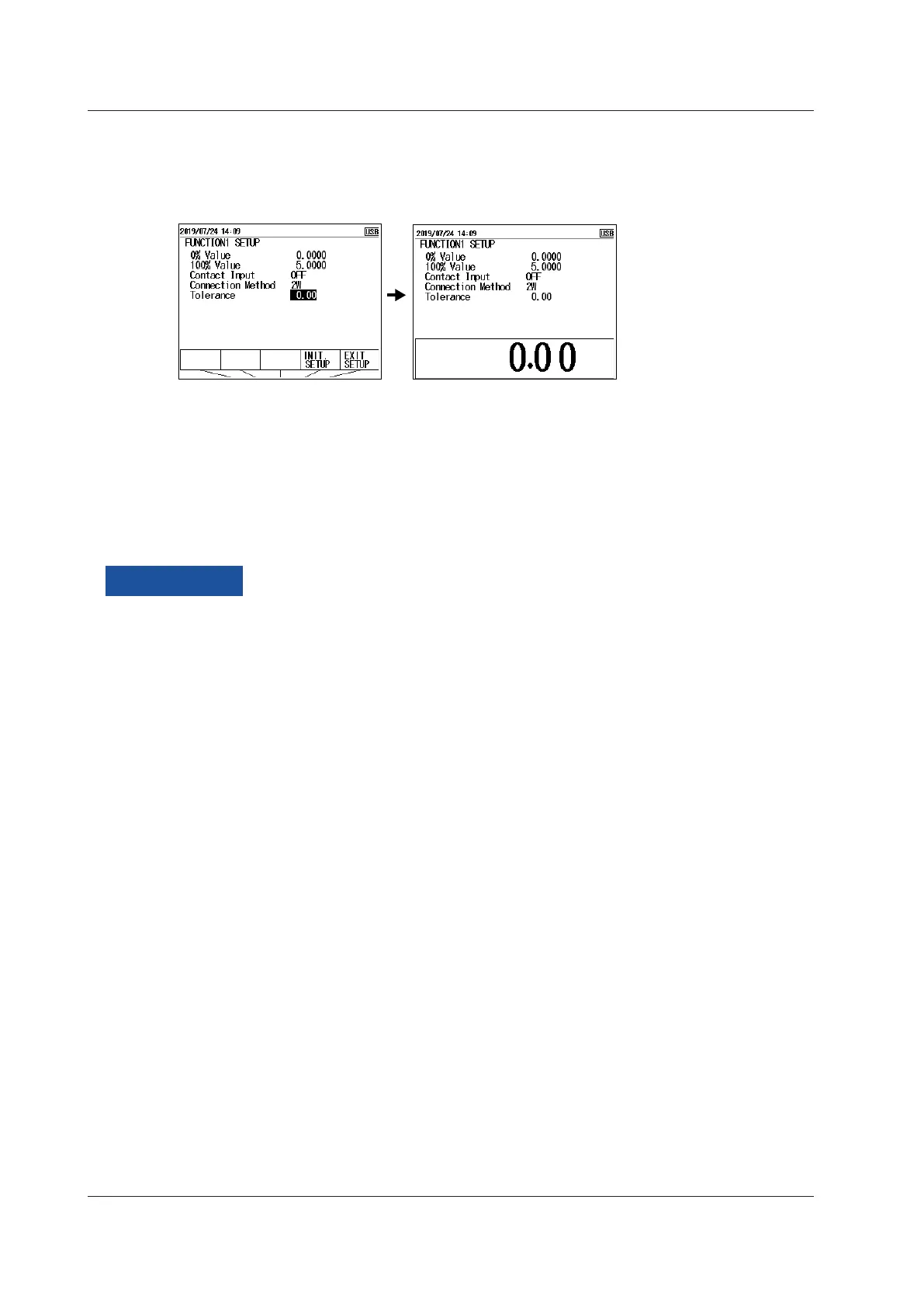4-4
IM CA500-01EN
4.2 Setting Calibration Conditions
Setting the Tolerance
1.
With the source value and measurement value displayed, press SETUP under Function 1.
2.
Use the cursor keys to select Tolerance, and then press ENTER.
3.
Use the arrow keys to select the tolerance, and then press ENTER. The range is 0.00 to
10.00%.
4.
Press the arrow key corresponding to EXIT SETUP. The settings are confirmed, and the screen
reverts to show the source value and measurement value.
The cancel the settings, press ESC to return to the screen and step 1.
To initialize the settings, pressing the arrow key corresponding to INIT SETUP.
Description
A field instrument is calibrated using the source function, measurement function, and program
sweep.
Tolerance
Set the tolerance for judging measurement values as a percentage.
Set the tolerance as a percentage of the output value specified according to the specifications of
the device to be calibrated.
Judging Measurement Values
Measurement results are judged pass or fail depending on whether the measurement values are
within the tolerance.
Judgment results are saved along with the tolerance and the differences between the measurement
values and reference values.
