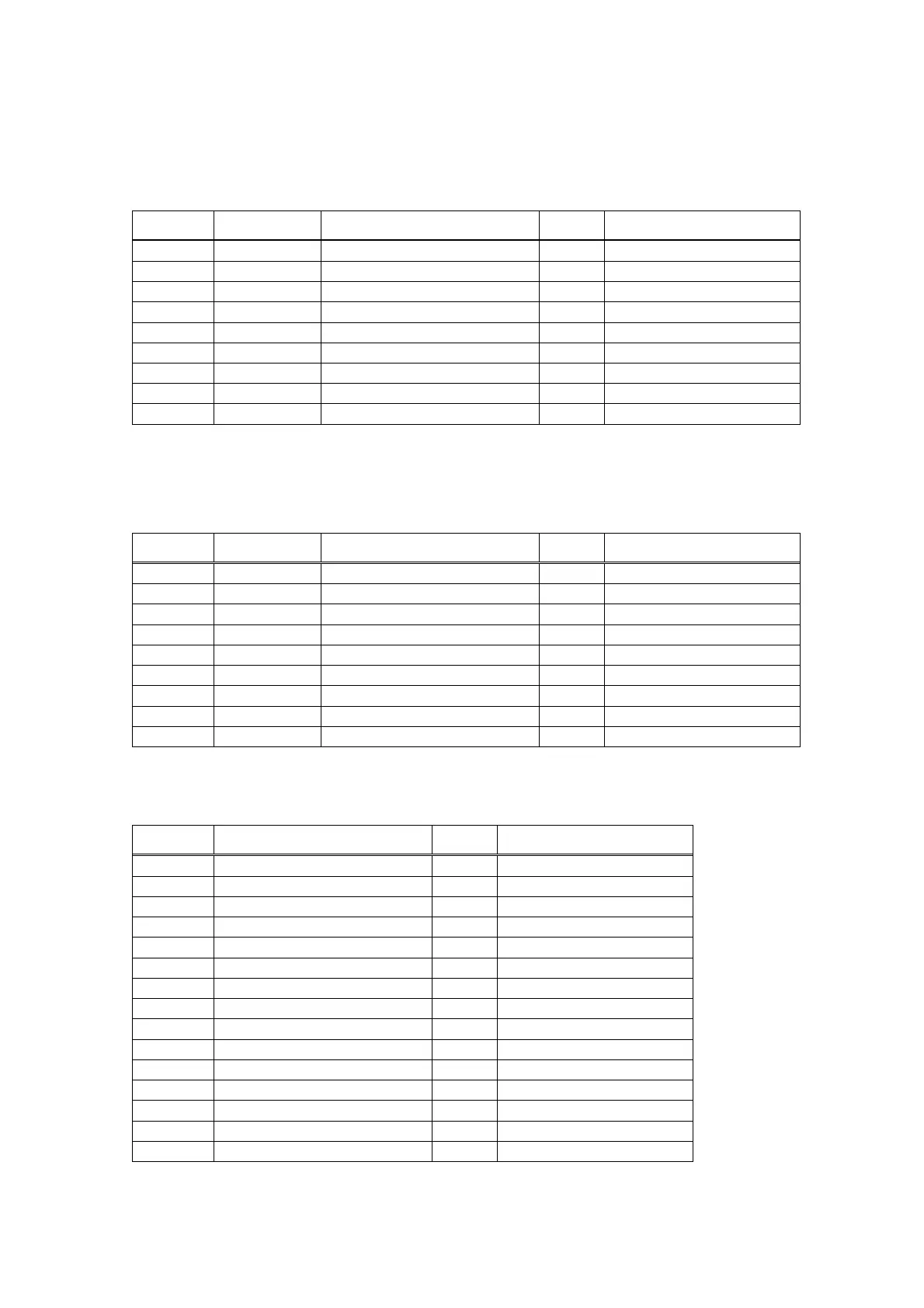-31-
Table 6-4-4 RS232C1 D-Sub9 pin connector
Pin No. Signal Name Function I/O Connection
1 NC Unconnected
2 RXD Input RS232C compliant
3 TXD Output RS232C compliant
4 NC Unconnected
5 GND
6 NC Unconnected
7 Short circuit with pin 8
8 Short circuit with pin 7
9 NC Unconnected
Table 6-4-5 RS232C2 D-Sub9 pin connector
Pin No. Signal Name Function I/O Connection
1 NC Unconnected
2 RXD Input RS232C compliant
3 TXD Output RS232C compliant
4 NC Unconnected
5 GND
6 NC Unconnected
7 Short circuit with pin 8
8 Short circuit with pin 7
9 NC Unconnected
Table 6-4-6 MOTOR1 D-Sub15 pin connector of control unit 1 (CSUX1CU-F1)
Pin No. Function I/O Connection
1 MOTOR1 output Output
2 MOTOR1 output Output
3 MOTOR1 output Output
4 MOTOR1 output Output
5 MOTOR1 output Output
6 MOTOR1 output Output
7 MOTOR1 output Output
8 MOTOR1 output Output
9 Unconnected
10 Unconnected
11 Sencer input Input
12 Unconnected
13 Unconnected
14 Source for sensor (24V)
15 GND for sensor
