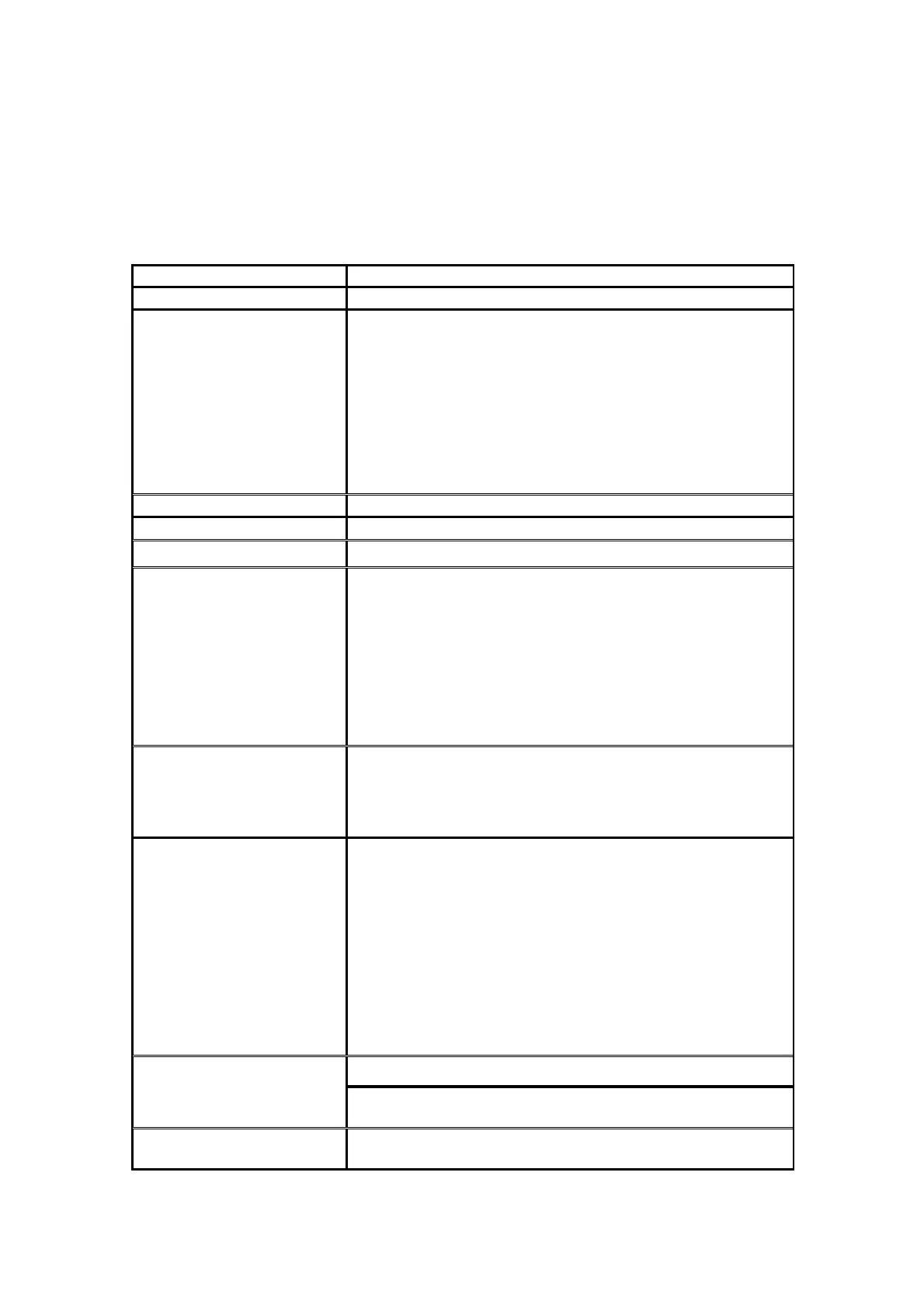-50-
7 Specification
7.1 Product Specifications
7.1.1 Specifications of CSU-X1 unit
Item Specification
Principle Dual Nipkow disk spinning scan with a microlens array
Scanning speed 1.Basic model
* Standard 1: 1,800rpm (w/o control unit)
* Standard 2: 1,500~5,000rpm
(Max.1000fps, requires control unit)
* High speed: 1,500~10,000rpm
(Max.2000fps,requires control unit)
2.High-end model (with control unit)
* Standard: 1,500~5,000rpm (Max.1,000fps)
* High speed: 1,500~10,000rpm (Max. 2,000fps)
Scan area size Standard: C mount: X 1, Image size 10×7mm<
Excitation laser range
405~647nm
Excitation laser power 50mW > after FC connector (Laser safety Class 3B)
EX (excitation) Filter 1.Standard: None
2.EX Filter Wheel (CSU-X1FW-06P-02)
* Option: Please inquire (EX filter wheel is not directly
attachable to the CSU-X1 body.)
* EX filter line-up is shown in Table 7-1-1.
3. Manual exchange:
* Option: 3 position slider is available, please inquire.
* EX filter line-up is shown in the Tables 7-1-1-1, &
-2.
DM (dichroic mirror) 1.Standard: None
2.Option:
* Size:13mm×15mm×0.5mm
* DM line-up is shown in the Table 7-2-2.
DM exchange 1.Basic model (with & w/o control unit)
* Only CH1 in the DM block is valid.
* DM block can be exchanged manually(*)
2.High-end model (with control unit)
* Three channels are available in a DM block
* DM block can be exchanged manually(*)
(
CAUTION)
(*) Please ask the advice from your support service for
safely exchanging the dichroic mirror block. Please
comply with the laser Class 3B safety precautions.
Yokogawa standard fiber supplied with the CSU-X1 headLaser input
Connector
8 degrees polished, AFC connector
Shutter 1. Response time: 30msec (Not including communication
and overhead of the firmware)
