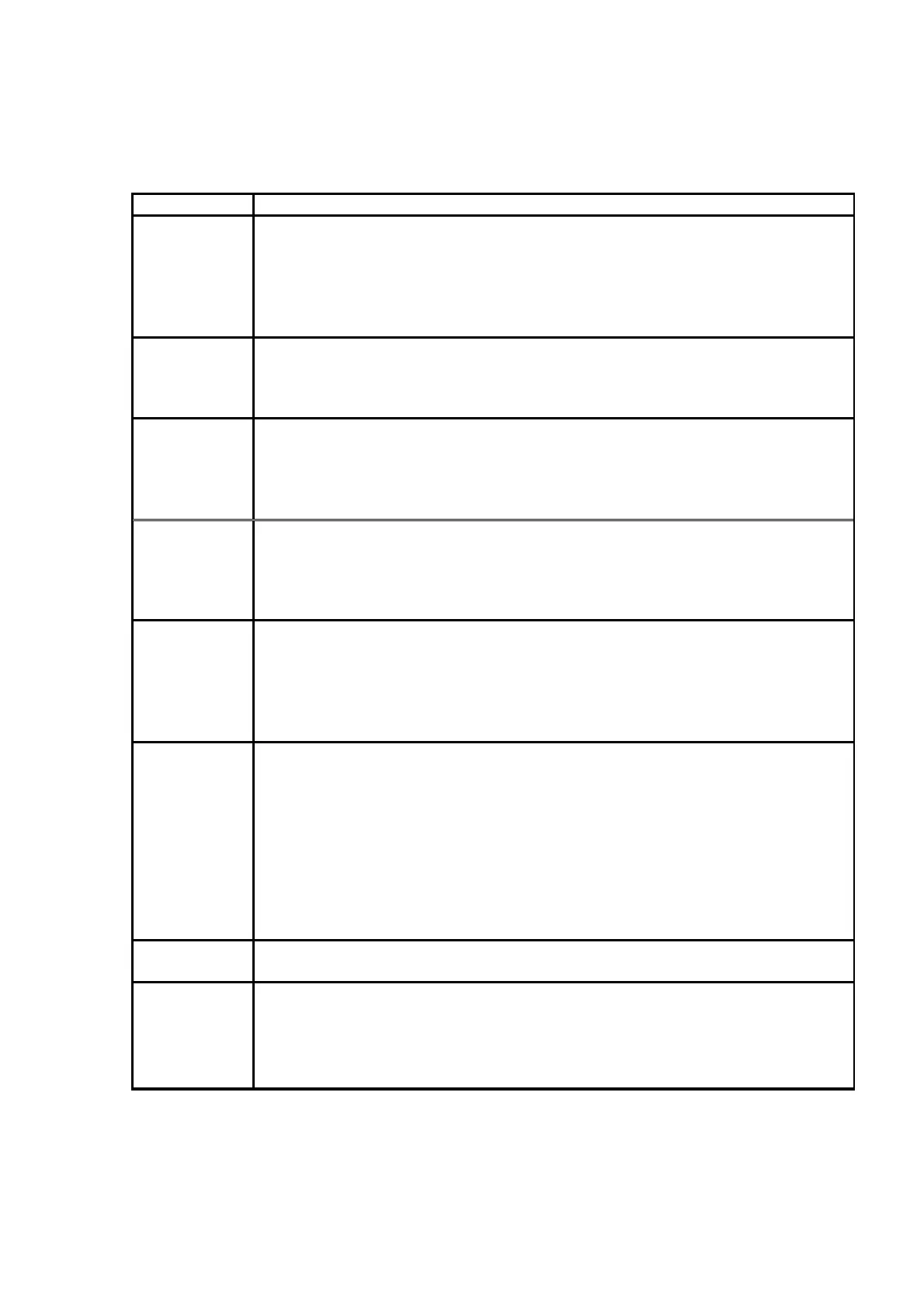-53-
7.1.2 Electrical Specifications of CSU-X1 unit
Item Specification
External
Control
1.Basic model:
* Low speed: No control unit is necessary
* Standard: Requires CSU-X1CU-F1(control unit) and a PC
* High speed: Requires CSU-X1CU-F1(control unit) and a PC
2. High-end model::
Requires CSU-X1CU-F1(control unit) and a PC
Interlock key
for CSU-X1
unit (Basic
model)
1.Installed:
Manual shutter switch becomes valid
2.Uninstalled:
Shutter closes, motor stops and manual shutter switch becomes invalid
Interlock key
for control unit
(High-end
model)
1.Installed::
Manual shutter switch becomes valid. External shutter control from PC
through control unit becomes possible.
2.Uninstalled:
Shutter closes, motor stops and manual shutter switch becomes invalid
DM exchange * DM exchange should be conducted after switching off.
CAUTION: Disks could be fatally damaged if DM block touches the rotating
disks.
* If DM holder case were opened when CSU is working, interlock works to
close shutter and stop disk rotation.
Rotation speed
limit
1.Basic model (w/o control unit)
* Fixed at 1800rp.
* Can synchronize with external pulse signal within1500~1800rpm range
2.Basic model and High-end model (with control unit)
* External rotation speed control from PC is possible
* Can synchronize with external pulse signal within the designated range
Shutter control 1.Manual shutter switch inside CSU
Momentary switch
2.External control
PC control through CSU-X1-F1(control unit)
Max. allowable switch on/off is 3 times/second
3.Hardware control
Shutter hardware control is possible with TTL level signal input to the
external input terminal of CSU-X1-F1(control unit)
(Maximum repeated shutter ON/OFF count per second is recommended at 3
times/sec. More frequent ON/OFF could damage shutter.)
Shutter
indicator
Red LED when open
No light when close
Power
consumption
<AC adapter>
Input:100~240VAC±10%、50 or 60Hz、38W>
Output:24VDC、1.6A>
<CSU Unit>
Input:24VDC、1A>
