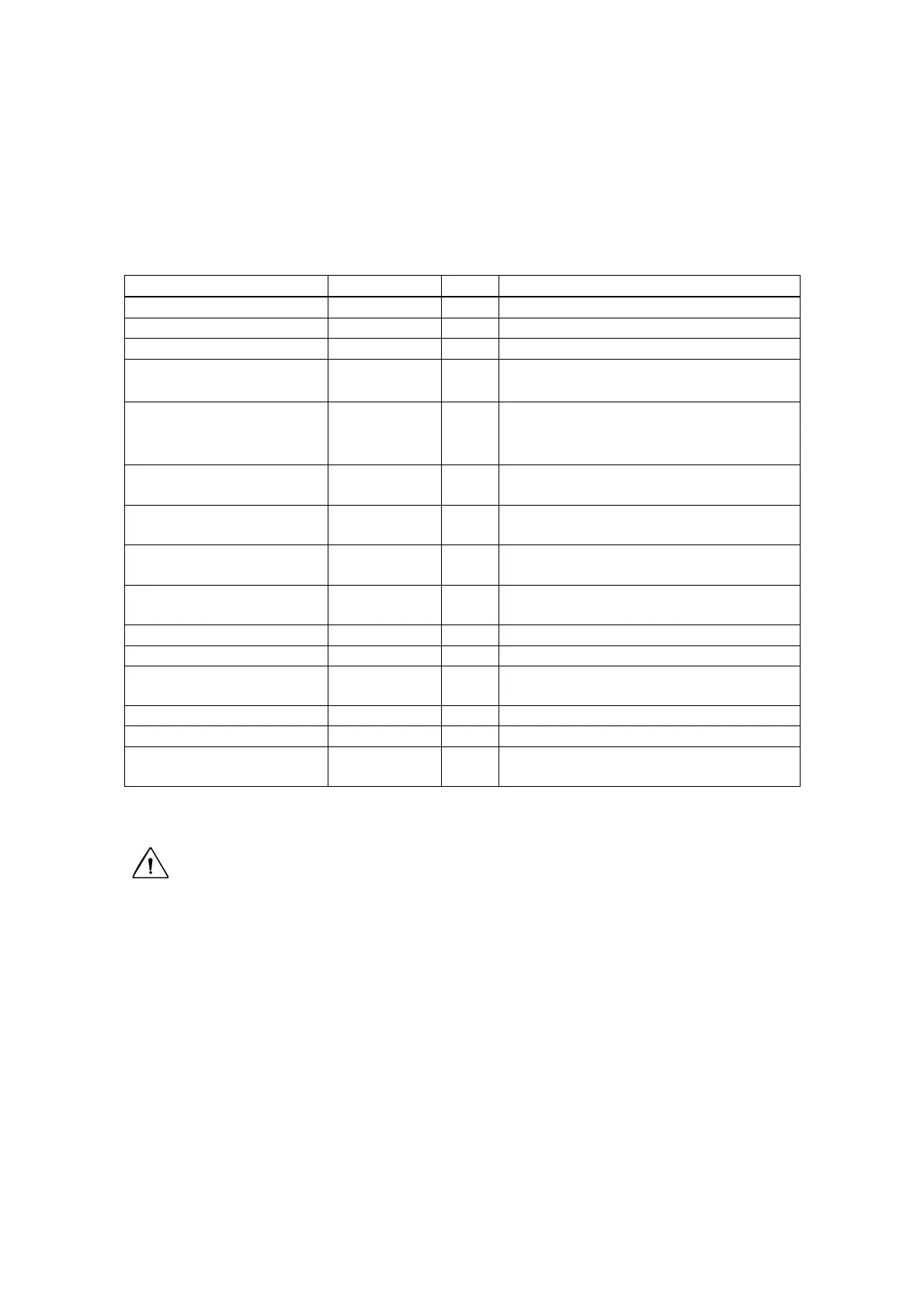-26-
3 Before Using the Unit
3.1 Packing List
Part name Part number QTY Description
CSU-X1 CSU-X1 1
AC adapter M3916UD 1 Power supply for CSU-X1
Power cable A1077WD
1
AC adapter cable
Warning label D8953RH
1
「Don’t look into the eyepieces when
you change the light pass.」
Warning label M3916LK
1
「LASER RADIATION AVOID
EXPOSURE TO BEAM CLASS 3B
LASER PRODUCT」
Interlock key for
CSU-X1 unit
M3916HA
1 To control CSU-X1 from the control
panel
Allen wrench M3916CV
1 For M3 set screw to fix a camera to
C-mount
Bottom port cover D8953GV
1 For laser output hole, mounted at
factory.
Second port cover M3916CN
1 For second camera port, mounted at
factory. (Bright Field or two FW type)
Second port cover screws 4 Could be mounted at factory
Camera port *1 M3916JA 1 Camera port of CSU-X1.
Camera port support M3916CT
1 Support when CSU-X1 is installed at
side port of inverted microscope.
Screw Y9510ZU 2 To fix M3916CT camera port support
Key Switch 1 Spare key
Optical Fiber M3916VU
1 Angled 8 degrees polished, AFC
connector
CAUTION
Please only use CSU-X1 specific optical fiber supplied with the CSU-X1 head for the
best optical performance. In case different optical fibers were used, CSU-X1 may
not be able to work at its best optical performance.
