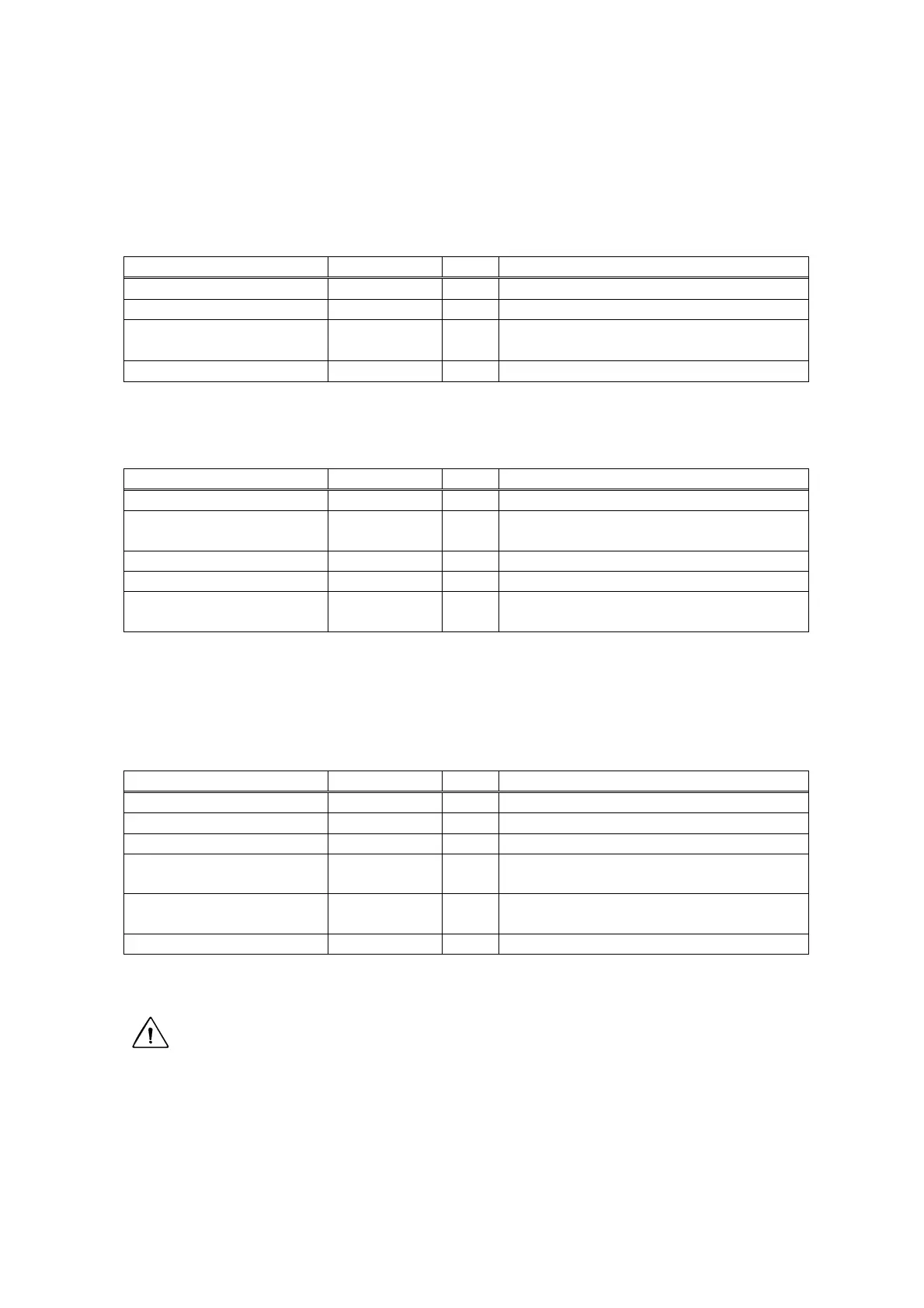-27-
3.2 Option List
3.2.1 Filter wheel control unit (CSU-X1CU-F1)
Part name Part number QTY Description
Filter wheel control unit M3918EA 1 Main control unit
Interlock cable M3918AN 1 2.5m shield cable for control unit
Communication cable M3918WA 1
Crossing serial cable, DSUB 9-pin、
female-female,3m shield cable
Controller Interlock key M3918AT 1 Interlock key for control unit
3.2.2 Filter wheel (CSU-X1FW):
Necessary for CSU-X1-A1,-A2,-A3,-M1N,-M1H,-M2N,-M2H
Part name Part number QTY Description
Filter wheel M3918MA 1 Filter wheel unit
Aluminum disc M3916MW 6 Aluminum disc to fill open positions in
the filter wheel for weight balance
Connection cable 1 *1 M3918AP 1 2.5m shield cable for filter wheel 1,
Connection cable 2 *1 M3918AQ 1 2.5m shield cable for filter wheel 2
Filter Wrench M3916CX 1 Tool for exchanging filters in the filter
wheel
*1:Connection cable 1 is supplied with CSU-X1FW-06P-01, and Connection cable 2 is
supplied with CSU-X1FW-06P-02
3.2.3 Bright Field Control unit (CSU-X1CU-B1)
Necessary for CSU-X1-A2,-A3
Part name Part number QTY Description
Bright Field control unit M3918EB 1 Main unit
Connection cable 1 M3918AR 1 2.5m shield cable for Bright Field 1,
Connection cable 2 M3918AS 1 2.5m shield cable for Bright Field 2,
Interlock cable M3918AN 1 2.5m shield cable for Control unit
Interlock
Communication cable
*1
M3918WA 1 Crossing serial cable, DSUB 9-pin,
female-female, 3m shield cable
Controller Interlock key M3918AT 1 Interlock key for control unit
*1: Not supplied if you already have filter wheel control unit (CSU-X1CU-F1) .
CAUTION
Please ONLY use supplied cables, otherwise, it is possible to fail EMC conformity.
